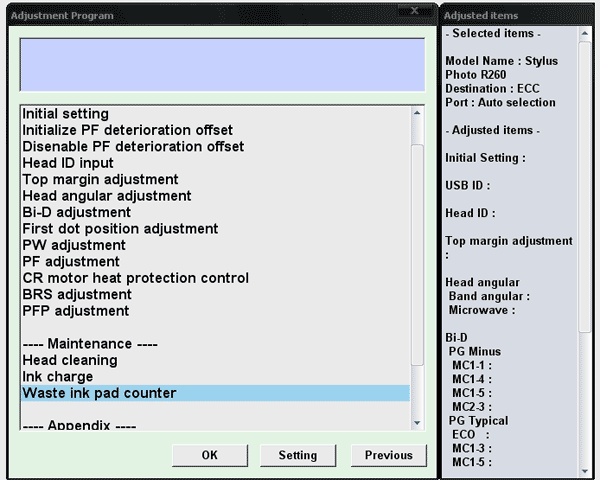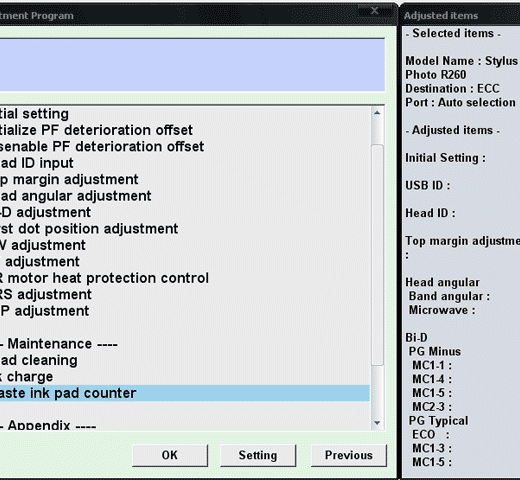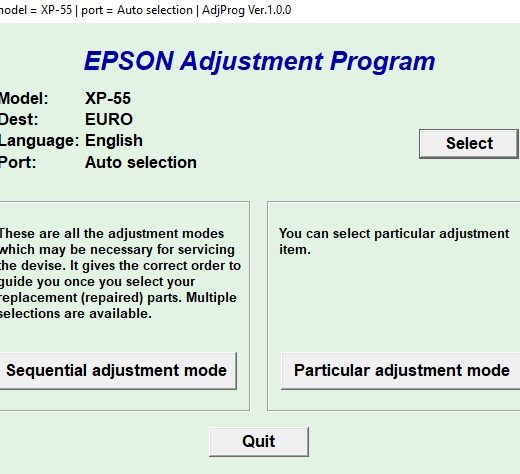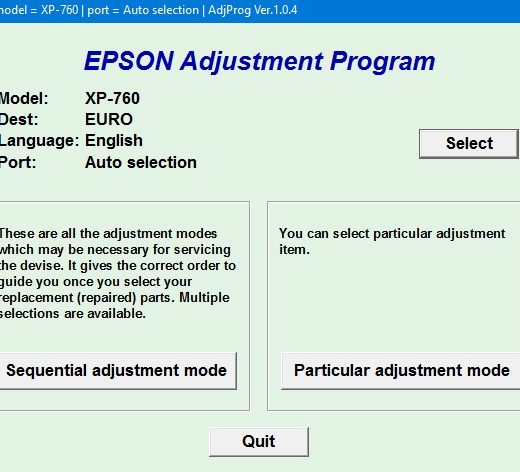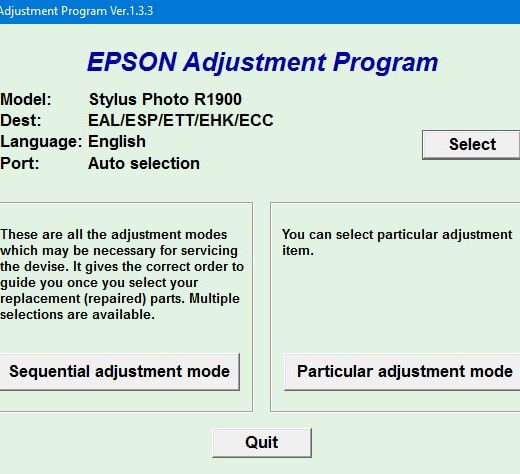Description
Epson R260 Printer Adjustment Service Program
If you own an Epson R260 printer, you might be interested in the Epson Adjustment Program for Epson R260. This utility is compatible only with Windows operating systems such as Windows Millennium, 2000, XP, and Vista. It can be used to reset the waste ink counter on your printer.
How to Use the Adjustment Program
Before using the adjustment utility, we recommend reading the Epson R260, R265, R270, R360, R380, R390 Service Manual to better understand how to operate the program effectively. It is essential to follow the 5 Clicks Reset Procedure to reset the waste ink counter.To obtain the Epson Adjustment Program for the Epson R260, you can purchase it from the 2manuals.com website. Upon purchase, you will receive a download link online and in an email message. If you encounter any issues with your order, please contact us for assistance.
Setting Up the Compatibility Mode
To configure the compatibility mode for the adjustment program, locate the installation directory and rightclick on the .exe file. Select Properties and choose the Compatibility tab. It is recommended to run the program in Windows XP compatibility mode for optimal performance.
Get In Touch
If you have any questions or require further assistance, feel free to contact us via the following channels:, Telegram: https://t.me/nguyendangmien, Facebook: https://facebook.com/nguyendangmien, Whatsapp: https://wa.me/+84915589236We have been in business since 2002 and strive to provide excellent service to our customers. Your satisfaction is our priority, and we are here to assist you with any technical issues you may encounter. Thank you for choosing ThanhHuyen.Us for your printer adjustment needs.ThanhHuyenUS EpsonR260 PrinterAdjustment ServiceProgram EpsonAdjustmentProgram WasteInkCounter CompatibilityMode TechnicalSupport