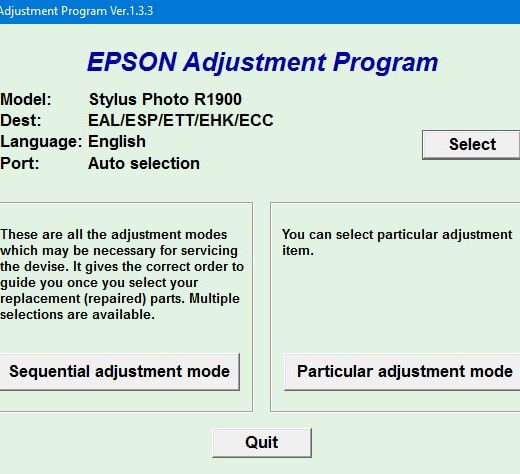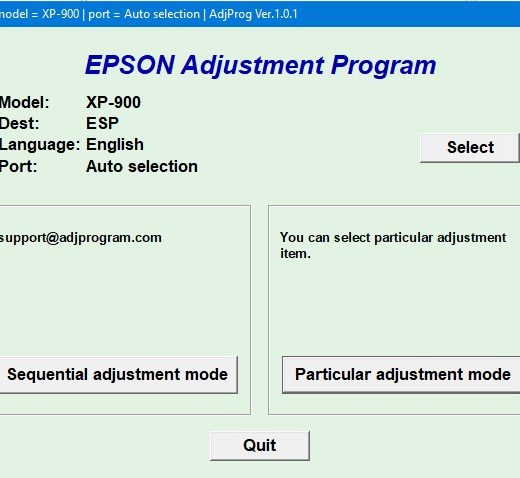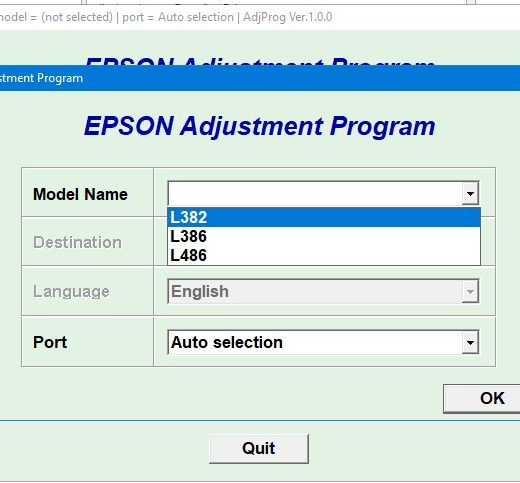Description
Contact Information
,To get in touch with me, please find me on the following platforms:,
- ,
- Telegram: https://t.me/nguyendangmien
- Facebook: https://facebook.com/nguyendangmien
- Whatsapp: https://wa.me/+84915589236
,
,
,
The Epson Adjustment Program for Epson Stylus OFFICE B30
,The Epson Adjustment Program for Epson Stylus OFFICE B30 can only be used under Windows operating systems such as Millennium, 2000, XP, and Vista (in compatibility mode). This program is intended to help reset the waste ink counter on your printer.
Using the Adjustment Program
,To use the adjustment program, you need to follow a few steps:,
- ,
- Purchase the utility from ThanhHuyen.Us
- Download and run the PC ID Utility first to generate configuration files
- Send the configuration files to the provided email address
- Receive the adjustment program from ThanhHuyen.Us
,
,
,
,
Important Note
,The adjustment utility is limited to one PC/computer and will stop working if parts in the computer are changed or upgraded. It is recommended to read the Epson B30 Service Manual before using the program for best results.If you have any questions or need further assistance, please feel free to reach out to me using the contact information provided above.,