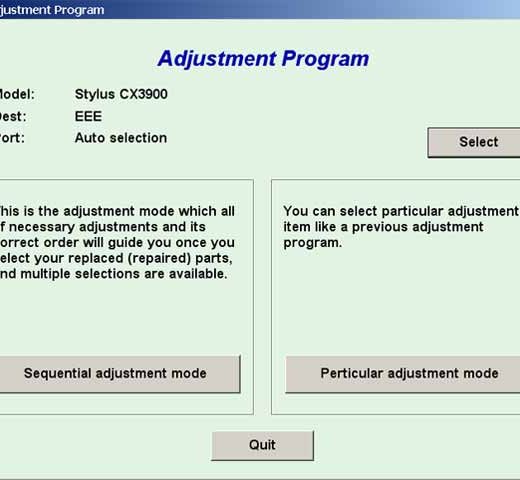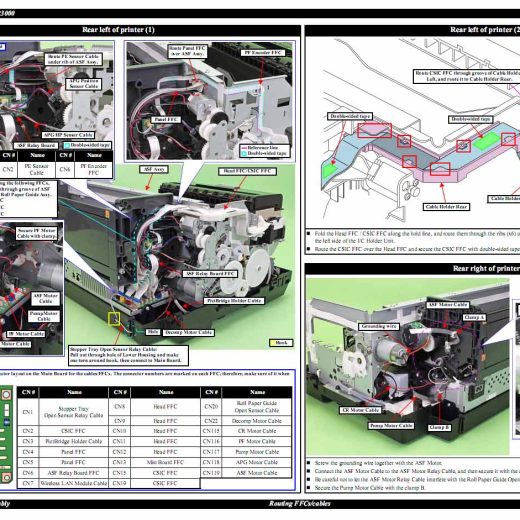Description
Contact Information
,Telegram: https://t.me/nguyendangmien,Facebook: https://facebook.com/nguyendangmien,Whatsapp: https://wa.me/+84915589236
Epson Printer Firmware Update
,
Overview
,The firmware of the Epson Stylus Photo 1390, 1400, and 1410 printers is stored on the Flash ROM on the Main Board. When the Main Board is replaced or a firmware update is required, follow the steps below to write the firmware on the Flash ROM.
StepbyStep Instructions
, Turn off both the printer and computer and connect them with a USB cable., Turn on the computer first and then the printer., Start the Firmware Update Tool., Select the port and firmware file (UPG format)., Click the SEND button to transfer the firmware data., When the transfer is complete, a COMPLETE popup window will be displayed. Click OK.,7. The printer will automatically reboot after the firmware is written.
Additional Information
,If the printer is turned on for the first time after the firmware is uploaded on a newly mounted Main Board with no parameters, the printer will automatically perform the initial ink charge. To avoid this, ensure to clear the flag for the initial ink charge.
Requirements
,You must have the IPL USB Sender Tool to work with these files.
Customer Testimonials
,
- ,
- Robert Tainio: Great work and products Anyone hesitating, don’t be. Their stuff works.
- Alan Nisbet: The printer is now working again. Next time I buy a printer it will not be an Epson.
- Kenneth Threlfell: Better than over 300 dollars for a new printer.
- Ado Slipac: You guys are amazing Thank you for providing this service.
,
,
,
,
Conclusion
,Updating the firmware of your Epson Stylus Photo printers 1390, 1400, and 1410 is essential for maintaining optimal performance. By following the stepbystep instructions provided, you can easily update the firmware and ensure smooth operation of your printer.
Contact Information
,Telegram: https://t.me/nguyendangmien,Facebook: https://facebook.com/nguyendangmien,Whatsapp: https://wa.me/+84915589236