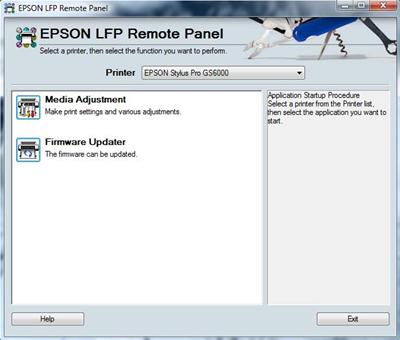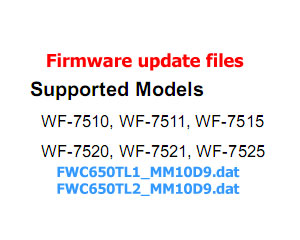Description
How to Update Firmware on Epson Stylus Printers?
,
Introduction
,Updating the firmware on your Epson Stylus printer can help resolve various issues or enhance the printer’s performance. The firmware is stored on the printer’s mainboard, and updating it may require certain steps to be followed accurately.
Models Supported
,The supported printer models for updating firmware include Stylus NX110, NX115, TX110, TX115, SX110, SX115, TX117, TX119, T111, T112, and T11
System Requirements
,To complete the firmware update, you need a Windows 2000 or XP (32bit) system. However, other systems may run in compatibility mode. Make sure to review the compatibility of your operating system before proceeding with the update.
Procedure
,When updating the firmware, follow the included procedure carefully. If you’ve replaced the mainboard or experience firmwarerelated issues, updating the firmware can be a solution.
Contact Information
,For further assistance or if you encounter any difficulties during the firmware update process, please don’t hesitate to contact us using the following methods:, Telegram: [https://t.me/nguyendangmien], Facebook: [https://facebook.com/nguyendangmien], Whatsapp: [https://wa.me/+84915589236]
Conclusion
,Updating the firmware on your Epson Stylus printer can optimize its performance and resolve potential issues. Make sure to follow the correct procedures and system requirements to ensure a successful update. For any inquiries or support, feel free to reach out to us through the provided contact information.
Customer Testimonials
, Kent Parker: Just installed and ran the program. Everything okay, so easy, Ahmet Deveci: Thank you for the perfect service, Salem Polis: Thank you for your help., HELIO MUTOVO: Agradeço muito pela ajuda.Remember, keeping your printer uptodate can ensure its longevity and functionality, allowing you to continue printing with ease.