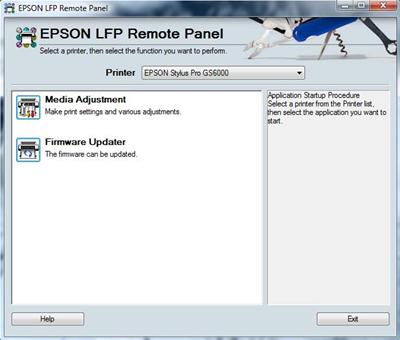Description
If you are experiencing issues with your Epson Stylus Pro 7600 printer, updating the firmware may help resolve the problem. The firmware is stored on the Main Board and may need to be updated when replacing the board or troubleshooting the printer. How to Update the Firmware, System Requirements: Ensure you have a compatible system (Windows 98, ME, 2000, XP) or run in compatibility mode., Connect: Turn off both the printer and computer, then connect with a USB cable., Start: Turn the computer on first, followed by the printer., Open Firmware Update Tool: Select the port and firmware file (UPG format)., Transfer Data: Click SEND to transfer the firmware data to the printer., Completion: Once the transfer is complete, a COMPLETE popup window will appear.,7. Reboot: The printer will automatically reboot after writing the firmware. Initial Ink Charge, If it’s the first time turning on the printer after the firmware update, it may perform an initial ink charge., Clear the flag Initial Ink Charge Flag ON / OFF if the charge is not necessary. Files Included, MP_BN145UPG, MP_BN1452_E.RCC, MP_BN1452_q.UPG Contact Us,If you encounter any issues or have not received your order, please
(https://t.me/nguyendangmien) for assistance. Conclusion,Updating the firmware of your Epson Stylus Pro 7600 printer can help resolve various issues and improve performance. Follow the steps provided to ensure a smooth update process. For further assistance, feel free to reach out to us.