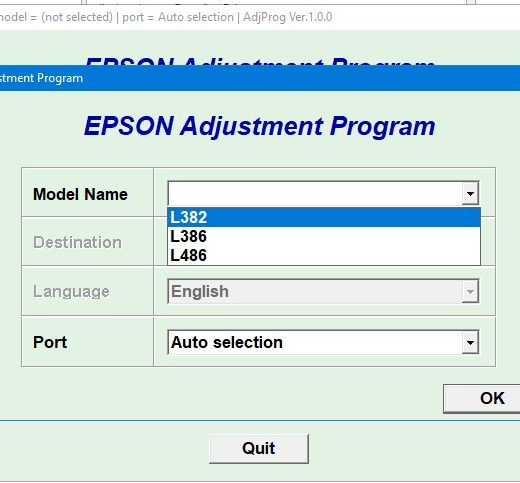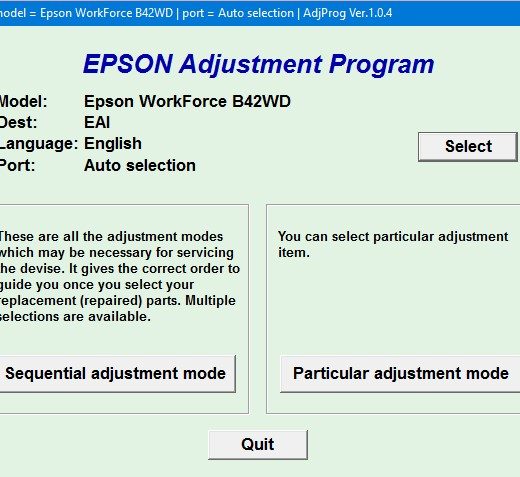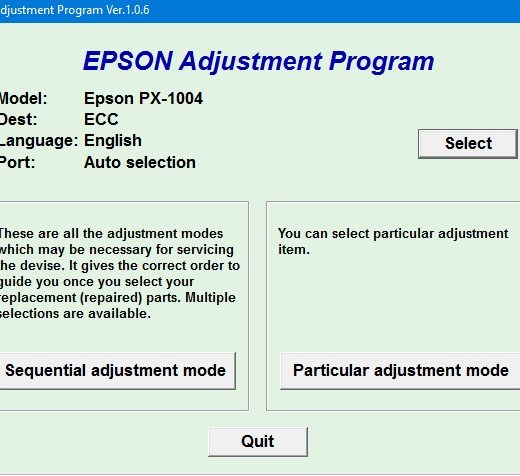Description
Optimizing Your Epson Stylus Pro 9400 Service Program
Using the Epson Stylus Pro 9400 Adjustment Wizard for service programs requires some specific steps to ensure optimal performance. Here’s how you can make the most out of this program.
Understanding Compatibility Mode
For this Epson Stylus Pro 9400 Adjustment Wizard, it is recommended to use the Windows XP compatibility mode. To configure this mode, locate the installation directory and rightclick on the program’s .exe file, selecting Properties from the menu. Then, select the Compatibility tab and choose Windows XP compatibility. This will help the program run smoothly on newer Windows operating systems.
Downloading and Running the Program
After configuring the compatibility mode, download the Epson Stylus Pro 9400 Adjustment Wizard program from the appropriate source. Then, run the program in compatibility mode to optimize its performance. Follow the onscreen instructions for using the program effectively.
Getting Help and Support
If you have any questions or need assistance with the Epson Stylus Pro 9400 Adjustment Wizard, feel free to reach out to us. You can send us a request by filling out the form with your email and comments. Our team is here to provide you with the support you need to make the most out of this service program.
Contact Information
If you need any further assistance or have questions about optimizing your Epson Stylus Pro 9400 Adjustment Wizard, feel free to contact us through the following channels:Telegram: https://t.me/nguyendangmien,Facebook: https://facebook.com/nguyendangmien,Whatsapp: https://wa.me/+84915589236We are committed to providing you with the best service possible and ensuring that your Epson Stylus Pro 9400 performs at its best