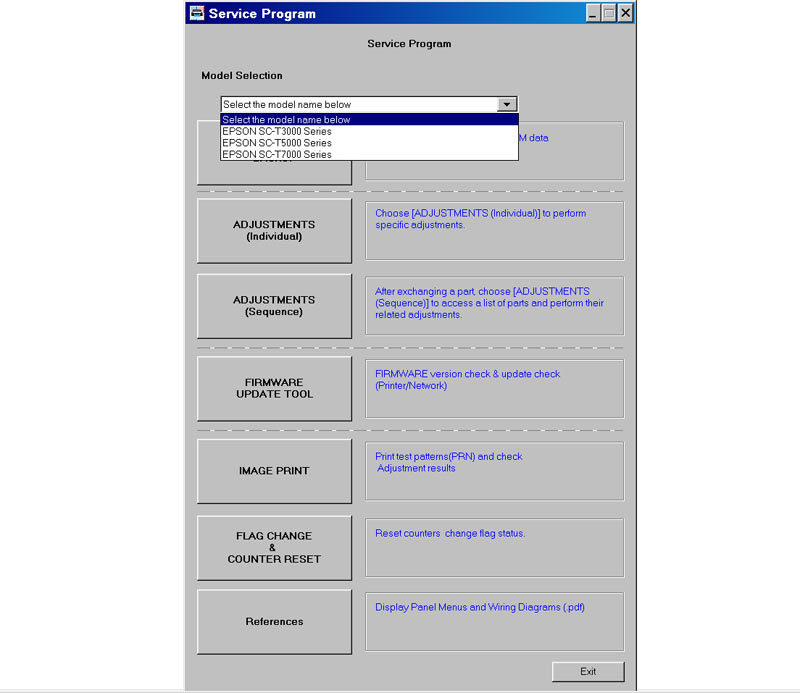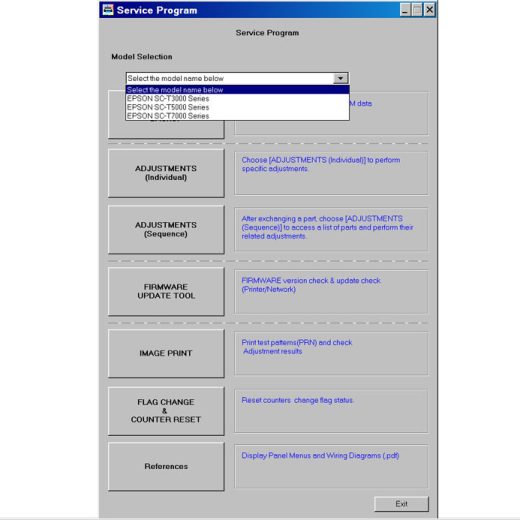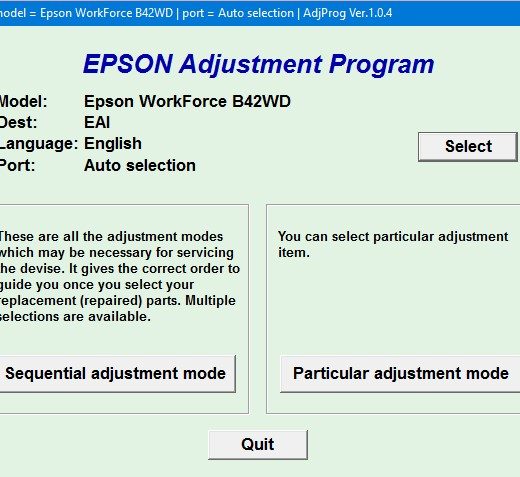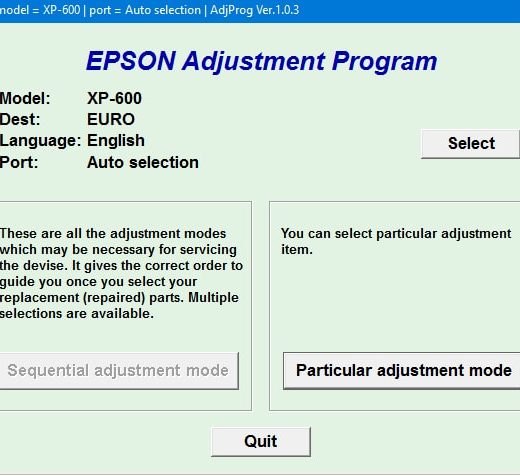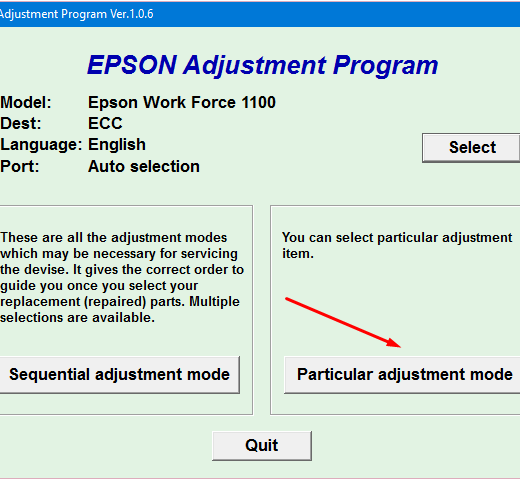Description
When it comes to servicing your Epson Sure Color SCT3000, SCT5000, or SCT7000 printer, having the right tools is essential. The Service Adjustment Program with NVRAM BACKUP Utility included can help you keep your printer running smoothly.
Why You Need the Epson Sure Color Service Adjustment Program
The Epson Sure Color SCT3000, SCT5000, and SCT7000 printers are highquality machines that require regular maintenance to ensure optimal performance. The Service Adjustment Program allows you to make adjustments and calibrations to your printer to keep it working at its best.
Steps to Get the Service Adjustment Program
To acquire the Service Adjustment Program for your Epson Sure Color printer, follow these steps:, Purchase the utility from ThanhHuyen.Us., You will receive a download link online and via email.Before using the adjustment utility, it is recommended to read the Epson Sure Color SCT3000, SCT5000, SCT7000 Service Manual for proper usage instructions. If you encounter any issues with your order, reach out to ThanhHuyen.Us for assistance.
Configuring Compatibility Mode
To run the program successfully, ensure you configure the compatibility mode on your Windows operating system. Here’s how you can do it:, Locate the installation directory of the program., Rightclick on the .exe file and select Properties., Go to the Compatibility tab and choose the Windows XP compatibility mode.
Contact Information
If you have any questions about the Epson Sure Color Service Adjustment Program or need assistance, feel free to reach out to us:, Telegram: https://t.me/nguyendangmien, Facebook: https://facebook.com/nguyendangmien, Whatsapp: https://wa.me/+84915589236We have been in the business since 2002, offering topnotch service to our customers. Don’t just take our word for it, check out the reviews from our satisfied customers who have successfully used our products to maintain their printers. Whether you need to reset your printer’s counter or address any issues, ThanhHuyen.Us is here to help.