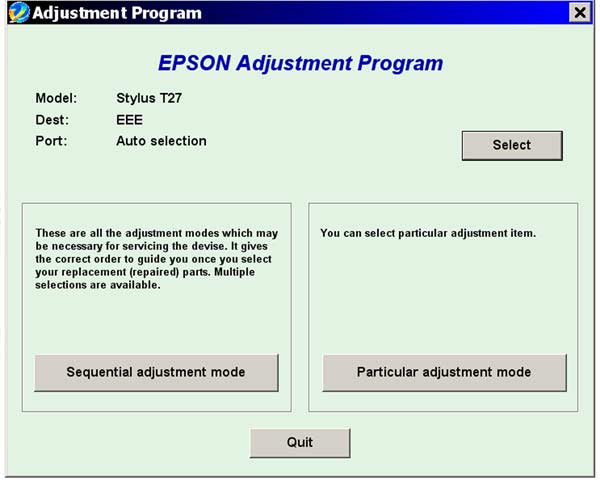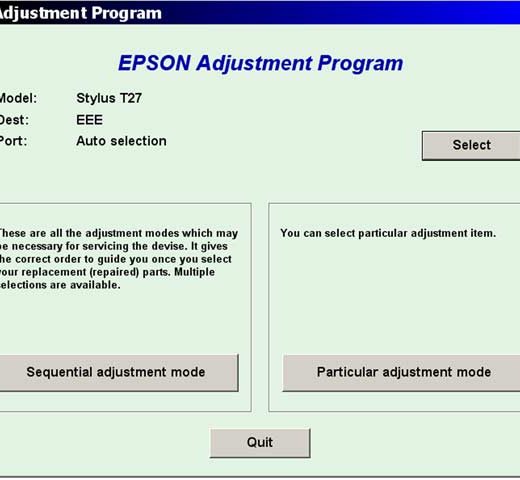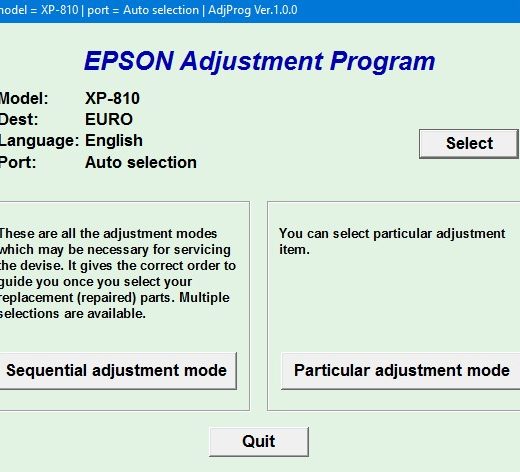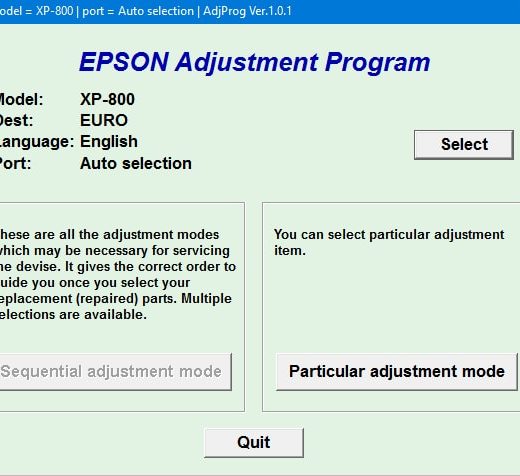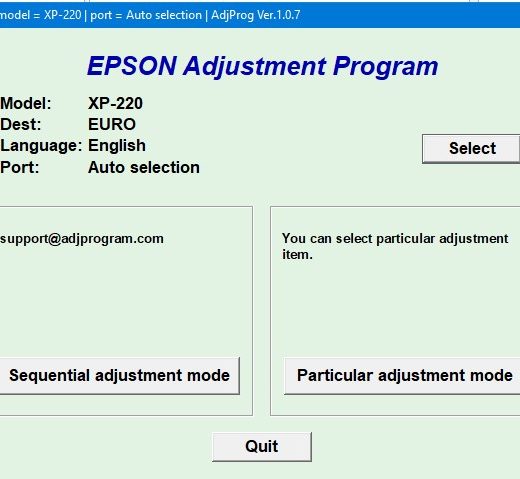Description
The Epson Adjustment Program for Epson T21 is a useful tool that can be used under Windows operating systems to reset the waste ink counter of your printer. If you have a Epson T21 printer and want to reset the waste ink counter, this adjustment program is what you need. How to Use the Epson Adjustment ProgramTo use the Epson Adjustment Program for Epson T21, you need to follow these steps: Purchase the utility from 2manuals.com., You will receive a download link online and in an email message., Read the Epson T21 Service Manual before using the adjustment utility., Contact customer support if you have not received your order. Configuration SettingsTo configure the compatibility mode for the application, locate the installation directory and rightclick the .exe file, then select Properties. Choose the Compatibility tab and select the Windows XP compatibility mode for this program. Download the program and run it in compatibility mode.If you encounter any issues or have questions about the product, you can send a request by filling out the form provided on the website. Contact InformationFor more information about the Epson Adjustment Program or for any inquiries, you can contact:Telegram: [Telegram Contact](https://t.me/nguyendangmien),Facebook: [Facebook Contact](https://facebook.com/nguyendangmien),WhatsApp: [WhatsApp Contact](https://wa.me/+84915589236)We strive to provide our customers with the best service possible and have been in business since 200 Thank you for choosing ThanhHuyen.Us for all your printer needs.