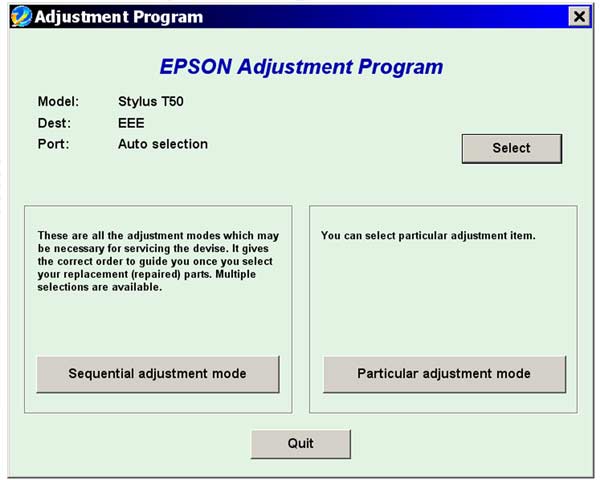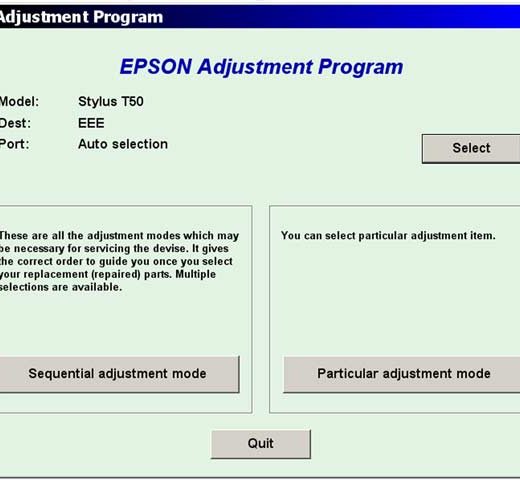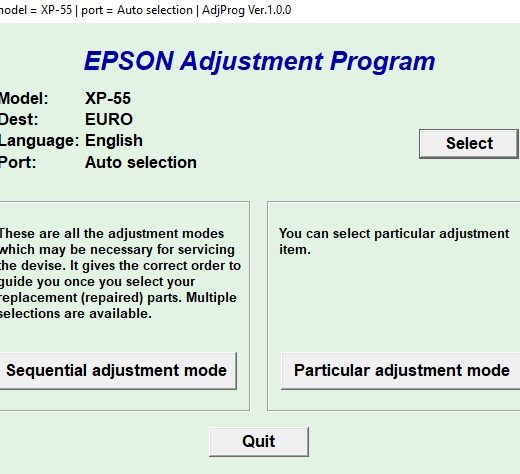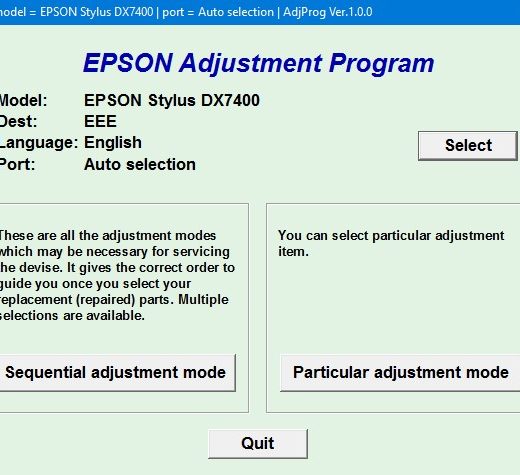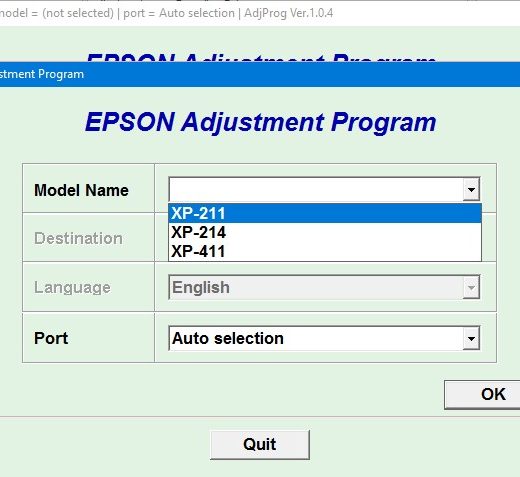Description
Complete Guide on Using Epson T50, T59 Service Adjustment Program
If you own an Epson T50 or T59 printer and are looking for a way to reset its waste ink counter, the Epson Adjustment Program is what you need. This program is designed to help you maintain your printer and ensure its optimal functioning. Here is a complete guide on how to use the Epson T50, T59 Service Adjustment Program:
Step 1: Purchase the Program
To get the Epson Adjustment Program for your Epson T50 or T59 printer, you can purchase it from ThanhHuyen.Us. Upon purchasing the utility, you will receive a download link online and via email.
Step 2: Read the Service Manual
Before using the adjustment utility, it is advisable to read the Epson T50, T59 Service Manual. This manual will provide you with essential information on how to use the program effectively.
Step 3: Download and Install the Program
Download the Epson Adjustment Program on your Windows computer. The program is compatible with Windows operating systems like Millennium, 2000, XP, and Vista (in compatibility mode).
Step 4: Reset Waste Ink Counter
Follow the instructions provided in the program to reset the waste ink counter of your Epson T50 or T59 printer. This process will help you maintain your printer and prevent any issues related to the waste ink system.
Step 5: Contact Customer Support
If you encounter any issues or have not received your order, feel free to contact ThanhHuyen.Us customer support. They will assist you in resolving any problems you may face while using the adjustment program.
Contact Information
If you have any questions or need further assistance, you can reach out to ThanhHuyen.Us through the following channels:Telegram: [https://t.me/nguyendangmien](https://t.me/nguyendangmien),Facebook: [https://facebook.com/nguyendangmien](https://facebook.com/nguyendangmien),Whatsapp: [https://wa.me/+84915589236](https://wa.me/+84915589236)Don’t hesitate to contact ThanhHuyen.Us for all your Epson T50 and T59 printer maintenance needs. They are committed to providing you with the best service and support for your printing requirements.