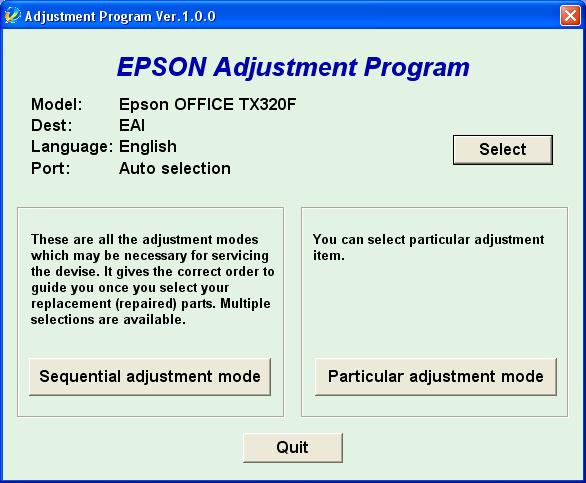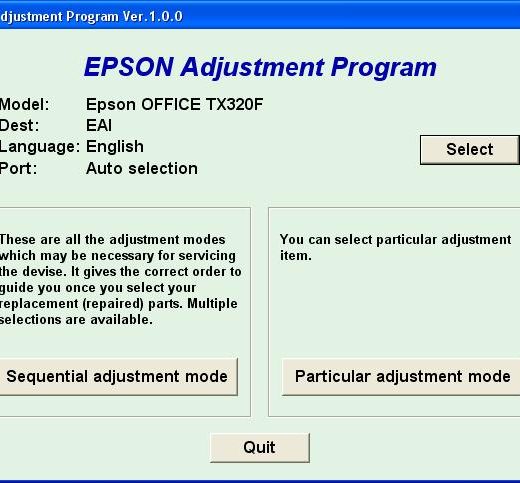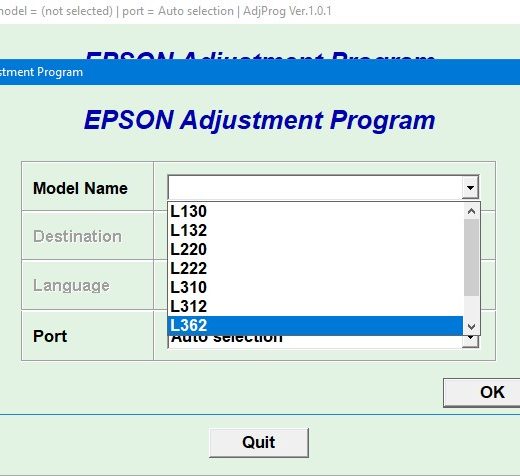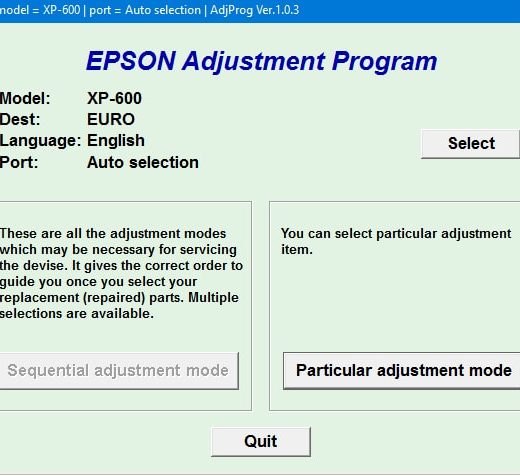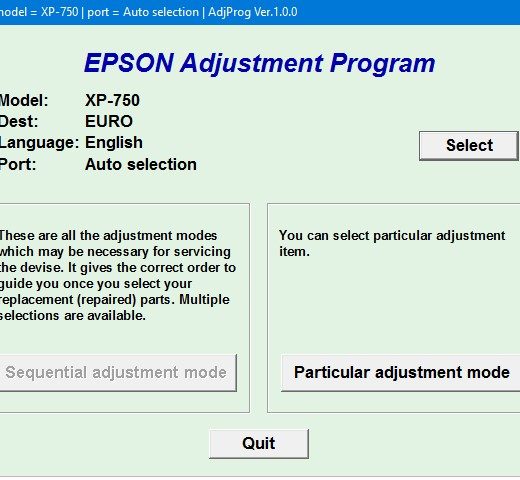Description
How to Reset Waste Ink Counter for Epson TX320 Printer
The Epson TX320 printer is a versatile device that offers highquality printing for your home or office needs. However, over time, you may encounter an issue with the waste ink counter, which requires resetting to ensure the printer continues to function properly. In this article, we will guide you on how to reset the waste ink counter for your Epson TX320 printer using the Adjustment Program (EAI) Ver.0.0.
What is the Epson Adjustment Program?
The Epson Adjustment Program is a utility tool that allows you to reset the waste ink counter on your printer. It can be used on Windows operating systems only, including Millenium, 2000, XP, and Vista (in compatibility mode). By using this program, you can reset the waste ink counter unlimited times, ensuring your printer’s longevity and performance.
How to Use the Epson Adjustment Program for Epson TX320
To reset the waste ink counter on your Epson TX320 printer, follow these steps:
- ,
- Purchase the Epson Adjustment Program from ThanhHuyen.Us.
- Get the download link online or via email.
- Read the Epson TX320 Service Manual before using the adjustment utility.
- Contact ThanhHuyen.Us if you have not received your order.
- Run the program under Windows XP, Windows Vista, or Windows 7 in compatibility mode as needed.
,
,
,
,
,
Setting Up the Compatibility Mode
To configure compatibility mode for an application in Windows, follow these steps:
Locate the installation directory and rightclick on the .exe file of the program.
,
Select Properties from the menu.
,
Go to the Compatibility tab.
,
Download the Epson Adjustment Program and run it in compatibility mode to reset the waste ink counter.
Contact Us
If you have any questions about the Epson TX320 Adjustment Program or need assistance, feel free to reach out to ThanhHuyen.Us for support via:
- ,
- Telegram: https://t.me/nguyendangmien
- Facebook: https://facebook.com/nguyendangmien
- Whatsapp: https://wa.me/+84915589236
,
,
,
With the Epson Adjustment Program from ThanhHuyen.Us, you can easily reset the waste ink counter on your Epson TX320 printer and continue enjoying highquality prints for years to come.