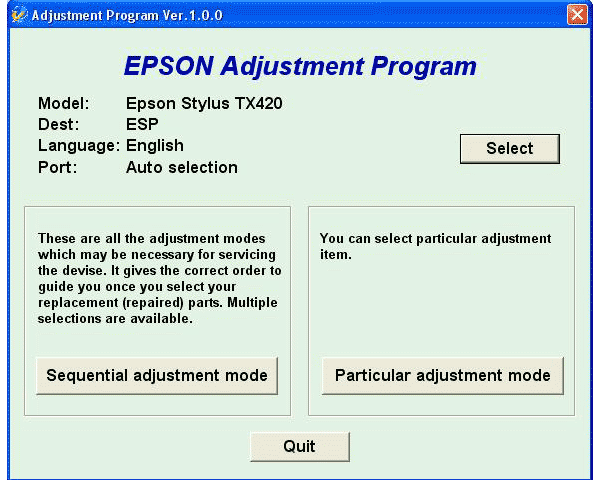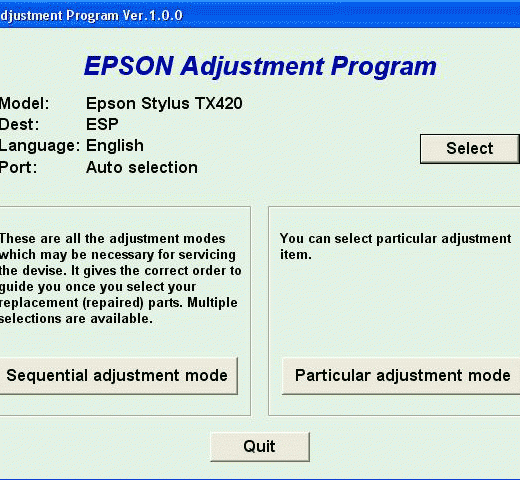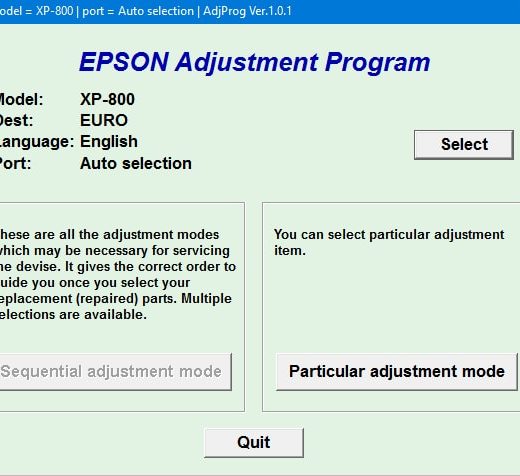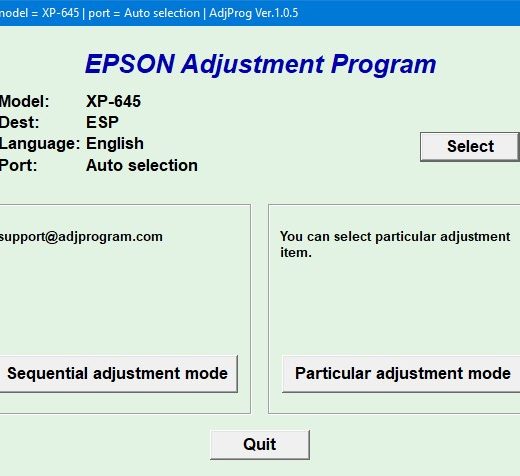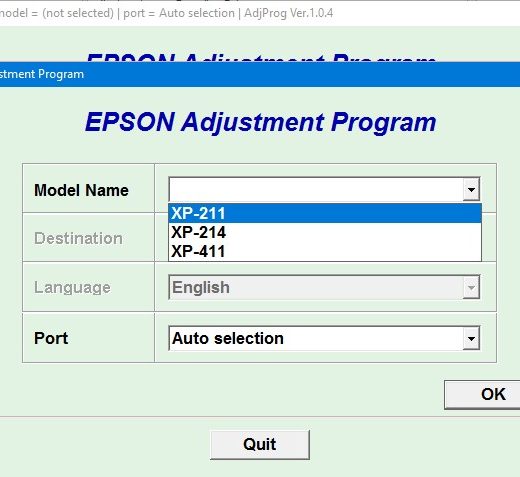Description
Epson TX420 Service Adjustment Program is a useful tool that allows you to reset the waste ink counter of your printer. With this program, you can reset the counter unlimited times, saving you money on expensive repairs or replacements.
How to Use the Epson TX420 Adjustment Program
,To use the Epson TX420 Adjustment Program, you need to purchase it from ThanhHuyen.Us. Once you receive the download link, you can install the utility on your Windows operating system. Make sure to read the Epson TX420 Service Manual before using the adjustment utility to avoid any errors.
Setting up the Compatibility Mode
,To configure the compatibility mode for the program, locate the installation directory and rightclick on the .exe file. In the Properties menu, select the Compatibility tab and choose the Windows XP compatibility mode for this program. Download and run the program in compatibility mode to ensure smooth operation.
Get Support and Assistance
,If you have any questions or need further assistance with the Epson TX420 Adjustment Program, you can contact ThanhHuyen.Us via Telegram, Facebook, or WhatsApp. Our team is here to help you with any technical issues or queries you may have.
Contact Information
,Telegram: https://t.me/nguyendangmien,Facebook: https://facebook.com/nguyendangmien,Whatsapp: https://wa.me/+84915589236