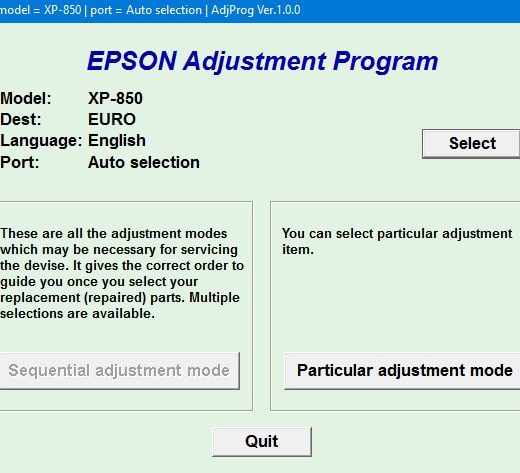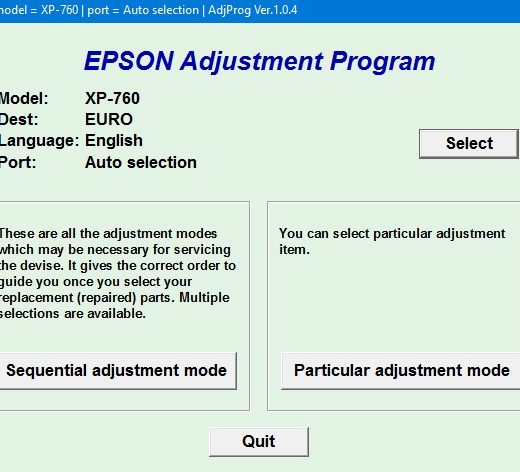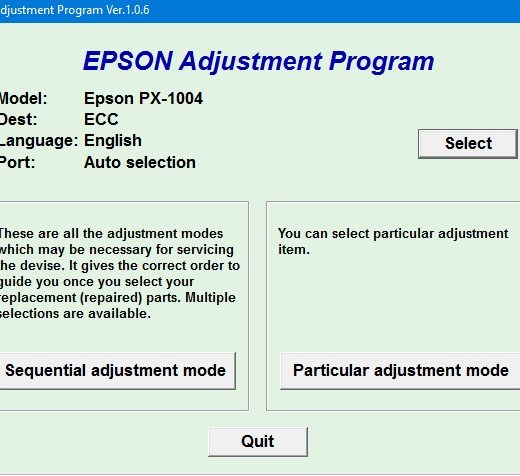Description
EPSON WorkForce 500 Service Adjustment Program
If you need to reset the waste ink counter on your Epson WorkForce 500 printer, the Epson Adjustment Program is the solution you are looking for. This program is compatible with Windows operating systems only, including Millennium, 2000, XP, and Vista (in compatibility mode).
How to Use the Epson Adjustment Program
To use the Epson Adjustment Program for your WorkForce 500 printer, follow these steps: Purchase the utility from ThanhHuyen.Us., Download and run the PC ID Utility first., Send the two configuration/signature files generated to the email address provided., The adjustment program will be sent to you within 48 hours.Please note that the adjustment utility is limited to only one PC/Computer, and if you change or upgrade parts in your computer, the utility will stop working.
Important Information
It is recommended to read the Epson WorkForce 500 Service Manual before using the adjustment utility. Additional information and resources can be found on WasteInk.co.uk.If you have any questions about the product or need assistance, you can send a request via the provided form.
Contact Information
Telegram: https://t.me/nguyendangmien
,Facebook: https://facebook.com/nguyendangmien
,Whatsapp: https://wa.me/+84915589236