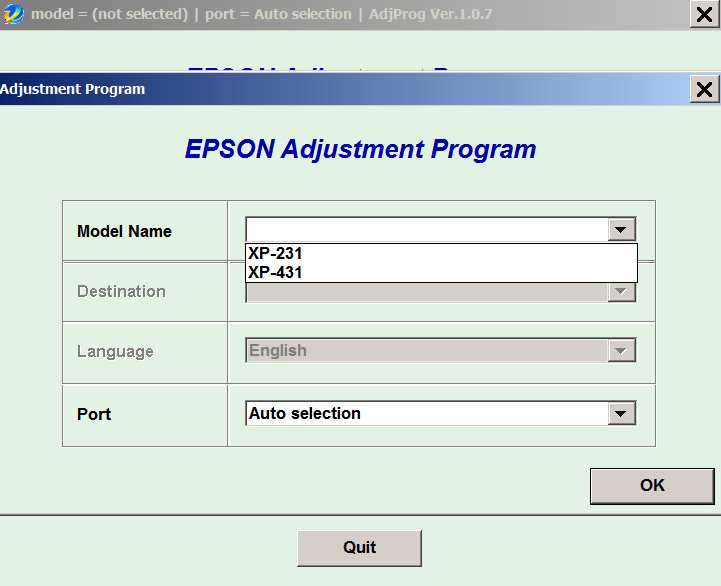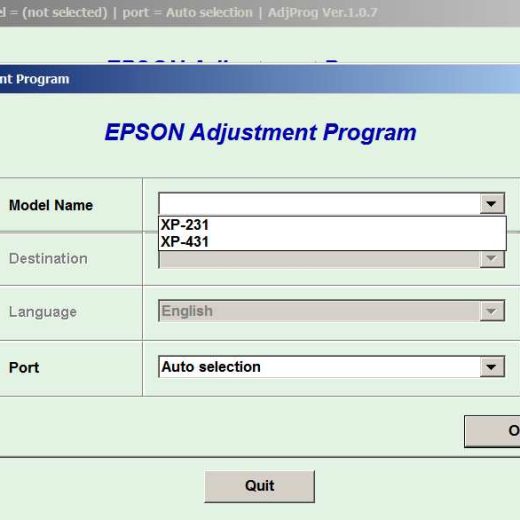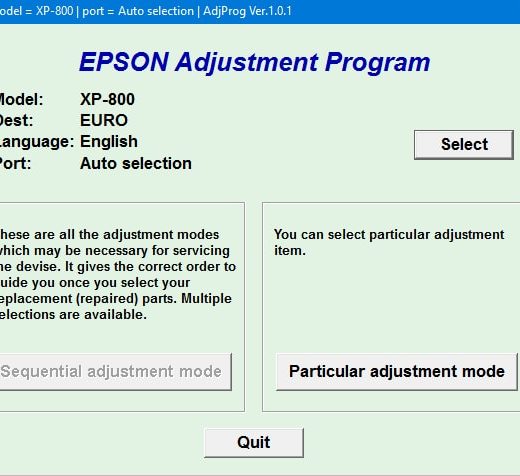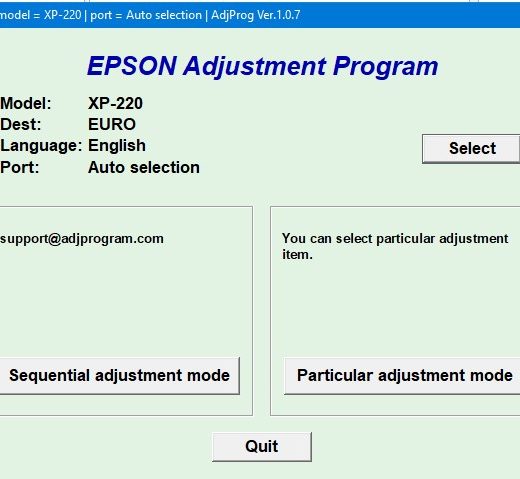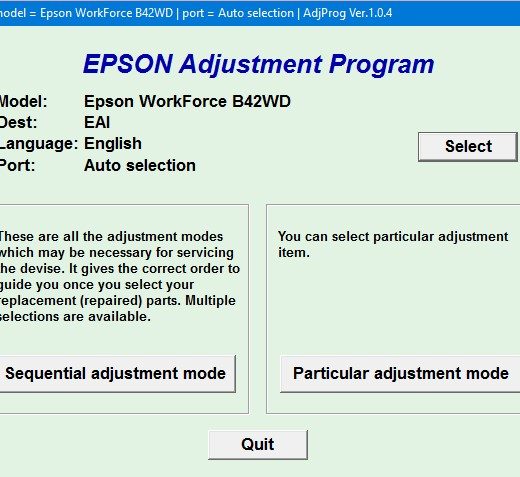Description
Epson XP231, XP431 Adjustment Program: Overview and Maintenance
Adjustment Program for Epson XP231, XP431
The Epson XP231, XP431 Adjustment Program is designed for making adjustments and maintenance on printers to ensure optimal performance. This program includes various adjustment settings and maintenance functions to keep your printer in top condition.
Adjustment Settings
Some of the adjustment settings included in this program are:, Initial setting, PF deterioration offset initialization, Head ID input, Dot position adjustment, Margin adjustment, Head angular adjustment, BiD adjustment, PF / EJ adjustment, Scanner motor heat protection control
Maintenance Functions
The maintenance functions available in the program are:, Head cleaning, Ink charge levels: CL1, CL2, CL3, Shipping setting, PIS board check, Final check pattern print, EEPROM dump, Printer information check, Paper feed test
Compatibility
This adjustment program is compatible with Windows operating systems (Millennium, 2000, XP, Vista, 7, 8, 10 [in compatibility mode]).
How to Get the Adjustment Program
To obtain the Epson XP231, XP431 Adjustment Program, follow these steps: Purchase the utility from ThanhHuyen.Us, You’ll receive a download link online and in your email.
Important Note
Before using the adjustment utility, it is recommended to read the Epson XP231, XP431 Service Manual.
For Additional Assistance
If you have any questions about this product, feel free to contact us via Telegram, Facebook, or Whatsapp for further assistance:Telegram: https://t.me/nguyendangmien,Facebook: https://facebook.com/nguyendangmien,Whatsapp: https://wa.me/+84915589236
Contact Information
If you encounter any issues with your order or need further support, please do not hesitate to contact us via the provided contact information above. We are here to assist you promptly and efficiently.