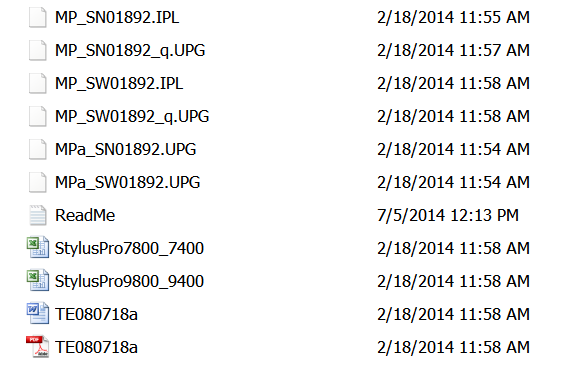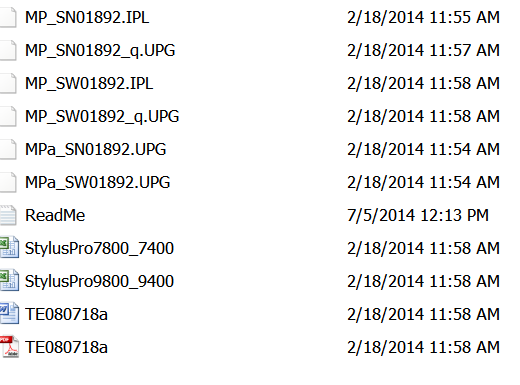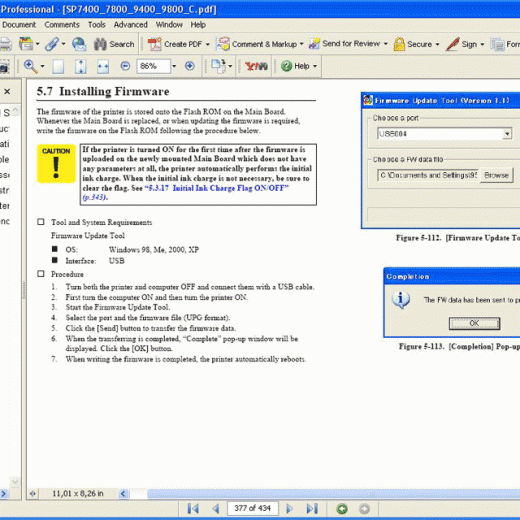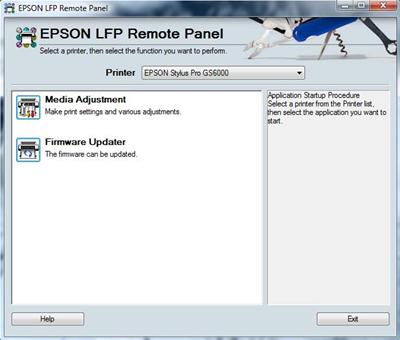Description
Update Your Epson Stylus Pro Printer Firmware
,
Introduction to Firmware Update
,Epson Stylus Pro printers such as 7400, 7800, 9400, and 9800 require firmware updates from time to time to maintain optimal performance. The firmware is stored on the Flash ROM on the Main Board of the printer. You may need to update the firmware when replacing the Main Board or for general maintenance purposes.
StepbyStep Guide to Firmware Update
, Turn off both the printer and computer and connect them using a USB cable., Turn on the computer first, followed by the printer., Launch the Firmware Update Tool on your computer., Choose the appropriate port and firmware file (in UPG format)., Click the SEND button to transfer the firmware data to the printer., Once the transfer is complete, a COMPLETE popup window will appear. Click OK.,7. The printer will automatically reboot after the firmware update is finished.
Additional Information on Firmware Update
, If you are using a new Main Board that does not have any parameters, the printer will perform an initial ink charge automatically., You can manually toggle the Initial Ink Charge Flag if necessary., ,
Required Firmware Files
,There are six essential data files included in this firmware set:, MP_SN0189IPL, MP_SN01892_q.UPG, MPa_SN0189UPG, MP_SW0189IPL, MP_SW01892_q.UPG, MPa_SW0189UPG, ,Ensure that you have the Firmware Update Tool to work with these files.
Contact Information
,For any inquiries or assistance with the firmware update process, please reach out to ThanhHuyen.Us at the following channels:, Telegram: https://t.me/nguyendangmien, Facebook: https://facebook.com/nguyendangmien, Whatsapp: https://wa.me/+84915589236We value customer satisfaction and strive to provide excellent service since 200 Trust us for all your printer needs