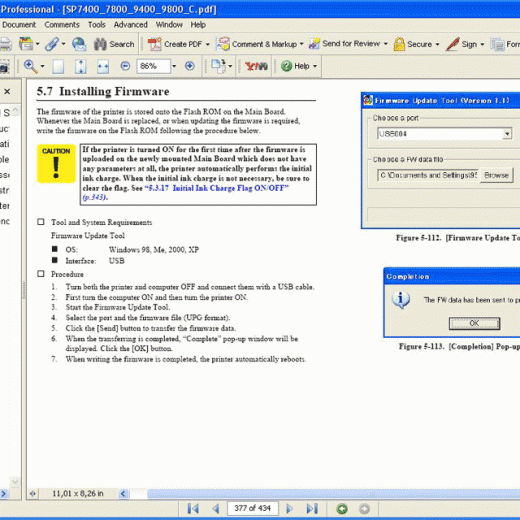Description
The Epson L800 printer firmware is an essential component stored on the Flash ROM on the Main Board. Whenever there is a need to replace the Main Board or update the firmware, it is crucial to follow the correct procedure to write the firmware onto the Flash ROM.System Requirements for updating firmware on the Epson L800 printer include Windows 2000, XP (32bit). Ensure that the system runs in compatibility mode if needed for other operating systems.
Download the Firmware Update Manual for Epson L800 Printer
To update the firmware on the Epson L800 printer, download the L800_FirmWare_Update.doc from the provided link.
Initial Ink Charge Flag
If the printer is turned on for the first time after updating the firmware, it might perform the initial ink charge automatically. If the initial ink charge is unnecessary, make sure to switch off the Initial Ink Charge Flag.
IPL USB Sender Tool Requirement
To work with the firmware update files, you must have the IPL USB Sender Tool.
Contact Information
If you encounter any issues or have not received your order, do not hesitate to reach out to ThanhHuyen,Telegram: https://t.me/nguyendangmien,Facebook: https://facebook.com/nguyendangmien,Whatsapp: https://wa.me/+84915589236With the comprehensive service manual provided for the Epson L800 firmware update, you can ensure that your printer functions efficiently and reliably. Stay informed and take advantage of the tools available to keep your printer running smoothly.