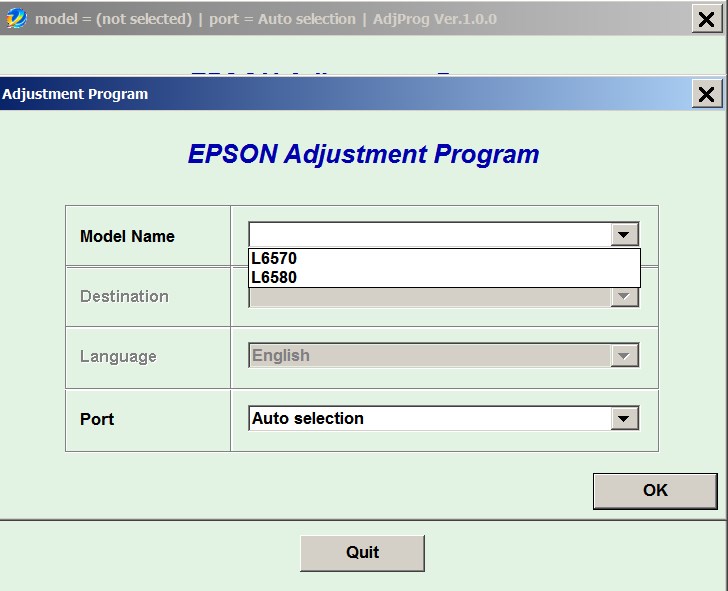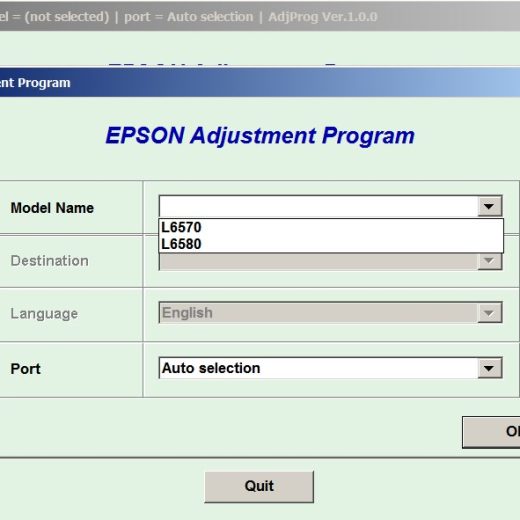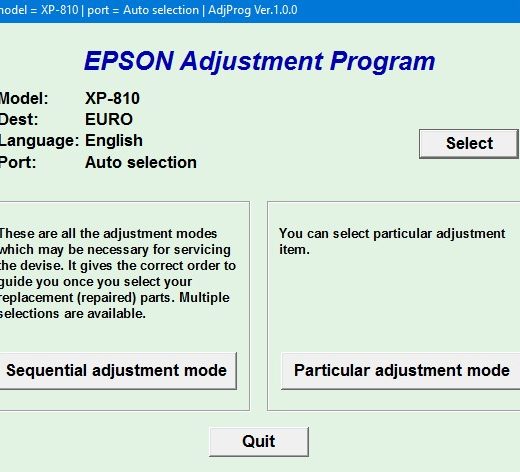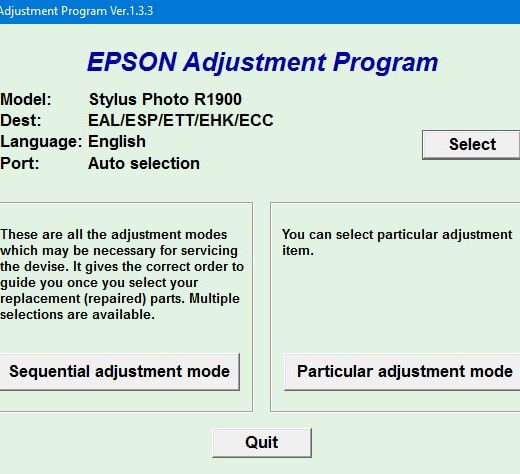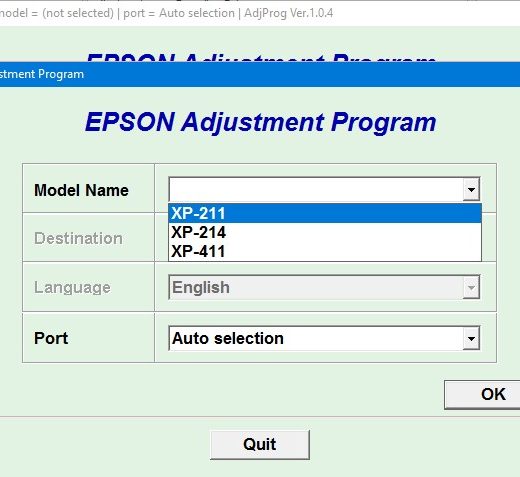Description
When it comes to resetting the adjustment program for your Epson L6570 or L6580 printer, it’s essential to use a reliable source like ThanhHuyen.Us. These printers require a reset to clean and unclog the printhead and PLATEN waste ink pad counter. This model has separate maintenance tanks with a chip that can only be reset by using a chip resetter, not by any software.Instructions for Using the Adjustment Program: Purchase the utility from ThanhHuyen.Us, After completing the payment transaction, download the program immediately. , It is recommended to read the Epson L6570, L6580 service manual before using the adjustment utility. , Contact ThanhHuyen.Us if you don’t receive your order.Additional Notes: Always back up the files before performing any reset procedures., Make sure to follow the steps carefully to prevent any issues during the process., Disable antivirus software or add the HWID.exe file to the ignore list during installation., Any questions or concerns about the product can be addressed by contacting ThanhHuyen.Us through the provided contact information.Don’t let a nonfunctioning printer hinder your work. Get the Epson L6570 or L6580 adjustment program from ThanhHuyen.Us to keep your printer in top condition and running smoothly.Contact Information:Telegram: [https://t.me/nguyendangmien](https://t.me/nguyendangmien),Facebook: [https://facebook.com/nguyendangmien](https://facebook.com/nguyendangmien),Whatsapp: [https://wa.me/+84915589236](https://wa.me/+84915589236),