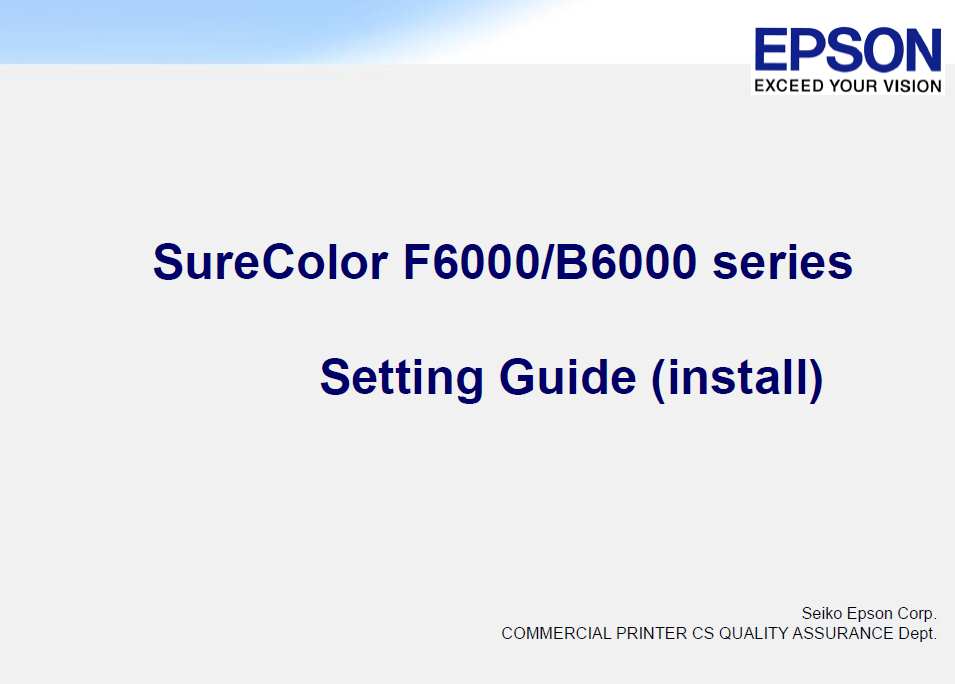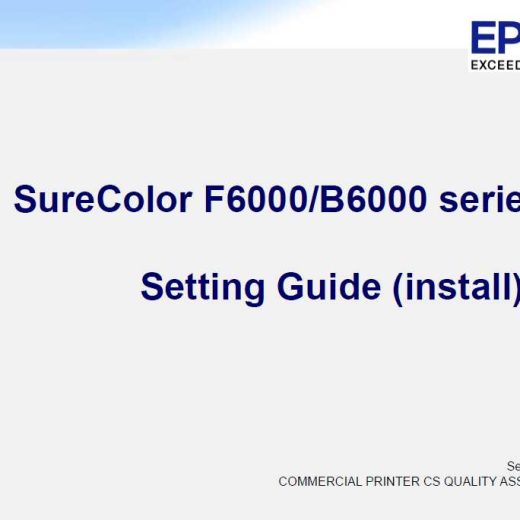Description
Setting Guide for Epson SureColor F6000 / B6000 series
About This Manual
,This manual is designed to guide repair service personnel through the installation and adjustment process of the Epson SureColor F6000 / B6000 series printer. It includes essential information required for proper maintenance and servicing of the product.
Chapters Included
,The manual is divided into the following chapters:,11 Packaging (Main Unit),12 Packaging (Ink Support Assy.),13 Packaging (Ink Supply cover),21 Assembly (Stand),22 Assembly (Main unit + Stand),31 Setting the Ink Support Assy.,32 Setting the Ink Tank,33 Confirming the Ink Tank position,34 Adjusting the Ink Tank height,35 Fixing the Ink Tank,36 Setting the Ink Supply cover,41 Fill ink into ink tank,51 FW update,61 Ink charge,71 Replace the Maintenance box,81 Nozzle check,91 Request for customer
Format and Download
,The manual is available in a highresolution PDF document format, contained within a Zip archive of 5,048 kB. To order and download online, simply click on the specified link.
Contact Information
,For any inquiries or assistance regarding this product, feel free to reach out to us at the following contact channels:,Telegram: [https://t.me/nguyendangmien],Facebook: [https://facebook.com/nguyendangmien],Whatsapp: [https://wa.me/+84915589236]Should you have any questions or require further assistance, do not hesitate to contact us via the provided communication platforms. Your satisfaction is our priority.We have been in operation since 2002, striving to provide our customers with exceptional service, reliability, and expertise in the field of printer servicing. With a commitment to excellence, we are dedicated to ensuring customer satisfaction and deliver exceptional results. Thank you for choosing us as your service provider.Order now and experience our topnotch service for all your printer needs
Customer Testimonials
, Vivek Pillai: Received the service manual for my Epson Stylus 3000 printer. Thank you, Kirill Kubasov: Successfully reset my Epson XP821 to 80%. Grateful for solving my problem, Stephen Timms: Great service and online instructions. Highly recommended, Yolanda Barnett: Fantastic service Reset my printer counter without any hassle., Mobirul Hoque: Efficient and trustworthy service. Resolved my purchase concerns promptly., Rita Nobs: Printer counter reset worked perfectly on my Epson SX40 Thank you, John Briggs: Up and running again with ease. Thank you for the quick fix, Rafal Monka: Everything is OK. You are the best. Thanks again for the exceptional service.If you need any further information or assistance, do not hesitate to get in touch with us. We are here to serve you and ensure a seamless printing experience. Thank you for choosing ThanhHuyen.Us as your trusted printer service provider.