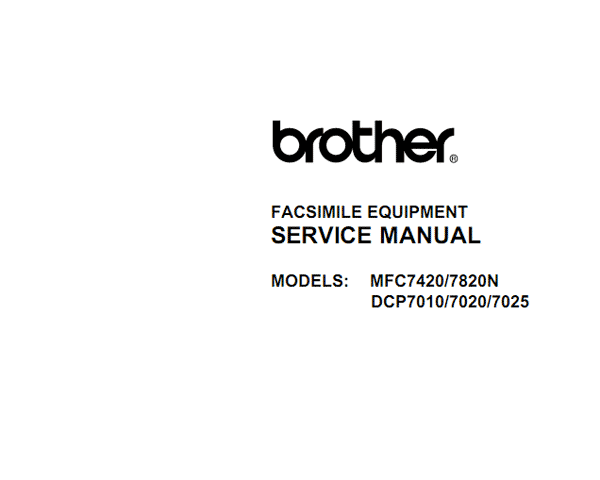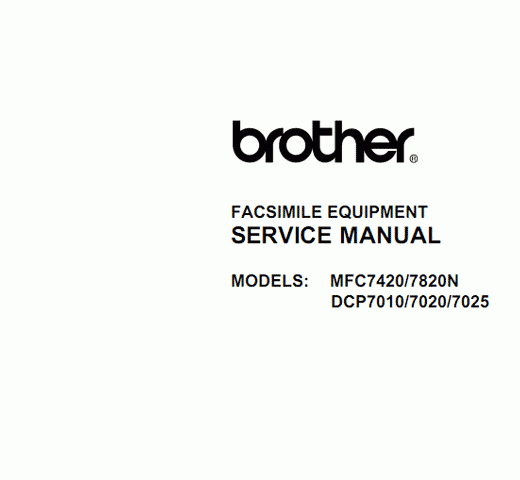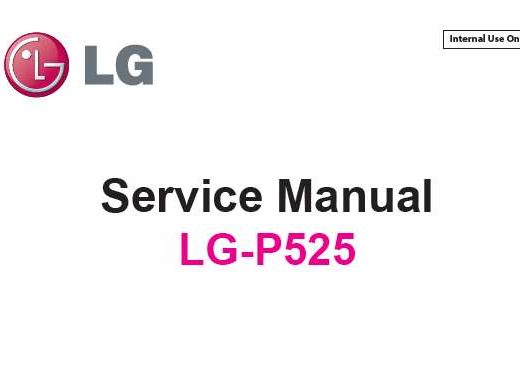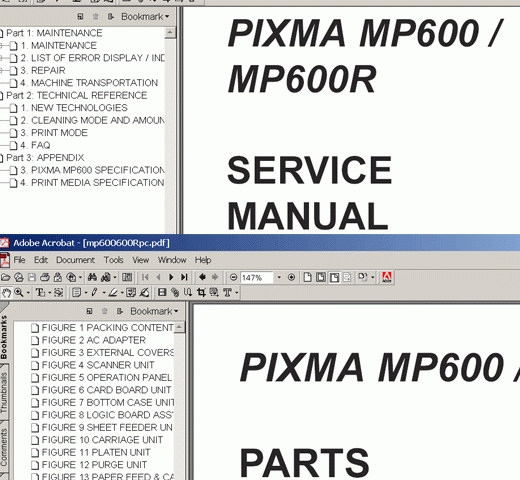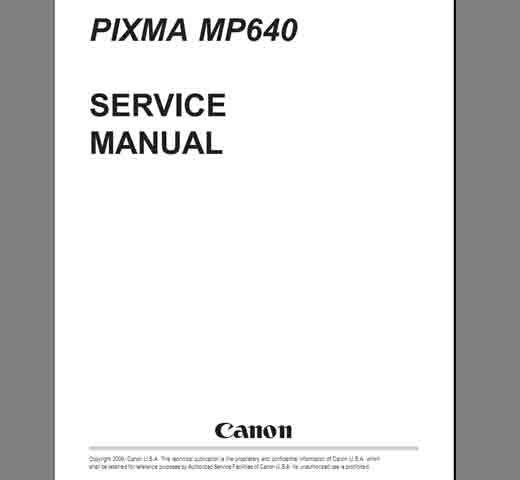Description
Lenovo ThinkPad G40, G41 Hardware Maintenance ManualThe Lenovo ThinkPad G40, G41 Hardware Maintenance Manual is a comprehensive guide designed for experienced repair technicians. It provides detailed information on hardware installation and removal, diagnostics and troubleshooting, hardware interfaces, and service part numbers. This manual is essential for anyone looking to maintain or service their Lenovo ThinkPad G40 or G4Key Features of the Hardware Maintenance Manual:
Diagnostics and Troubleshooting
,The manual provides stepbystep instructions on diagnosing and troubleshooting hardware issues with the Lenovo ThinkPad G40 and G4 It includes detailed flowcharts and diagnostic tools to help identify and resolve common problems.
Hardware Installation and Removal
,Learn how to safely and effectively install and remove hardware components in your Lenovo ThinkPad G40 or G4 The manual includes detailed illustrations and instructions to guide you through the process.
Hardware Interfaces
,Understand the various hardware interfaces of the Lenovo ThinkPad G40 and G41, including ports, connectors, and expansion slots. This section provides a comprehensive overview of the device’s hardware capabilities.The Hardware Maintenance Manual for ThinkPad Docking Solutions:, ,In addition to the main manual, you will also receive a bonus Hardware Maintenance Manual for ThinkPad Docking Solutions. This manual provides detailed information on maintaining and servicing ThinkPad docking stations, ensuring seamless integration with your Lenovo ThinkPad G40 or G4For any questions or inquiries about this product, feel free to contact us via the following channels:
Contact Information:
,Telegram: https://t.me/nguyendangmien,Facebook: https://facebook.com/nguyendangmien,Whatsapp: https://wa.me/+84915589236Whether you are an experienced repair technician or a Lenovo ThinkPad user looking to troubleshoot hardware issues, the Lenovo ThinkPad G40, G41 Hardware Maintenance Manual is a valuable resource. Order your copy today to ensure optimal performance and longevity of your device. , , , , , , , , , , , , , , , , , , , , , , , , , , Step 1 ADD TO CART, , Step 2 CHECKOUT Select payment method. , , Step 3 Confirm the order. , , , , , , , , We are in business since 2002 and do our best to give our customers perfect service, , , , , Richard Bustamante 20070605 15:55:05 Muy bueno espero conseguirlo para poder reparar mi impresora Marcio D Santos 20230111 17:46:06 Whenever I try to do the ink charge, ink out appears here, so far it hasn’t worked for me, could support staff be able to help?REPLY:,To use Ink Charge ink levels must be more then 50% Sean CaseyPoole 20141129 18:02:59 Thank you so much. This saved me a fortune and worked perfectly for my Epson stylus PX820 muhammad nadeem 20150511 11:34:34 Ok I used your reset system ,after trying the Epson oneYO fena can 20110206 15:02:51 Very prompt and easy service. I did it by myself in 3 min,You have saved me my money/ Thnx. mikel baculio 20071226 21:35:51 this site is very good to the technicains of epson r230 Michael Reed 20120405 22:26:45 The reset key worked perfectly. The whole time to purchase a key, download the software, and reset my R2400 was about 5 minutes. Excellent product Highly Recommended Michel GIN 20130319 16:33:28 Only to confirm it worked like a charm on my Epson 1410 (australia) Thank to you for this huge saver.