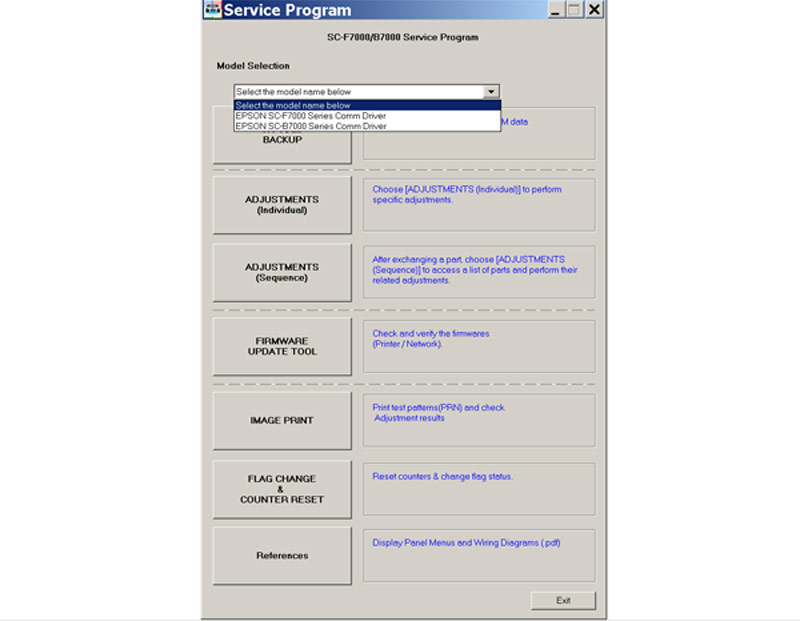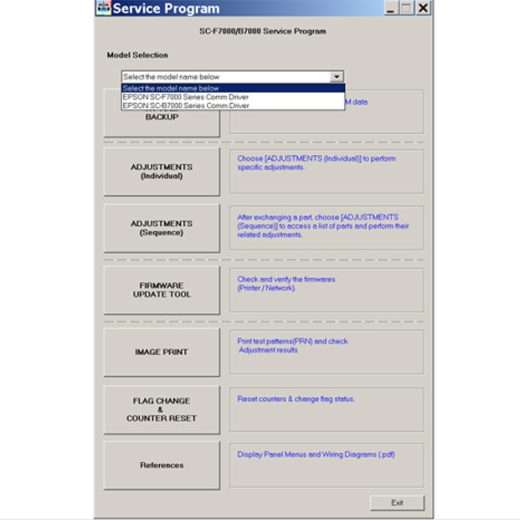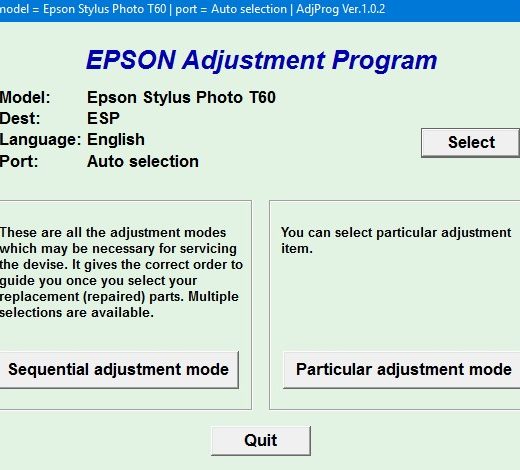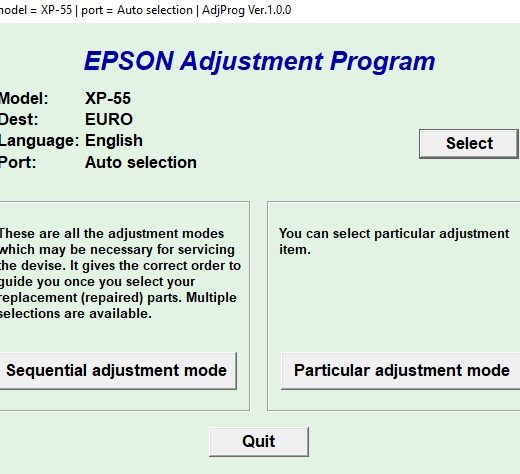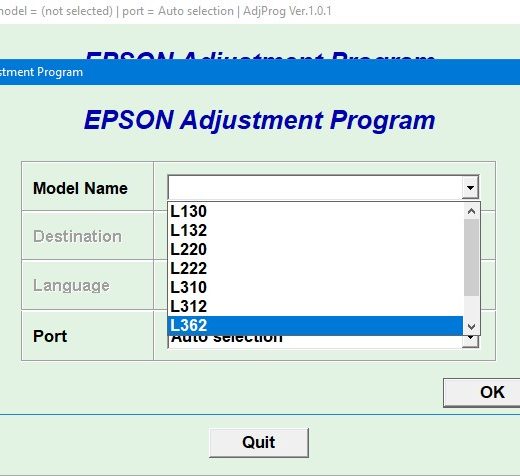Description
How to Use the Epson Service Adjustment Program for Epson SureColor SCF7000, SCB7000 Printers
,
Step 1: Read the Service Manual
,To properly use the Epson Service Adjustment Program for Epson SureColor SCF7000, SCB7000 printers, it is recommended to first read the Epson SureColor SCF7000, SCB7000 Service Manual. This will provide you with important information on how to operate the adjustment program effectively.
Step 2: Pay and Download
,Once you are ready to use the service adjustment program, make the payment of $39.99. After your payment is accepted, you will receive an email with the download link. It only takes a few minutes to pay and download the service program.
Step 3: Install and Run the Program
,The Epson Service Adjustment Program can be used under Windows operating systems only, such as Millenium, 2000, XP, 7, 8, and 10 (in compatibility mode). Be sure to run the program under Windows 7 or XP in compatibility mode for optimal performance.
Customer Testimonials
,Many customers have benefitted from using the service adjustment program for their Epson printers. Customers have reported successful results and the program has helped them save money on repairs and maintenance.
Contact Information
,If you have any questions or need assistance with the service adjustment program, feel free to contact us through the following channels:,Telegram: [https://t.me/nguyendangmien],Facebook: [https://facebook.com/nguyendangmien],Whatsapp: [https://wa.me/+84915589236]By following these steps and utilizing the Epson Service Adjustment Program, you can effectively maintain and service your Epson SureColor SCF7000 and SCB7000 printers. Don’t hesitate to reach out if you need further assistance or have any inquiries.