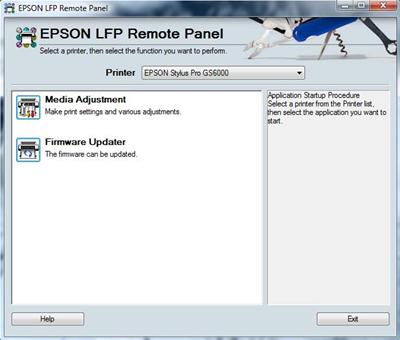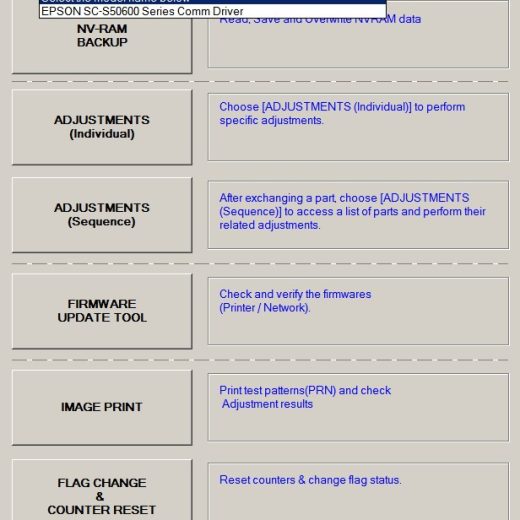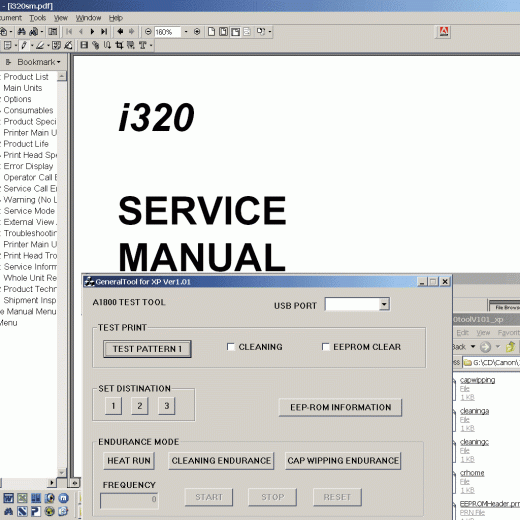Description
Epson Pro 7700, 9700 LFP Remote Panel: A Helpful Service Tool for Wide Format PrintersIf you own an Epson Stylus Pro 7700 or 9700 wide format printer, the Epson LFP Remote Panel can be a valuable tool for maintaining and troubleshooting your device. This application provides users with a wide range of control over the printer, allowing for better print quality on various media types. Features of the LFP Remote PanelThe Epson LFP Remote Panel application offers several useful functions to help you manage your printer effectively: Firmware Updates: Easily update your printer or network interface firmware to ensure optimal performance., Nozzle Checks: Perform print head nozzle checks to identify and resolve any print quality issues., Print Head Alignments: Automatically or manually align the print heads for accurate prints., Status Monitoring: View printer status sheets, printed jobs logs, and custom media lists for better workflow management., Custom Media Settings: Configure custom paper settings for specific media types., Nozzle Cleaning: Perform power cleans to address serious clogged nozzle problems., Clock Synchronization: Sync the printer’s internal clock with your computer for accurate time tracking., Media Counter Settings: Set media counter settings to keep track of your print output., RealTime Monitoring: Monitor the printer status in realtime and record print job history for analysis. User Guide and CompatibilityThe LFP Remote Panel is compatible with Windows XP, 2000, and Vista operating systems for both 32bit and 64bit versions. The application supports multiple languages, including English, French, Dutch, German, Spanish, Italian, and Portuguese, making it accessible to a wide range of users. How To Use the LFP Remote PanelIf you’re unsure about how to utilize the features of the LFP Remote Panel, a comprehensive user guide is available to walk you through the process. Whether you need to update firmware, perform maintenance checks, or customize print settings, the user guide provides detailed instructions to help you navigate the application effectively.For any questions or support regarding the Epson LFP Remote Panel, feel free to reach out to [ThanhHuyen.Us](https://thanhhuyen.us) via Telegram, Facebook, or WhatsApp. Contact Information Telegram: [https://t.me/nguyendangmien](https://t.me/nguyendangmien), Facebook: [https://facebook.com/nguyendangmien](https://facebook.com/nguyendangmien), Whatsapp: [https://wa.me/+84915589236](https://wa.me/+84915589236)Don’t hesitate to contact ThanhHuyen.Us for assistance or further inquiries about the Epson LFP Remote Panel. Our dedicated team is here to support you in optimizing your printer performance and enhancing your printing experience.