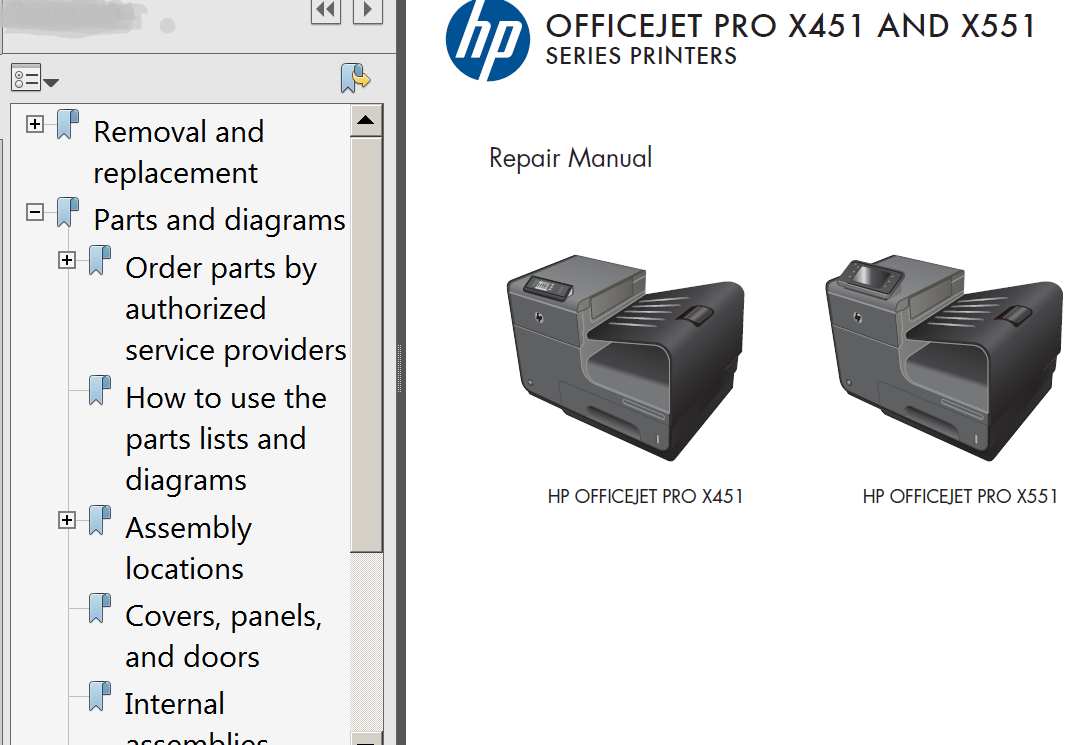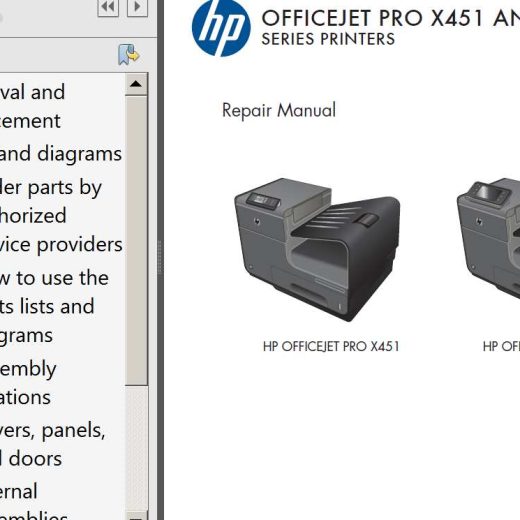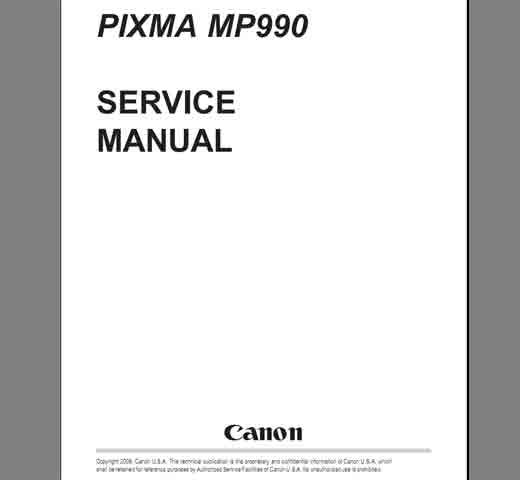Description
, HP OfficeJet Pro X451, OfficeJet Pro X551 Repair Manual, Parts List, and DiagramsIf you’re looking for information on how to test, maintain, and service your HP OfficeJet Pro X451 or OfficeJet Pro X551 printers, this service manual is for you. It contains detailed procedures for removal and replacement, as well as parts and diagrams to help you with any repairs. Contents:, Removal and Replacement Strategy, Service Approach, Removal and Replacement Procedures, Parts and DiagramsFor a more indepth look at the contents, you can click on the image to enlarge it. Format:,Highresolution PDF document in a ZIP archive: 14709 kB Contact Information:,For any questions about this product or to request further assistance, please feel free to contact us through the following channels:, Telegram: [https://t.me/nguyendangmien](https://t.me/nguyendangmien), Facebook: [https://facebook.com/nguyendangmien](https://facebook.com/nguyendangmien), Whatsapp: [https://wa.me/+84915589236](https://wa.me/+84915589236)We have been in business since 2002 and strive to provide our customers with the best service possible. Your satisfaction is our top priority, and we are here to assist you with any questions or concerns you may have.If you would like to purchase and download this repair manual for your HP OfficeJet Pro X451 or OfficeJet Pro X551 printer, simply add it to your cart, proceed to checkout, select your payment method, and confirm your order. Get your printer back up and running smoothly with the help of our service manual.