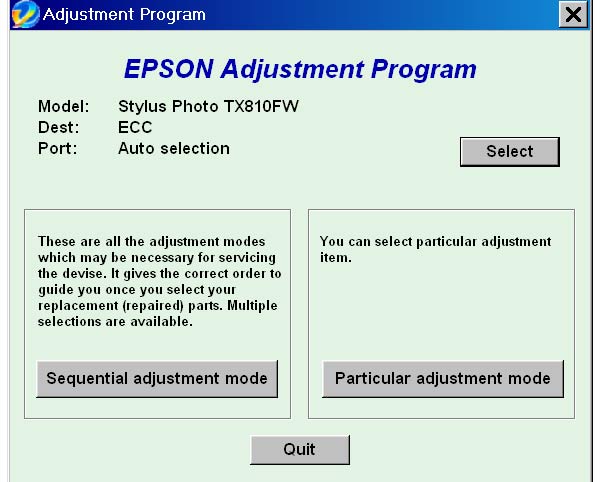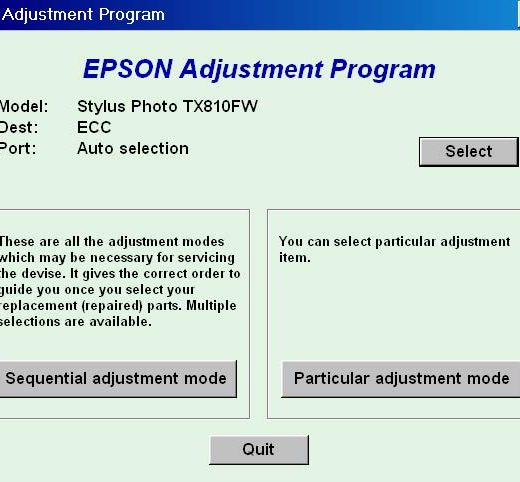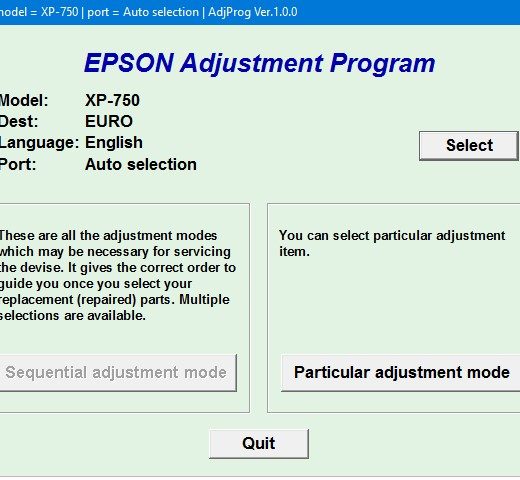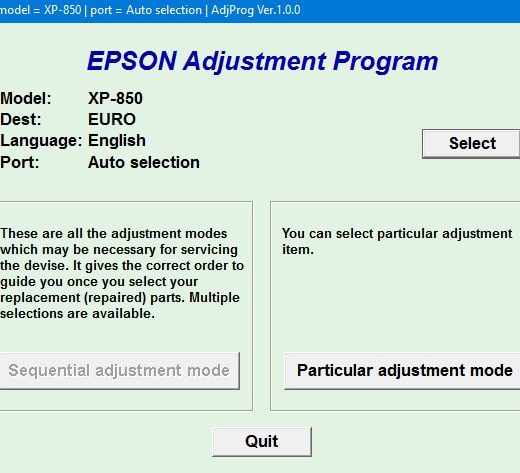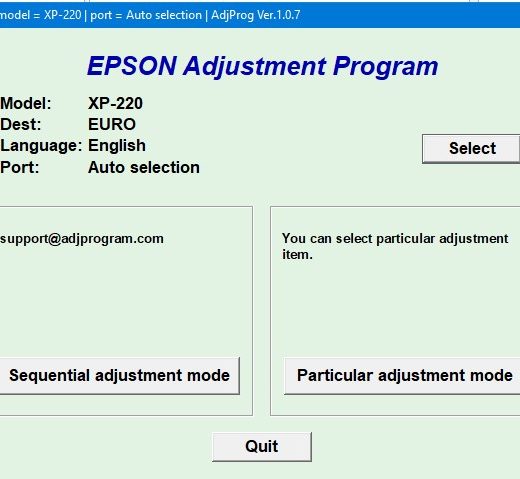Description
The Epson TX810FW Service Adjustment Program (ECC) Ver.0.8.0 is a helpful utility that can be used on Windows operating systems (Millennium, 2000, XP, Vista [in compatibility mode]). This program is designed to reset the waste ink counter on the Epson TX810FW printer. To learn how to use this utility effectively, we recommend following the 5 Clicks Reset Procedure.Getting the Epson TX810FW Service Adjustment Program is easy simply purchase it from the official website. You will receive a download link both online and in an email message. Before running the adjustment utility, it is advisable to read the Epson TX810FW Service Manual for complete instructions.If you encounter any issues with your order or need further assistance, please don’t hesitate to contact ThanhHuyen.Us via Telegram, Facebook, or WhatsApp using the provided links. The ThanhHuyen.Us team has been in business since 2002, striving to provide customers with reliable and efficient service.Customer testimonials show that this program is highly effective in resolving waste ink counter errors, saving customers time and money on unnecessary repairs or replacements. Take advantage of this reliable software today to ensure your Epson TX810FW printer continues to operate smoothly.