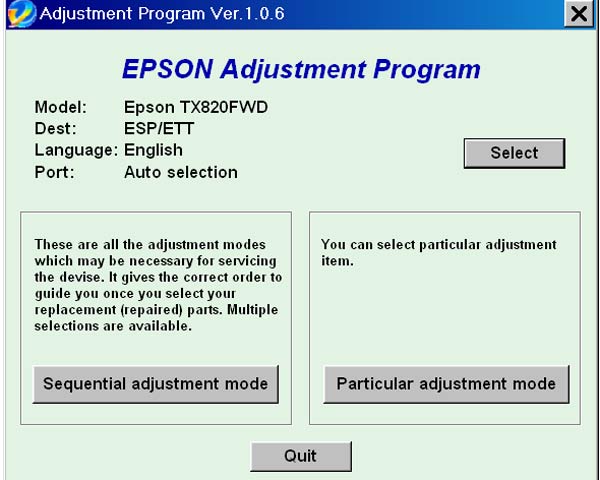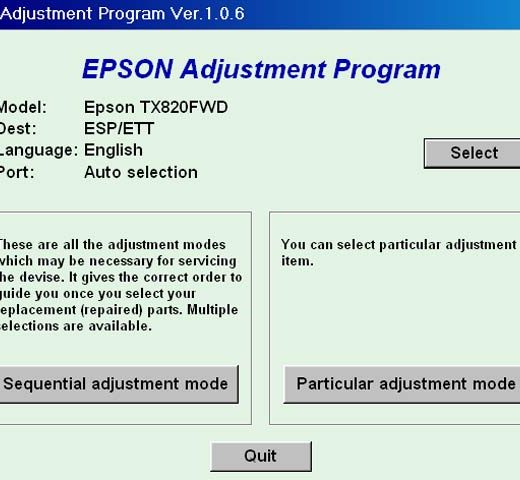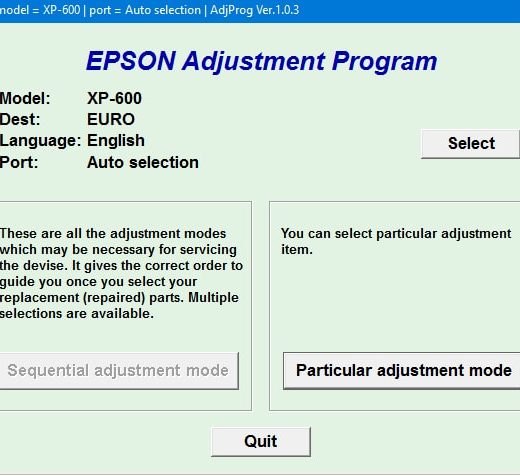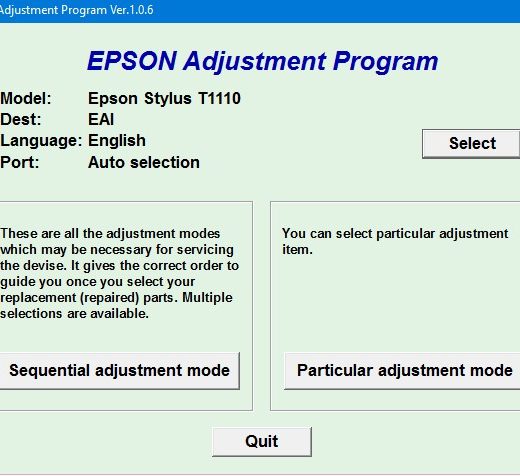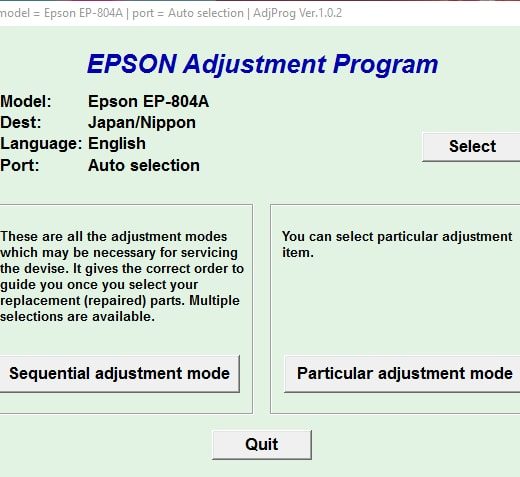Description
The Epson TX820FWD printer is a great option for home or office use. However, over time, you may encounter issues such as the waste ink counter being full. In this case, you can use the Epson Adjustment Program to reset the waste ink counter and continue using your printer without any problems.
How to Use the Epson Adjustment Program
To use the Epson Adjustment Program for Epson TX820FWD, you need to follow a few simple steps. Firstly, you need to purchase the utility from the official website. Upon completion of your purchase, you will receive a download link both online and via email. Make sure to read the Epson TX820FW Service Manual before using the adjustment utility to ensure smooth operation.
Compatibility and Setup
The Epson Adjustment Program is compatible with Windows XP, Windows Vista, and Windows 7. To configure the compatibility mode for the application, rightclick on the .exe file and select Properties. In the Compatibility tab, choose the Windows XP compatibility mode for this program to run smoothly.
Customer Support
If you encounter any issues with the download or installation of the Epson Adjustment Program, you can contact customer support for assistance. Simply fill out the form on the website with your email address and comments, and the support team will get back to you as soon as possible.
Contact Information
If you have any questions or need further assistance, feel free to contact us via the following channels:, Telegram: https://t.me/nguyendangmien, Facebook: https://facebook.com/nguyendangmien, Whatsapp: https://wa.me/+84915589236In conclusion, the Epson Adjustment Program for Epson TX820FWD is a valuable tool to reset the waste ink counter and continue using your printer hasslefree. Make sure to follow the instructions carefully and reach out to customer support if needed.