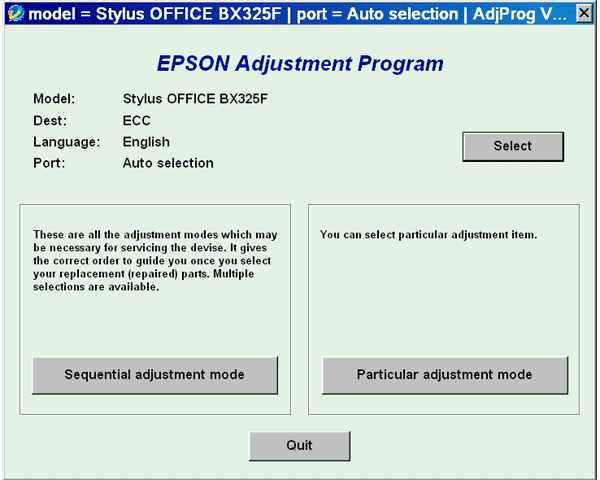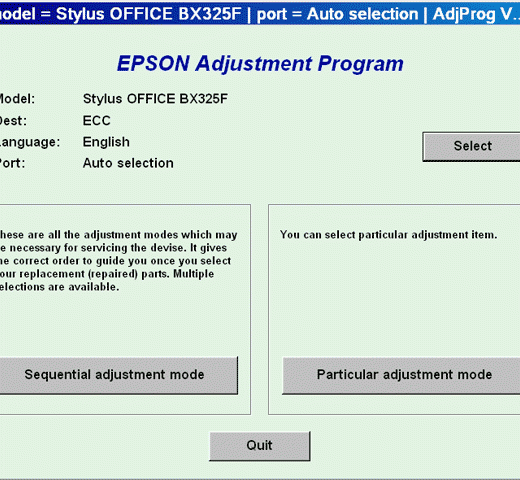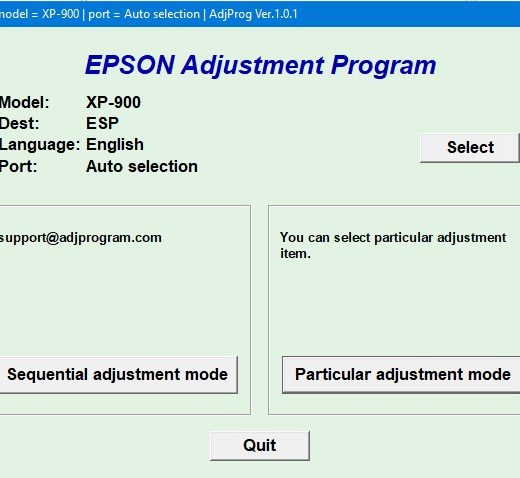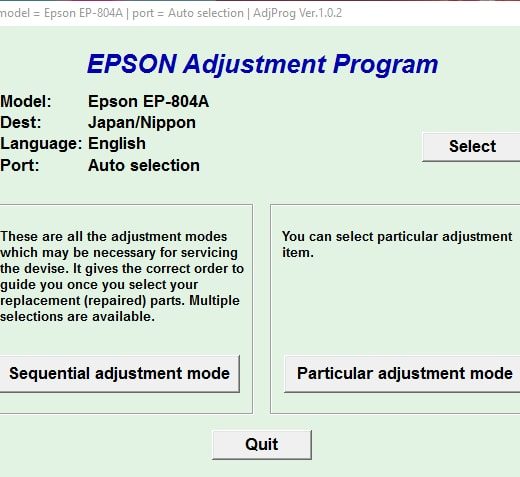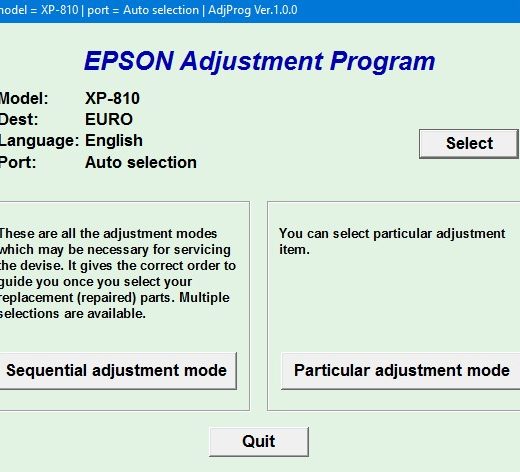Description
Resetting the Waste Ink Counter on Epson BX325F
How to Use Epson Adjustment Program for BX325F
The Epson BX325F Adjustment Program is designed to reset the waste ink counter on your printer. This program can only be used on Windows operating systems (Millenium, 2000, XP, Vista, 7, 8, 10 [in compatibility mode]).To make use of this utility, you can follow the 5 Clicks Reset Procedure guidelines that are recommended for resetting the waste ink counter.Before you proceed with using the adjustment program, it is advised that you refer to the Epson BX325F Service Manual for a better understanding of the process.
Getting the Epson Adjustment Program
If you wish to obtain the Epson Adjustment Program for the BX325F, you can acquire it from ThanhHuyen.Us. Here’s how you can get the adjustment program:, Purchase the utility from ThanhHuyen.Us, You’ll receive the download link both online and via emailEnsure that you refer to the manual and guidelines provided before initiating the process to reset the waste ink counter of your Epson BX325F.
Product Support and Assistance
In case you encounter any issues or need further assistance regarding the adjustment program or resetting the waste ink counter of your Epson printer, you can reach out to the support team at ThanhHuyen.Us. We are dedicated to providing the best service and support to our customers.For any queries or concerns about the product, you can send a request by filling out the form provided on our website.
Contact Information
,Telegram: https://t.me/nguyendangmien
,Facebook: https://facebook.com/nguyendangmien
,Whatsapp: https://wa.me/+84915589236
Remember, for any assistance or information, feel free to contact ThanhHuyen.Us through the provided communication channels. We are here to help you with your Epson printer needs.