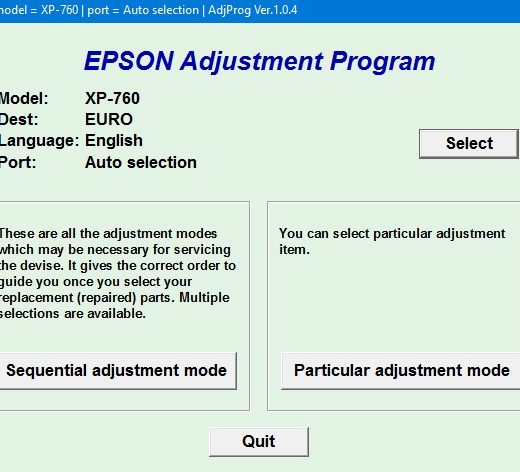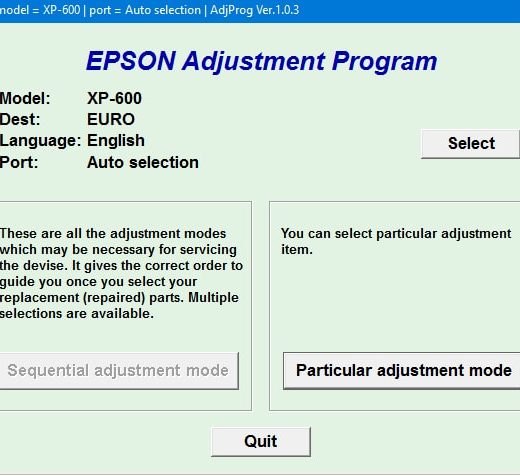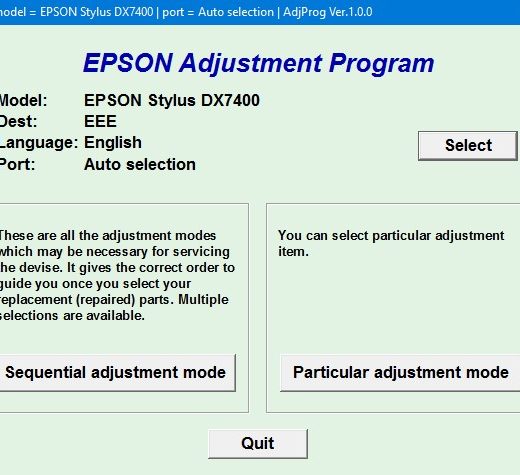Description
Reset Waste Ink Pad Counter for Epson C91, C92, D92 Printers
Introduction
If you are looking to reset the waste ink pad counter for your Epson C91, C92, D92 printers, then you are in the right place. Our service adjustment program is available for instant download and works on PC under Windows XP only.
Instructions
To reset the waste ink pad counter for C91 or C92 printers, follow these steps:, Run the AUTO.BAT file, Choose Particular Adjustment Mode, Select Waste Ink Pad Counter, Press INITIALIZEOnce you follow these steps, the waste ink counter will reset to ZERO
Compatibility Mode
You can run this program under Windows XP, Windows Vista, and Windows 7 in compatibility mode. It is easy to set up. To configure the compatibility mode for an application, locate the installation directory and rightclick on the .exe file, selecting Properties from the menu. Choose the Compatibility tab and select Windows XP compatibility mode for this program.
Download and Installation
Download the program zip file (25 mB) after online payment and unzip it using WinZip. Run the AUTO.BAT file to start the program. For any queries or assistance, feel free to send us a request through the form provided below.
Information
If you have any questions or need further information about the product, please do not hesitate to contact us through the following platforms:, Telegram: https://t.me/nguyendangmien, Facebook: https://facebook.com/nguyendangmien, Whatsapp: https://wa.me/+84915589236