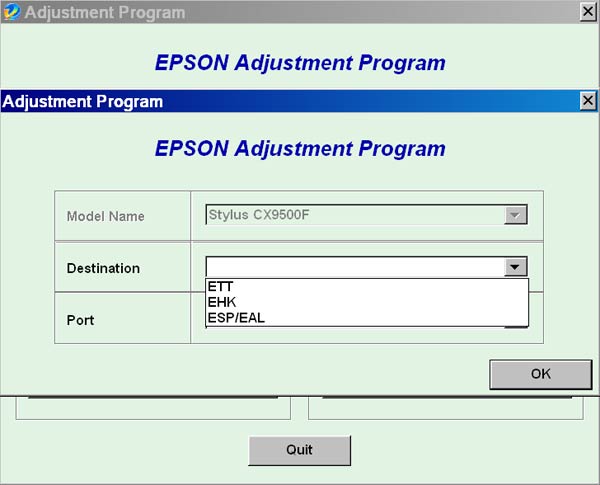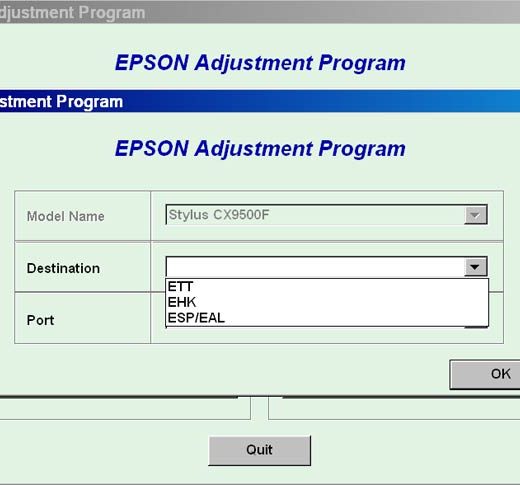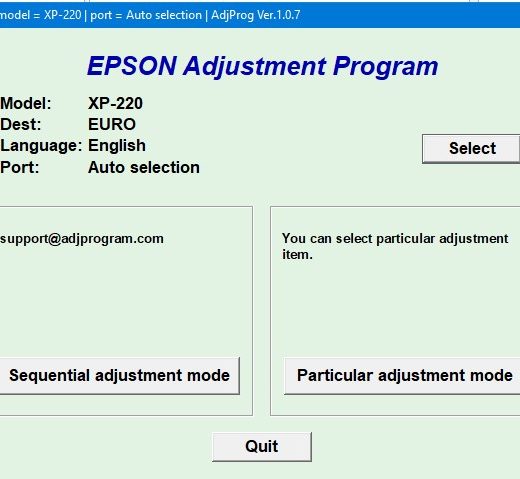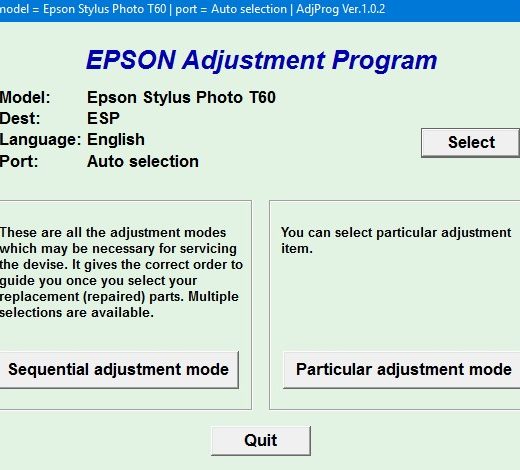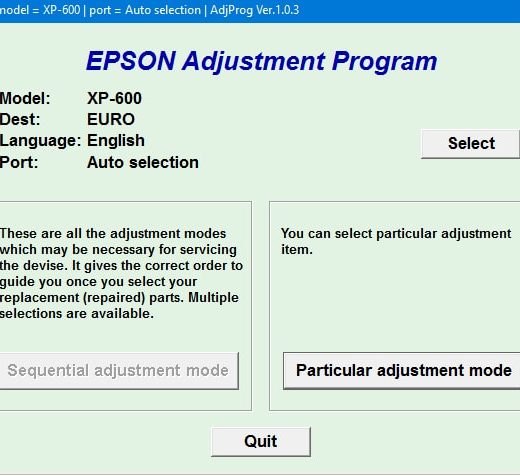Description
The Epson Adjustment Program for Epson CX9500 is a useful tool that can be used with Windows operating systems to reset the waste ink counter. This program is available for purchase from ThanhHuyen.Us and comes with a download link that will be provided online and via email.
Contact Information
,If you have any questions about this product or need assistance, please feel free to contact us through the following channels:,Telegram: https://t.me/nguyendangmien,Facebook: https://facebook.com/nguyendangmien,Whatsapp: https://wa.me/+84915589236
How to Use the Adjustment Program
,Before using the adjustment utility, we recommend reading the Epson CX9500 Service Manual to familiarize yourself with the process. The program can run on Windows XP, Windows Vista, and Windows 7 in compatibility mode. It is easy to set up and configure the compatibility mode for the application.
Purchasing and Installation Instructions
,To purchase the Epson Adjustment Program for the CX9500, follow these steps:, Purchase the utility from ThanhHuyen.Us., You will receive a download link online and via email., Download the program and run it in compatibility mode., Follow the 5 Clicks Reset Procedure for resetting the waste ink counter.If you have not received your order or need further assistance, please do not hesitate to contact us. We have been in business since 2002 and strive to provide our customers with excellent service and support. Thank you for choosing ThanhHuyen.Us for your printer needs.