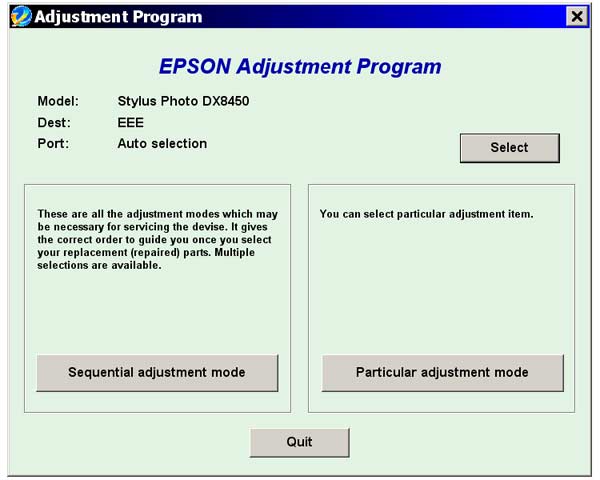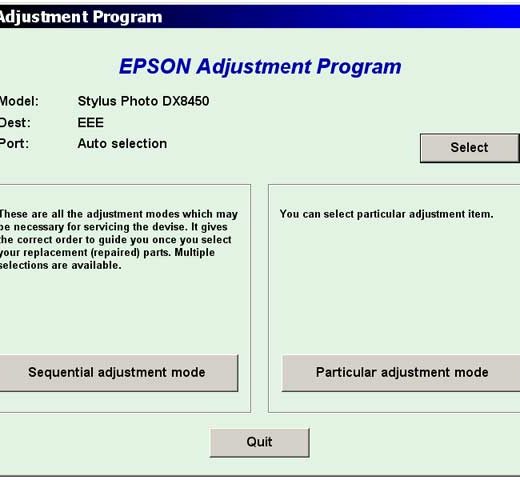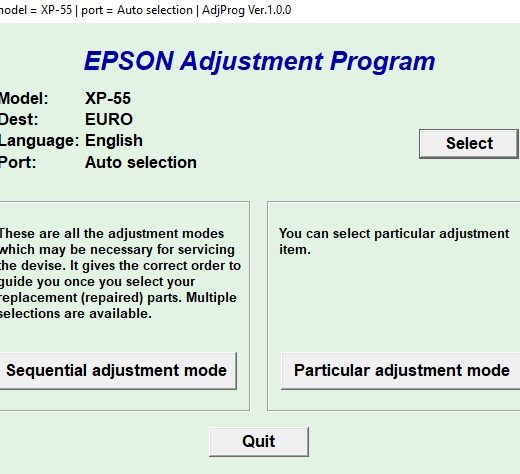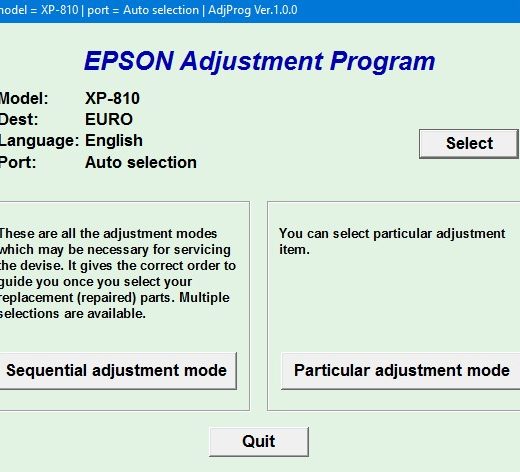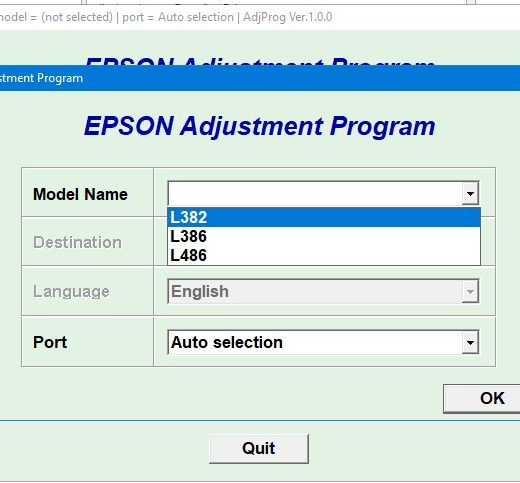Description
The Epson DX8450 Service Adjustment Program is a useful tool for resetting the waste ink counter on your Epson DX8450 printer. This program can only be used on Windows operating systems (Millenium, 2000, XP, Vista [in compatibility mode]). To learn how to use this utility, we recommend following the 5 Clicks Reset Procedure.
How to Use the Epson DX8450 Service Adjustment Program
Before using the adjustment utility, we highly recommend reading the Epson DX8450 Service Manual. You can easily configure the compatibility mode for the application by rightclicking on the .exe file and selecting Properties. Make sure to run the program in Windows XP compatibility mode for optimal performance.To purchase the Epson DX8450 Adjustment Program, visit ThanhHuyen.Us where you can download the program online after purchase. If you encounter any issues with your order, feel free to reach out to our customer support team for assistance.
Customer Reviews
Our customers have been highly satisfied with the Epson DX8450 Service Adjustment Program. Many have praised its effectiveness in resetting the waste ink counter and resolving printer issues. Our team has been providing excellent service since 2002, and we strive to ensure a seamless experience for all our customers.
Contact Information
If you have any questions about the Epson DX8450 Service Adjustment Program or need assistance with your order, please contact us via the following channels:, Telegram: https://t.me/nguyendangmien, Facebook: https://facebook.com/nguyendangmien, Whatsapp: https://wa.me/+84915589236We are here to help you with any queries or concerns you may have. Thank you for choosing ThanhHuyen.Us for your printer maintenance needs.