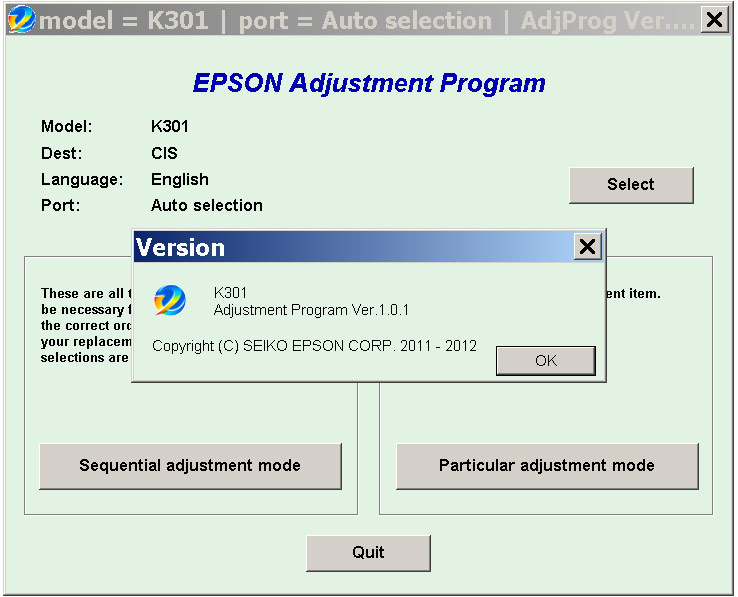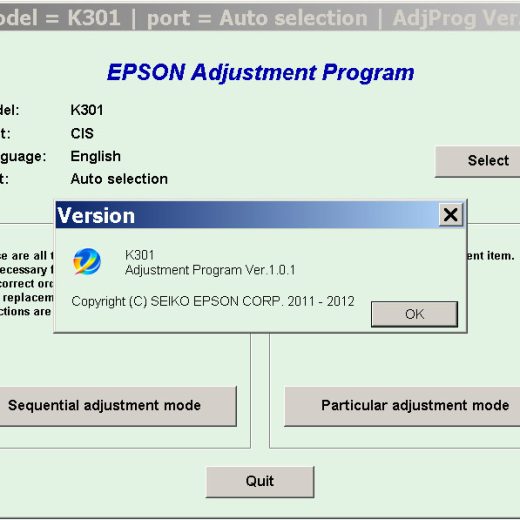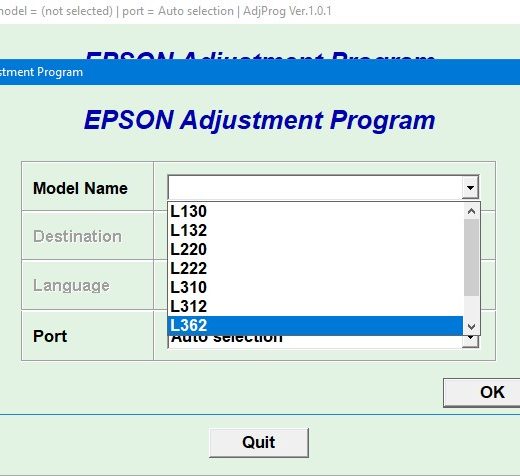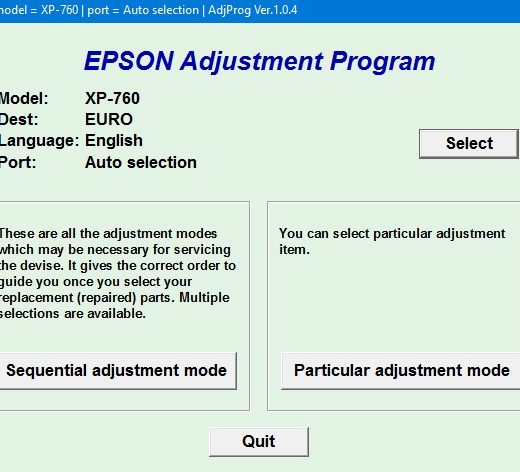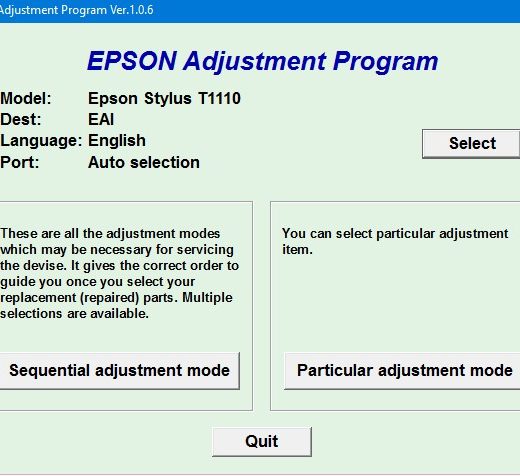Description
The Epson K301 Adjustment Program (CIS) is a valuable tool that can be used to reset various components in the Epson K301 printer. If you’re experiencing issues with your printer, this adjustment program may be able to help resolve them. In this blog post, we’ll discuss the benefits of using the Epson K301 Adjustment Program, how to obtain it, and some important considerations to keep in mind.
Benefits of the Epson K301 Adjustment Program
Using the Epson K301 Adjustment Program can help you reset the waste ink pad counter, clean the print head, and perform other maintenance tasks that can help improve the overall performance and longevity of your printer. By utilizing this program, you can potentially save money on costly repairs or replacements and keep your printer running smoothly for years to come.
How to Obtain the Epson K301 Adjustment Program
To get your hands on the Epson K301 Adjustment Program, you’ll need to purchase it from a reliable source like ThanhHuyen.us. Once you complete the purchase, you’ll receive a download link online and via email. Make sure to follow the instructions carefully to ensure a successful download and installation process.
Important Considerations Before Using the Adjustment Program
Before using the Epson K301 Adjustment Program, it’s essential to read the printer’s service manual thoroughly. This will help you understand how to use the adjustment utility correctly and avoid any potential issues that may arise. If you have any questions or concerns about the program, don’t hesitate to contact ThanhHuyen.us for assistance.
Contact Information
Telegram: https://t.me/nguyendangmien,Facebook: https://facebook.com/nguyendangmien,Whatsapp: https://wa.me/+84915589236In conclusion, the Epson K301 Adjustment Program is a valuable tool for maintaining and troubleshooting your printer. By following the proper procedures and guidelines, you can ensure that your printer remains in good working condition for years to come. If you have any questions or need further assistance, don’t hesitate to reach out to ThanhHuyen.us for help.