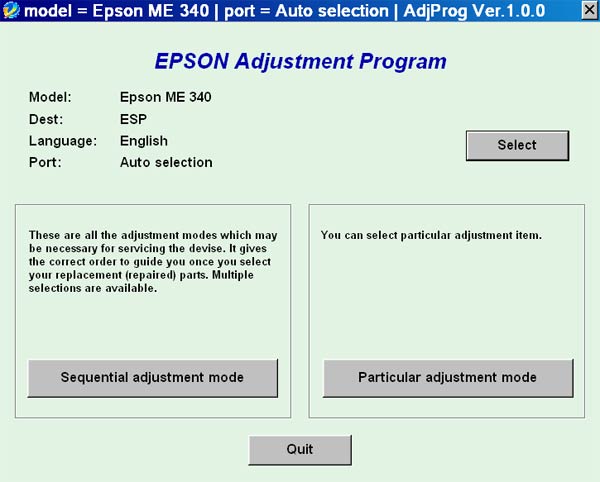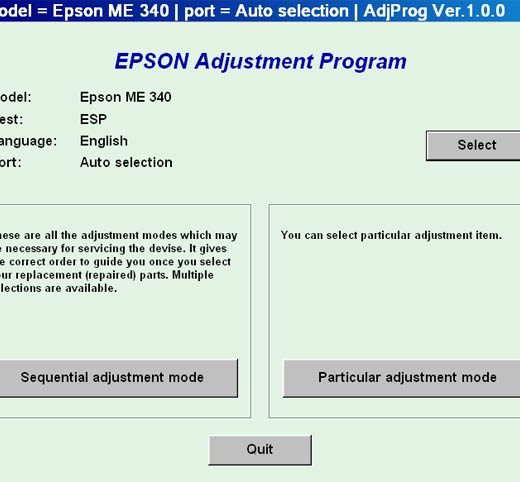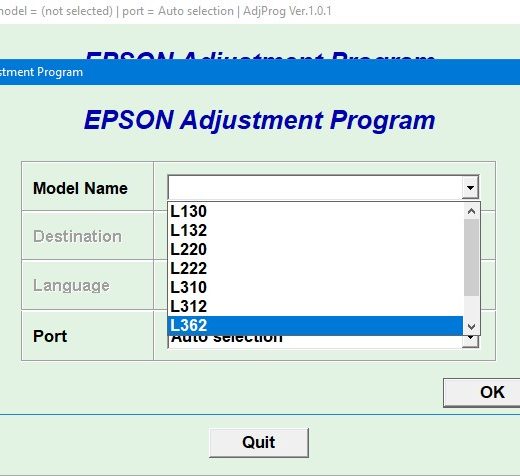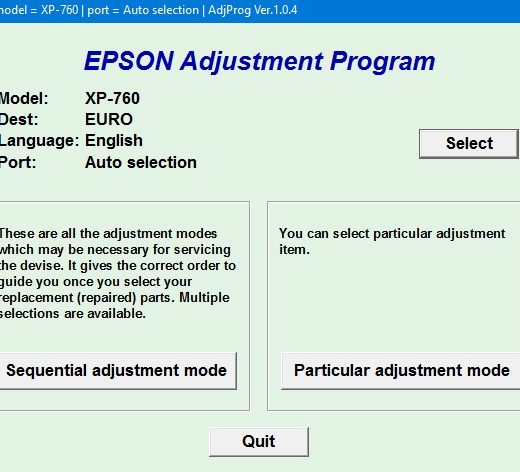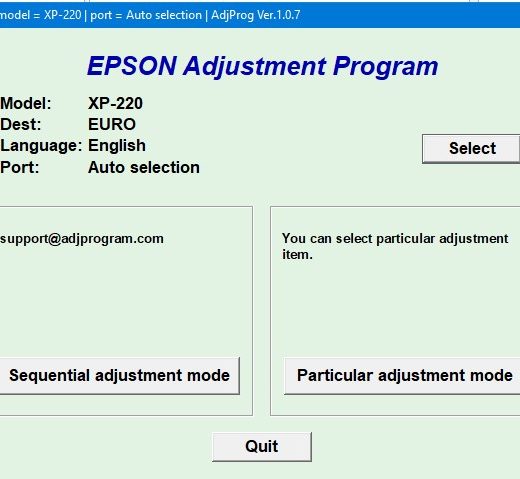Description
The Epson ME340 Service Adjustment Program is a handy utility that can be used on Windows operating systems to reset the waste ink counter on your Epson ME340 printer. This program can be purchased from ThanhHuyen.Us and comes with easytofollow instructions on how to use it to reset the waste ink counter.
Getting Started with the Epson ME340 Service Adjustment Program
To get started with the Epson ME340 Service Adjustment Program, follow these steps: Purchase the utility from ThanhHuyen.Us, You will receive a download link both online and in an email message, Read the Epson ME340 Service Manual before using the adjustment utility
Setting Up Compatibility Mode
To run the program in compatibility mode, follow these steps: Find the installation directory and rightclick on the .exe file of the program you want to run, Select Properties from the menu, Go to the Compatibility tab, For this program, please use the Windows XP compatibility mode
Send Us Your Request
If you have any questions or need assistance with the Epson ME340 Service Adjustment Program, you can contact ThanhHuyen.Us by filling out the form on the website. Simply provide your email address and any comments or questions you may have, and the support team will assist you.For further inquiries and support, you can reach out to ThanhHuyen.Us on their Telegram, Facebook, or WhatsApp accounts:,Telegram: https://t.me/nguyendangmien,Facebook: https://facebook.com/nguyendangmien,Whatsapp: https://wa.me/+84915589236,Remember, ThanhHuyen.Us has been in business since 2002 and strives to provide the best service to their customers.