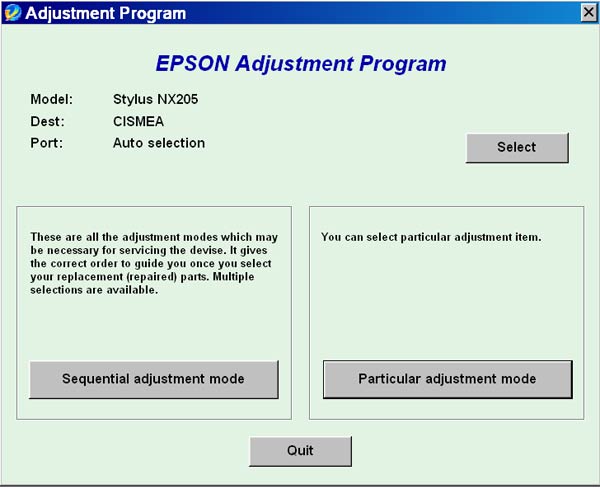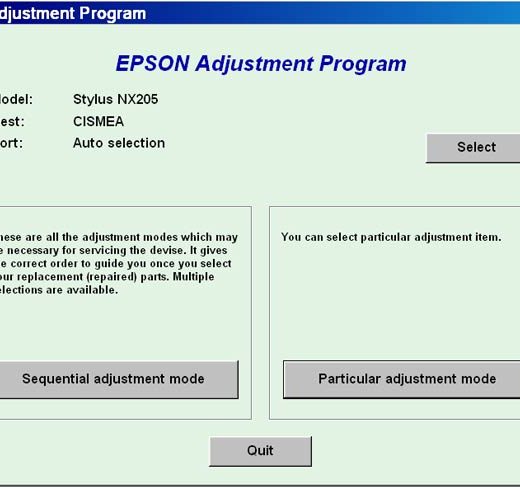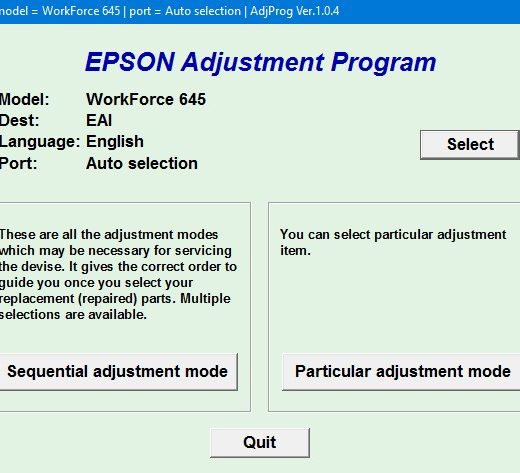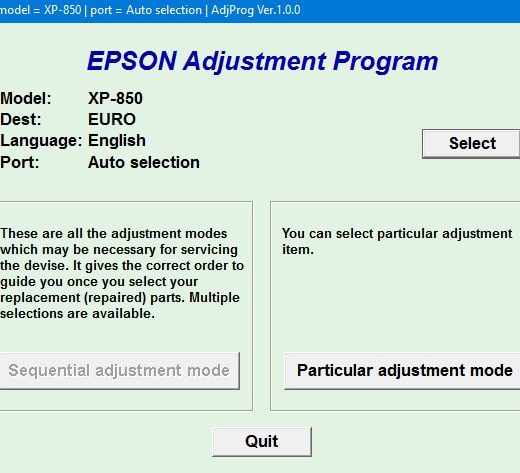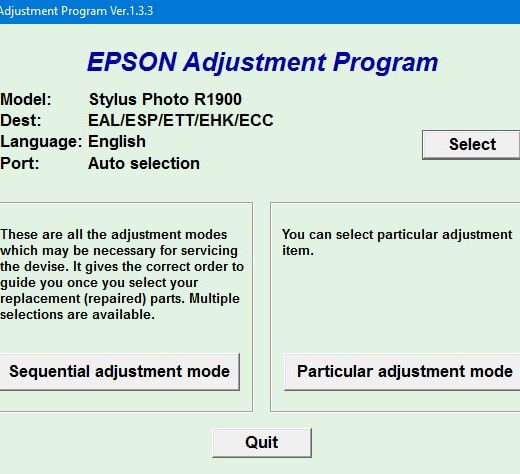Description
The Epson NX205 is a reliable printer that can be restored to top performance with the help of the Epson Adjustment Program. This program is compatible with Windows operating systems such as Millennium, 2000, XP, and Vista.
How to Reset the Waste Ink Counter
To reset the waste ink counter on the Epson NX205, you can use the 5 Clicks Reset Procedure. It is recommended to first read the Epson NX205 Service Manual before using the adjustment utility to ensure proper setup and operation.
Purchasing the Utility
To obtain the Epson Adjustment Program for the NX205, you can purchase it from ThanhHuyen.Us. Upon purchase, you will receive a download link both online and via email for easy access.
Setting Up the Compatibility Mode
To run the program, it is advised to configure the compatibility mode for Windows XP. This can be done by rightclicking on the .exe file and selecting Properties, then choosing the Compatibility tab and selecting the Windows XP mode.
Contact Us for Support
If you encounter any issues or have not received your order, you can reach out to ThanhHuyen.Us for assistance. Our team is dedicated to providing excellent service and support to our customers since 200For any questions or requests, please feel free to contact us via Telegram, Facebook, or Whatsapp:,Telegram: https://t.me/nguyendangmien,Facebook: https://facebook.com/nguyendangmien,Whatsapp: https://wa.me/+84915589236By following the simple steps outlined above, you can effectively reset the waste ink counter on your Epson NX205 printer and continue enjoying its reliable performance for years to come.