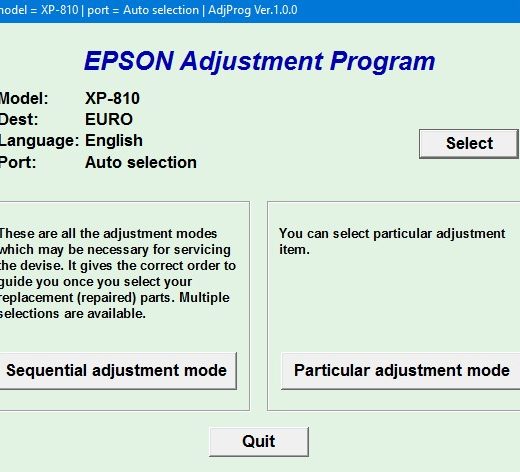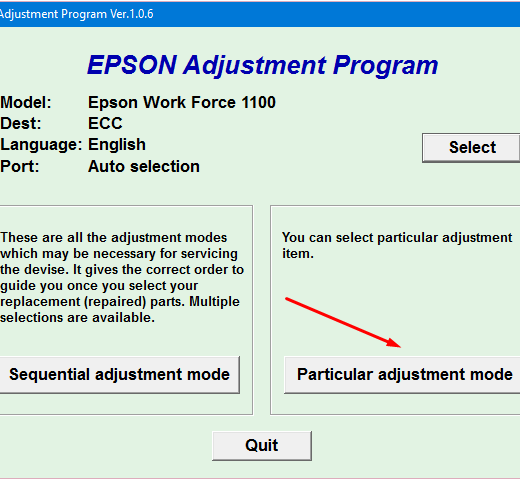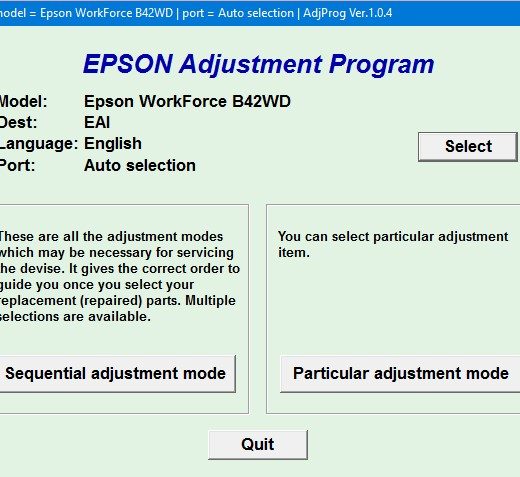Description
How to Reset Epson Picture Mate PM240 with Service Adjustment Program
If you are encountering issues with your Epson Picture Mate PM240 and need to reset it, the Epson Adjustment Program for PM240 is the solution you are looking for. This program works under Windows operating systems and can help you troubleshoot your printer. Here is a detailed guide on how to reset your Epson Picture Mate PM240:
Download the Epson Adjustment Program
The first step in resetting your Epson Picture Mate PM240 is to download the Epson Adjustment Program for PM240. You can find this program on trusted websites that offer printer service adjustment programs. Purchase the program for $9.99, and you will receive a download link online and via email.
Read the Service Manual
Before using the Epson Adjustment Program, it is essential to read the PM240 Service Manual first. Understanding the functionality and features of your printer will help you navigate the adjustment program effectively.
Reset Your Printer
Once you have downloaded the Epson Adjustment Program and familiarized yourself with the PM240 Service Manual, you can proceed to reset your Epson Picture Mate PM240. The program will guide you through the reset process, and you will be able to troubleshoot any issues you are experiencing with your printer.
Contact Information
,If you have any questions or need further assistance with resetting your Epson Picture Mate PM240 using the Epson Adjustment Program, feel free to contact us: ,
- ,
- Telegram: https://t.me/nguyendangmien
- Facebook: https://facebook.com/nguyendangmien
- Whatsapp: https://wa.me/+84915589236
,
,
,
Our team is here to support you and ensure you get your Epson Picture Mate PM240 back up and running smoothly. Don’t hesitate to reach out to us for any inquiries or assistance you may need. Reset your Epson Picture Mate PM240 with ease using the Epson Adjustment Program and get your printer functioning optimally again.