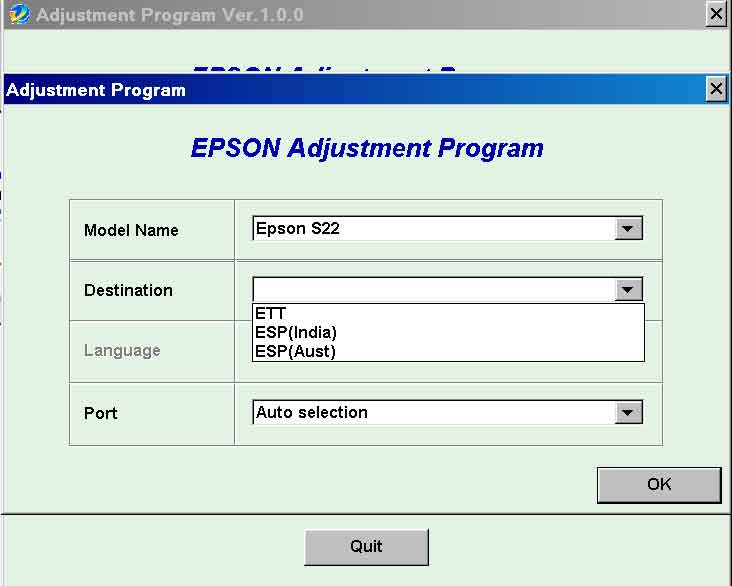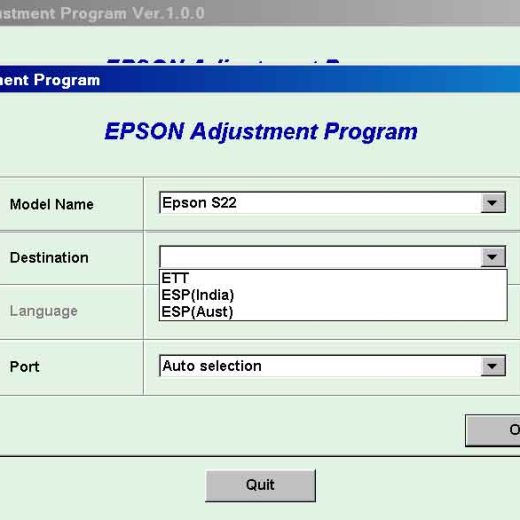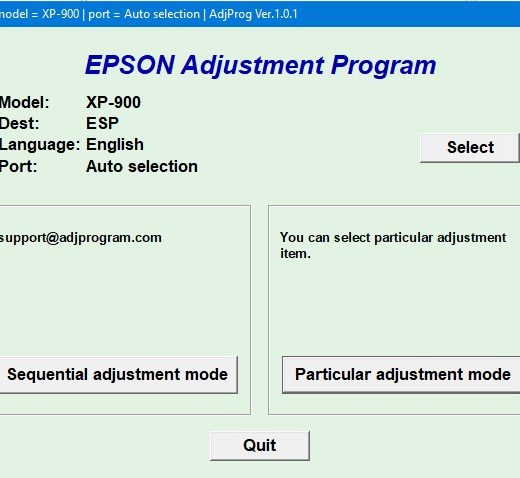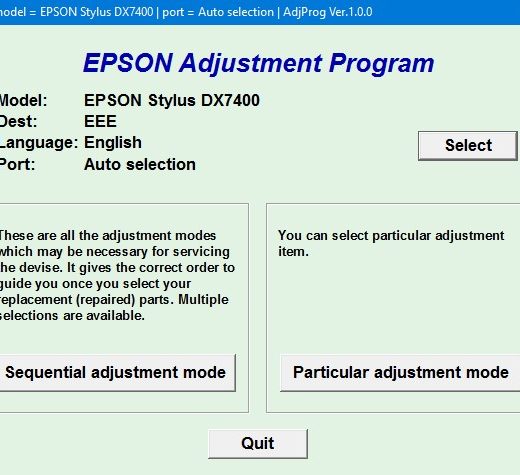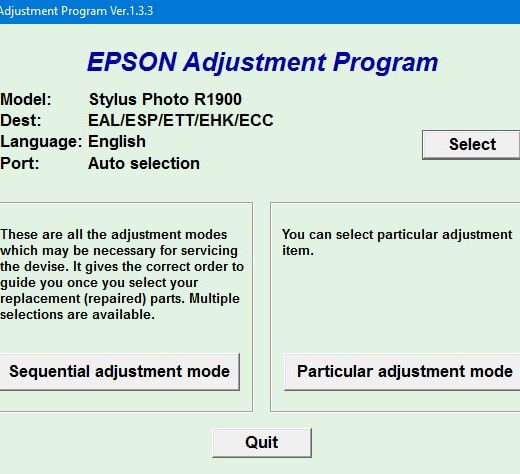Description
The Epson S22 and S25 printers are popular choices for both home and office use, and like any printer, they may require adjustments and maintenance to ensure optimal performance. The Epson Adjustment Program for Epson S22, S25 (ETT, ESP India, ESP Australia) Ver.0.0 is a useful utility that technicians can use to make adjustments to these printers. If you only need to reset the waste ink counters, you can use the WIC Reset Utility, which is available for download at the top of the page. How to Get the Adjustment ProgramTo get the Epson Adjustment Program for the S22 and S25 printers, follow these steps:, Purchase the utility from ThanhHuyen.Us., You will receive a download link online and via email., We recommend reading the Epson S22, S25 Service Manual before using the adjustment utility. Configuring Compatibility ModeTo set up the compatibility mode for the adjustment program, follow these steps:, Locate the installation directory of the program., Rightclick on the .exe file and select Properties., Go to the Compatibility tab., For this program, use the Windows XP compatibility mode.Download the program and run it in compatibility mode to make adjustments to your Epson S22 and S25 printers easily. Contact InformationFor more information about the Epson Adjustment Program or to address any questions, you can contact ThanhHuyen.Us using the following channels:, Telegram: [https://t.me/nguyendangmien](https://t.me/nguyendangmien), Facebook: [https://facebook.com/nguyendangmien](https://facebook.com/nguyendangmien), Whatsapp: [https://wa.me/+84915589236](https://wa.me/+84915589236)Don’t hesitate to reach out if you have any questions or require further assistance with your printer adjustments. ThanhHuyen.Us has been providing quality service since 2002 and is dedicated to helping customers achieve optimal printing results.