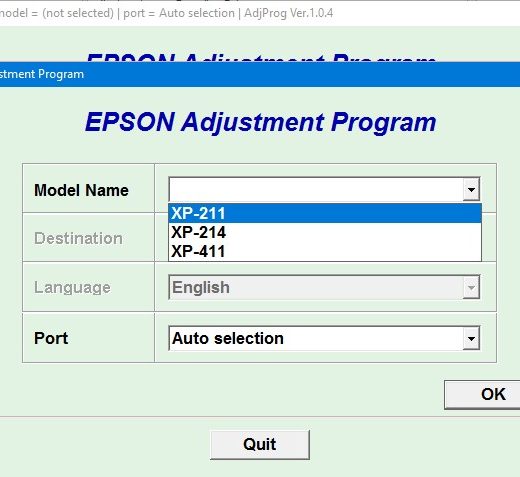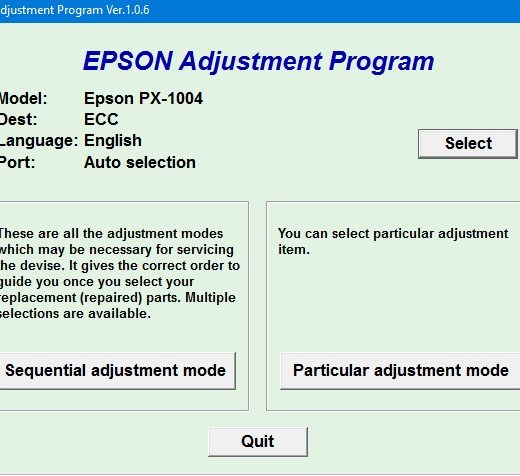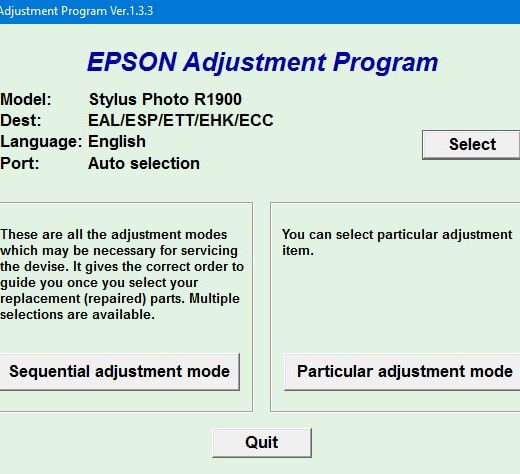Description
Guidelines for Using the Epson Stylus Pro 4400, 4800 Printers Service Adjustment Program
When it comes to maintaining your Epson Stylus Pro 4400 or 4800 printers, the Service Adjustment Program is a valuable tool that can help you keep your equipment in top shape. However, there are some essential guidelines you need to follow to ensure that you get the most out of this program.
Read the Service Manual First
,
Before using the Service Adjustment Program, it is crucial to familiarize yourself with the Epson Pro 4400, 4450, 4800, 4880 printers Service Manual. This manual will provide you with detailed instructions on how to use the program effectively.
Set Up Compatibility Mode
,
For optimal performance, the Service Adjustment Program should be run in Windows XP compatibility mode. To do this, locate the installation directory and rightclick on the .exe file, then select Properties and navigate to the Compatibility tab.
Download and Run the Program
,
After configuring the compatibility mode, download the program and run it following the setup instructions provided. This will ensure that you can access all the features and functionality of the Service Adjustment Program.
Contact Information
,
If you have any questions or require further assistance with the Epson Stylus Pro 4400, 4800 Printers Service Adjustment Program, feel free to reach out to us through the following contact channels:
,
- ,
- Telegram: https://t.me/nguyendangmien
- Facebook: https://facebook.com/nguyendangmien
- Whatsapp: https://wa.me/+84915589236
,
,
,