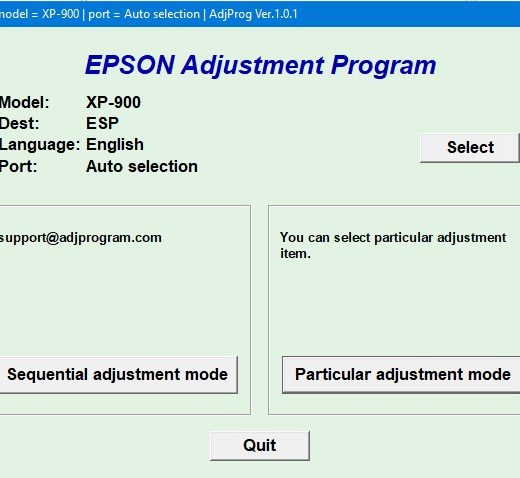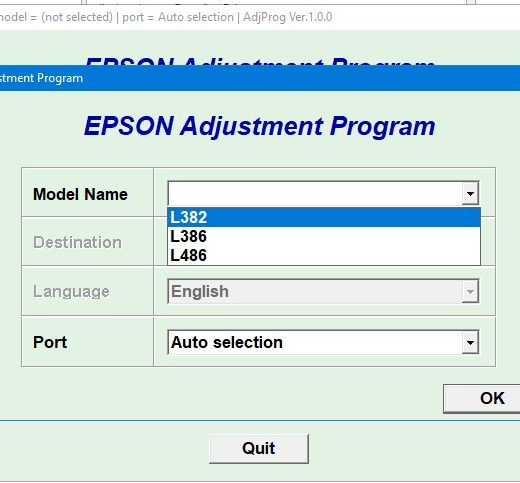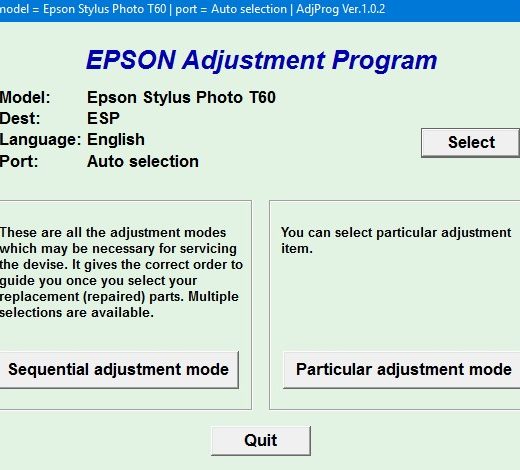Description
The Epson T1100 is a highquality printer that may encounter printing issues over time. If you’re experiencing problems with your Epson T1100, there’s a solution that can help you resolve them without having to spend a lot of money on repairs. The Epson Adjustment Program for Epson T1100 is a utility that can be used on Windows operating systems to reset the waste ink counter and get your printer back in working order.,
How to Use the Epson Adjustment Program
,Before using the adjustment program, we recommend reading the Epson T1100 Service Manual for a better understanding of the process. If you run into any issues or have not received your order, please contact us for assistance. The adjustment program is compatible with Windows XP, Vista, 7, 8, and 10, but it’s essential to configure it in compatibility mode for Windows XP for optimal performance.,
Steps to Setup Compatibility Mode for Epson Adjustment Program
,To configure the compatibility mode, locate the installation directory and rightclick on the .exe file of the program. Select Properties from the menu and go to the Compatibility tab. Choose to run the program in Windows XP compatibility mode for this specific program to avoid any compatibility issues.,
Contact Us for Support
,If you’re interested in purchasing the Epson Adjustment Program for your Epson T1100, you can download it from ThanhHuyen.Us for only $9.99. For any questions about this product or assistance with the installation process, feel free to reach out to us via Telegram, Facebook, or WhatsApp.,Telegram: https://t.me/nguyendangmien
,Facebook: https://facebook.com/nguyendangmien
,Whatsapp: https://wa.me/+84915589236 Resolve printing issues with your Epson T1100 quickly and easily with the Epson Adjustment Program designed to reset the waste ink counter. Don’t let printing problems get in the way of your work get your Epson T1100 back to optimal performance with this affordable solution.