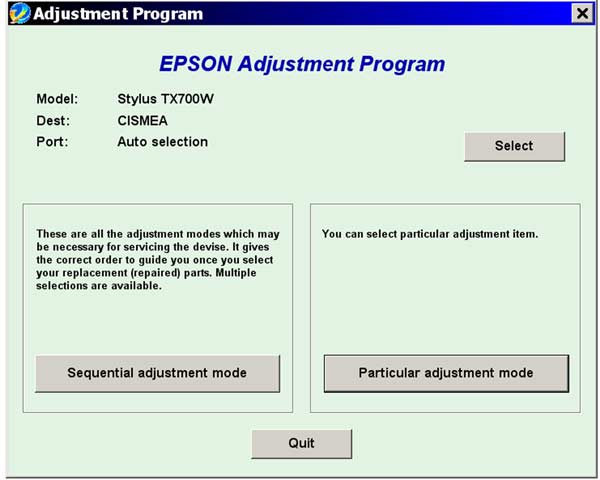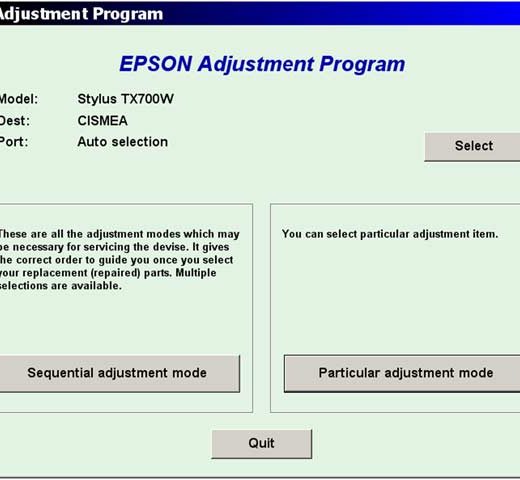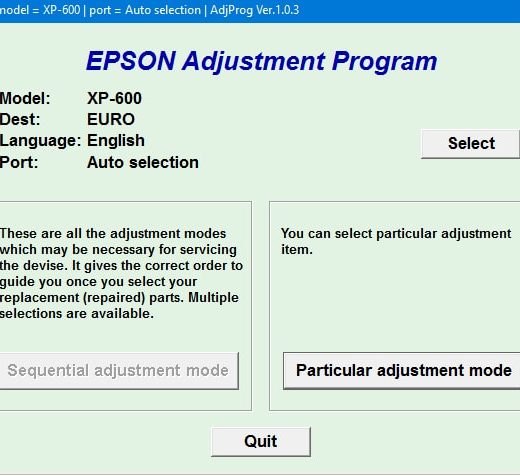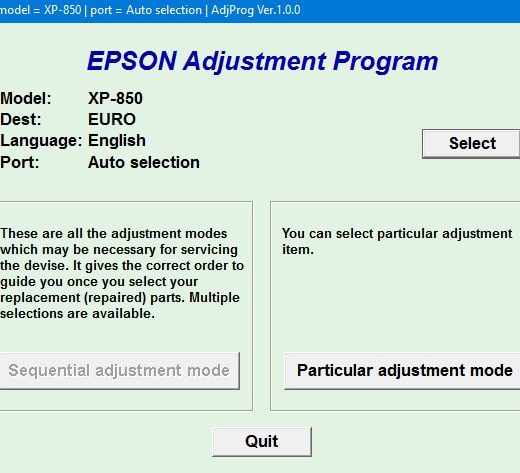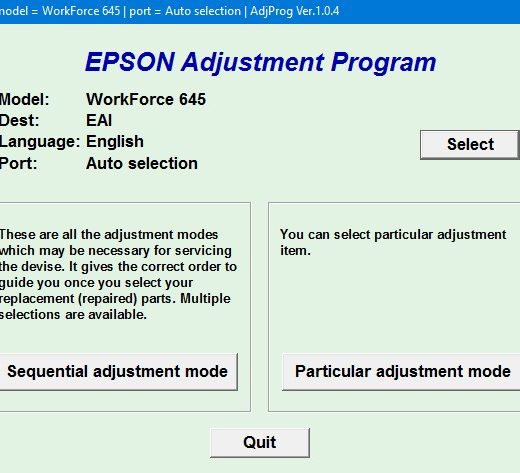Description
Epson TX700W Service Adjustment Program
If you are looking for the Epson Adjustment Program for Epson TX700, you can use it under Windows only (Millennium, 2000, XP, Vista [in compatibility mode]). To get this adjustment program, you need to follow these steps: Purchase the utility from ThanhHuyen.Us., You will receive a download link online and in the email message as well.We highly recommend reading the Epson TX700 Service Manual before using the adjustment utility. In case you have not received your order, please contact us immediately. You can run this program under Windows XP, Windows Vista, Windows 7 in compatibility mode. Setting it up is quite easy here’s how:
How to Configure Compatibility Mode:
To configure the compatibility mode for an application, locate the installation directory and rightclick on the .exe file (the program you want to run), then select Properties from the menu. Choose the Compatibility tab., Select to run the program in Windows XP compatibility mode., For this program, please use the WINDOWS XP compatibility mode.Download the program and run it in compatibility mode for optimal performance.
Additional Information:
If you have any questions or need further assistance with this product, please don’t hesitate to contact us via the following channels: Telegram: https://t.me/nguyendangmien, Facebook: https://facebook.com/nguyendangmien, Whatsapp: https://wa.me/+84915589236We have been in business since 2002 and strive to provide our customers with excellent service and support. Customer Testimonials:, The program worked perfectly on my TX106 printer. It reset the waste ink counter in just a few minutes, saving me a trip to Epson customer service., The 2manual reset utility was easy to use and reset my counters to zero on my Epson Artisan 800 printer., The Epson PX810fw is like new again thanks to the perfect service provided.Whether you need to reset waste ink counters or perform other adjustments on your Epson printer, our service program is here to help you efficiently and effectively.