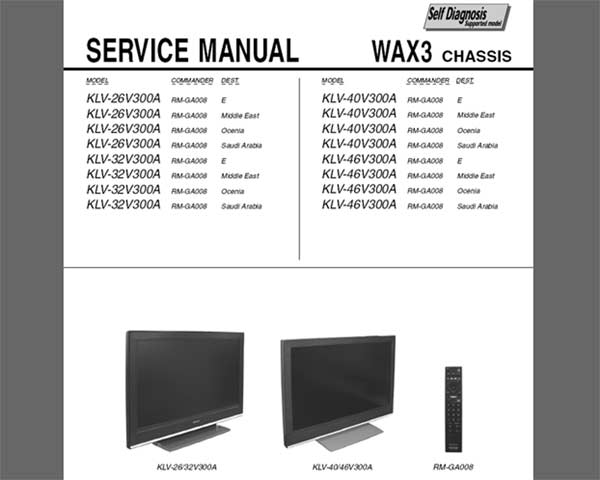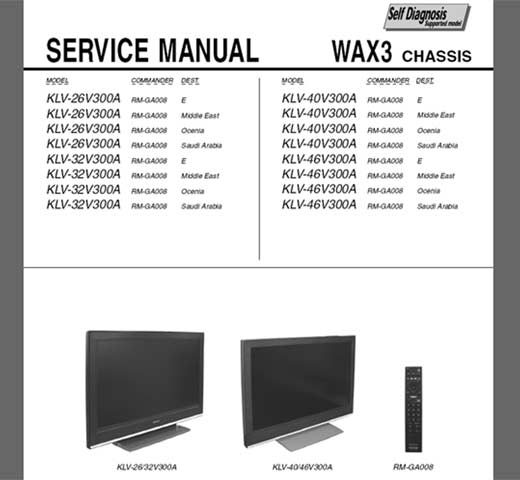Description
The HP Designjet T2300 eMFP Series Printers scanner and cutter Service Manual provides detailed instructions and information on troubleshooting, system error codes, service menu, parts and diagrams, removal and installation procedures, preventive maintenance, and CSR installation flyers. This comprehensive guide is essential for maintaining and servicing HP Designjet T2300 eMFP printers to ensure optimal performance.
Comprehensive Troubleshooting
,The manual offers a comprehensive troubleshooting guide to help identify and resolve common issues that may arise with HP Designjet T2300 eMFP printers. From system error codes to service menu options, the manual covers a wide range of topics to assist with problemsolving.
System Error Code Reference
,The manual includes a detailed list of system error codes to help users quickly identify the cause of any printer malfunction. By referencing the error code, users can troubleshoot and resolve issues efficiently, minimizing downtime and maximizing productivity.
Service Menu Options
,The service menu options explained in the manual provide users with access to advanced settings and features for HP Designjet T2300 eMFP printers. By understanding the service menu functions, users can customize printer settings and perform diagnostic tests to ensure optimal performance.
Parts and Diagrams
,Detailed parts and diagrams included in the manual offer a visual reference for HP Designjet T2300 eMFP printer components. Users can easily identify different parts and understand their functions, making it easier to replace or repair components as needed.
Removal and Installation Procedures
,The manual provides stepbystep instructions for removing and installing parts and components of HP Designjet T2300 eMFP printers. Whether replacing a scanner or cutter, users can follow detailed procedures to ensure proper installation and functionality.
Preventive Maintenance
,The preventive maintenance section of the manual outlines essential maintenance tasks to keep HP Designjet T2300 eMFP printers in optimal condition. By following these maintenance procedures regularly, users can extend the life of their printers and prevent potential issues.
Easy CSR Installation
,The CSR installation flyers included in the manual provide clear instructions for installing customer selfrepair (CSR) components. With easytofollow installation steps, users can quickly and efficiently replace CSR components to minimize downtime and maintain printer performance.
Contact Information
,For any questions or requests regarding the HP Designjet T2300 eMFP Series Printers scanner and cutter Service Manual, please contact ThanhHuyen.Us through the following channels:,Telegram: [https://t.me/nguyendangmien],Facebook: [https://facebook.com/nguyendangmien],Whatsapp: [https://wa.me/+84915589236]