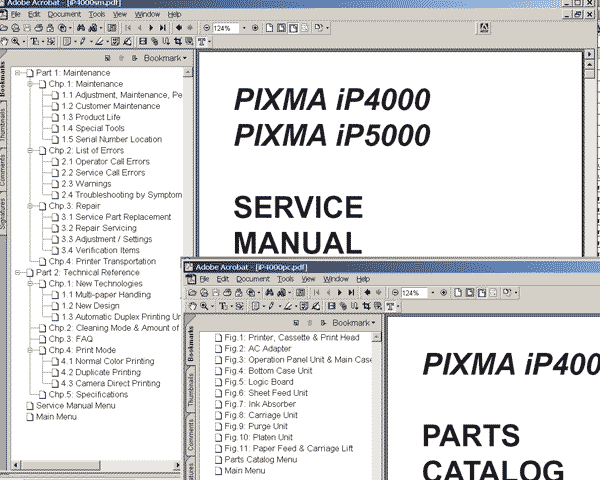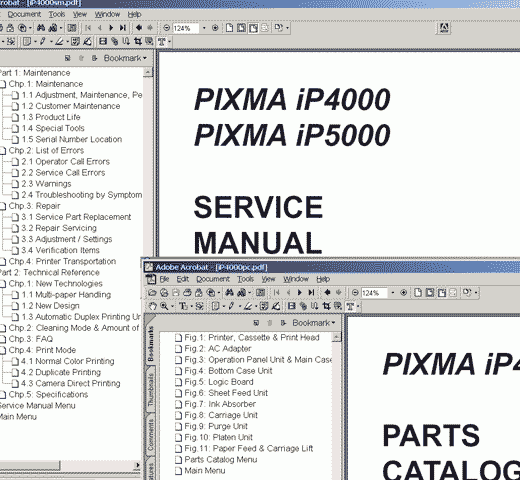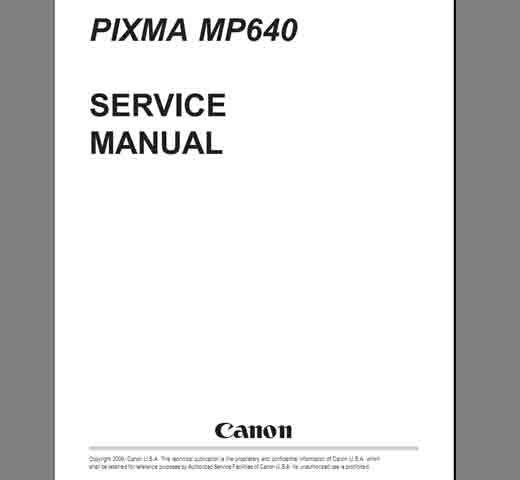Description
The Canon iP4000 printer is a versatile and reliable printer that requires regular maintenance and occasional repairs to ensure it continues to function properly. The iP4000 printer Service Manual and Parts Catalog is a valuable resource for printer owners looking to troubleshoot and fix common issues with their printer.
Service Manual and Parts Catalog
The Service Manual and Parts Catalog for the Canon iP4000 printer is available for download online in highresolution PDF format. This detailed document provides stepbystep instructions for servicing and repairing the printer, as well as a comprehensive list of parts and components.
StepbyStep Instructions
The Service Manual and Parts Catalog include detailed, easytofollow instructions for performing a wide range of maintenance and repair tasks on the Canon iP4000 printer. Whether you need to replace a print head, clean the paper feed roller, or troubleshoot an error message, this manual has you covered.
Parts Catalog
The Parts Catalog section of the manual provides an extensive list of all the components and parts of the Canon iP4000 printer, making it easy to identify and order replacement parts when needed. With this detailed reference guide, you can ensure you have the correct part for your specific printer model.
Technical Support
If you encounter any difficulties or have questions about the servicing or repair process, our technical support team is here to help. You can reach out to us via Telegram, Facebook, or WhatsApp for assistance with any issues you may have with your Canon iP4000 printer.
Contact Information
If you have any questions about the Canon iP4000 printer Service Manual and Parts Catalog or need technical support, please don’t hesitate to reach out to us using the following contact information:Telegram: https://t.me/nguyendangmien,Facebook: https://facebook.com/nguyendangmien,Whatsapp: https://wa.me/+84915589236Don’t let printer issues slow you down download the Canon iP4000 printer Service Manual and Parts Catalog today and keep your printer running smoothly