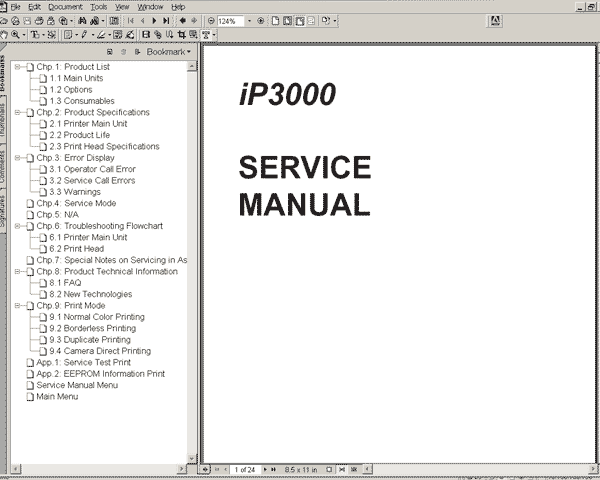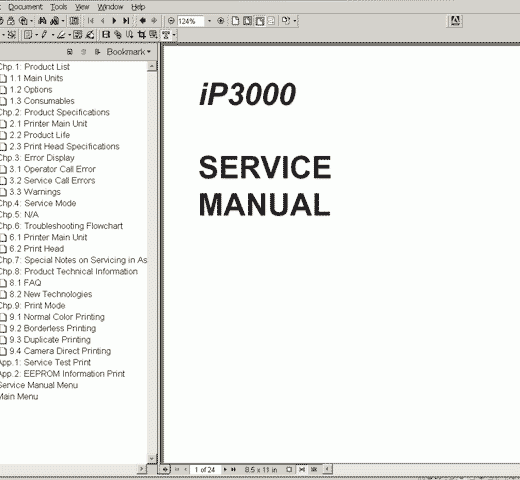Description
When it comes to servicing your CANON iP3000 printer, having the right manual is essential. The CANON iP3000 printer Service Manual and Parts List is a highresolution PDF document that provides detailed instructions for maintaining and repairing your printer.
Why Choose the CANON iP3000 Service Manual?
The CANON iP3000 Service Manual is a comprehensive guide that covers everything you need to know about your printer. Whether you are experiencing technical issues or simply want to perform routine maintenance, this manual has got you covered.
Key Features of the Service Manual
Some key features of the CANON iP3000 Service Manual include:, Detailed diagrams and illustrations to help you navigate your printer’s components, Stepbystep instructions for troubleshooting common issues, Tips for regular maintenance and cleaning to prolong the lifespan of your printer, A comprehensive parts list to help you identify the exact components you need for repairs, Highresolution images for optimal clarity and understanding
How to Use the Service Manual
Using the CANON iP3000 Service Manual is simple. Just download the PDF document, and you’ll have access to all the information you need to ensure your printer is running smoothly. Whether you’re a DIY enthusiast or a professional technician, this manual is a valuable resource for anyone looking to maintain their CANON iP3000 printer.Remember, regular maintenance is key to keeping your printer in top condition. By following the guidelines outlined in the service manual, you can avoid costly repairs and downtime in the future.
Get in Touch for More Information
If you have any questions about the CANON iP3000 Service Manual or need assistance with your printer, feel free to reach out to us. Contact ThanhHuyen.Us via Telegram, Facebook, or Whatsapp for prompt support and expert advice on all your printerrelated queries.Telegram: https://t.me/nguyendangmien,Facebook: https://facebook.com/nguyendangmien,Whatsapp: https://wa.me/+84915589236 Don’t wait until it’s too late invest in the CANON iP3000 Service Manual today and ensure your printer stays in top shape for years to come.