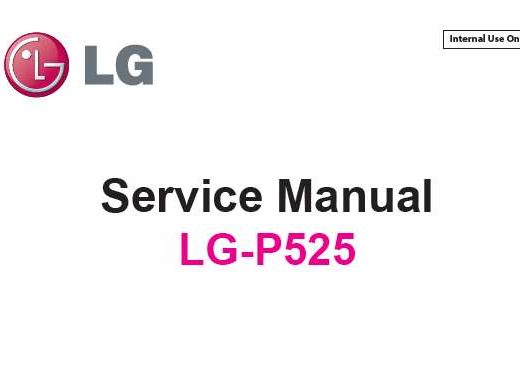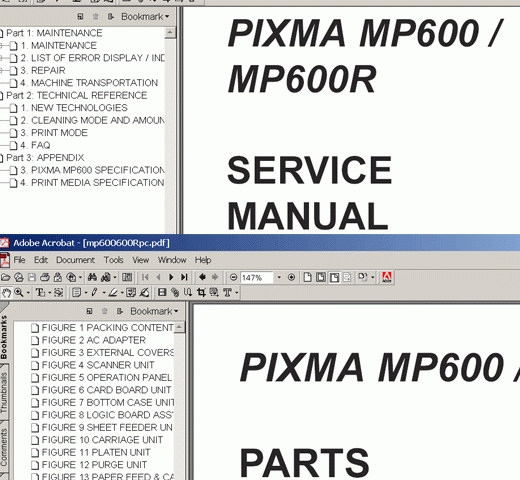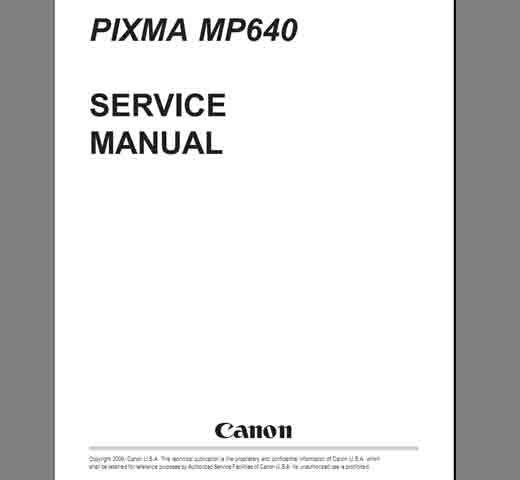Description
Canon BJC8200 Printer Service Manual OverviewThe Canon BJC8200 printer is a reliable and efficient printer that offers highquality printing for both personal and professional use. To ensure that your printer functions properly and maintains its performance, it is essential to have access to the service manual. The Canon BJC8200 printer service manual provides detailed information on the product specifications, maintenance procedures, operation instructions, troubleshooting, and technical references for the printer.Product Specifications and FeaturesThe Canon BJC8200 printer service manual includes detailed information on the product outline, features, and specifications of the printer. It provides information on the main unit specifications, paper specifications, BJ cartridge, interface specifications, and printer driver. Additionally, it covers the scanner cartridge IS52 (optional) and names of parts and their functions.Maintenance and Periodical ReplacementThe maintenance section of the service manual outlines the parts for periodic replacement and provides a list of periodic maintenance procedures. It includes disassembly and reassembly instructions, operation precautions, grease application, adjustment/setting procedures, and operation check after disassembling/reassembling the printer.Printer Operation and Service ModeThe service manual covers functions related to printer operation, error display, descriptions of error indications, BJ status monitor, function settings, offline operation, and service mode operations. It provides details on service test print, printing EEPROM information, resetting the EEPROM, setting the waste ink counter, model settings, head position adjustments, and roller cleaning.Troubleshooting and Technical ReferencesThe troubleshooting section of the service manual includes troubleshooting by displayed errors, initial flowchart, error list, troubleshooting by symptoms, and a technical reference. It covers functions of the paper feed unit, carriage function, purge unit functions, BJ cartridge, detection with sensors, connector positions, pin assignments, and circuit diagrams.For more detailed information on the Canon BJC8200 printer service manual and to ensure optimal printer performance, download the highresolution PDF document from the provided link.Contact Information,For questions or further assistance, please contact:,Telegram: https://t.me/nguyendangmien,Facebook: https://facebook.com/nguyendangmien,Whatsapp: https://wa.me/+84915589236Remember, for optimal printer performance, regular maintenance and adherence to the service manual instructions are essential. Stay updated with the latest information and technical references to ensure the best printing experience.