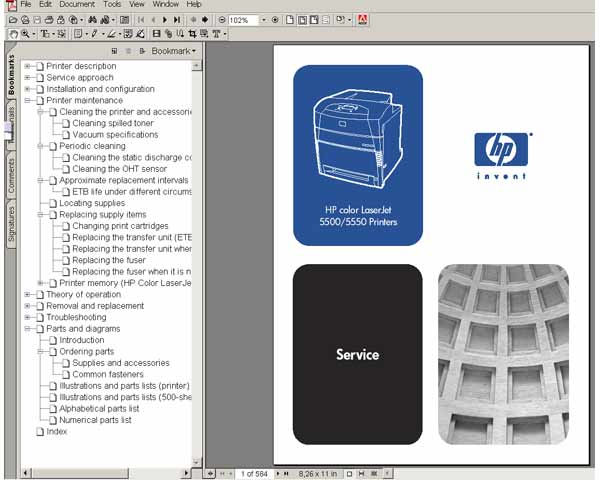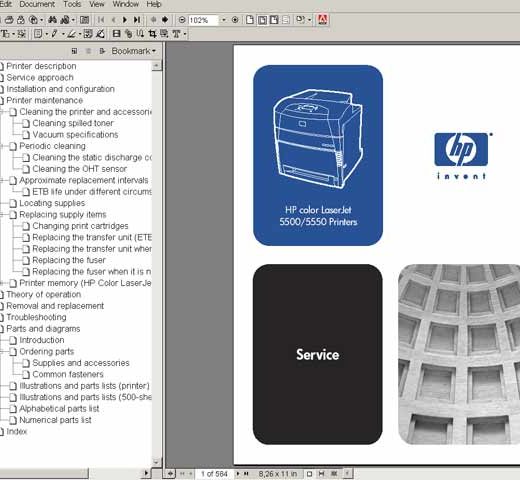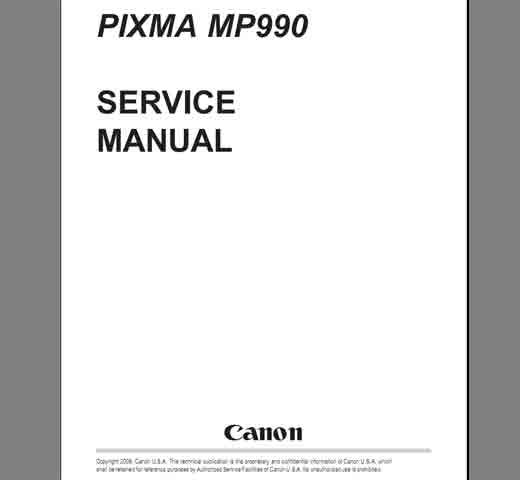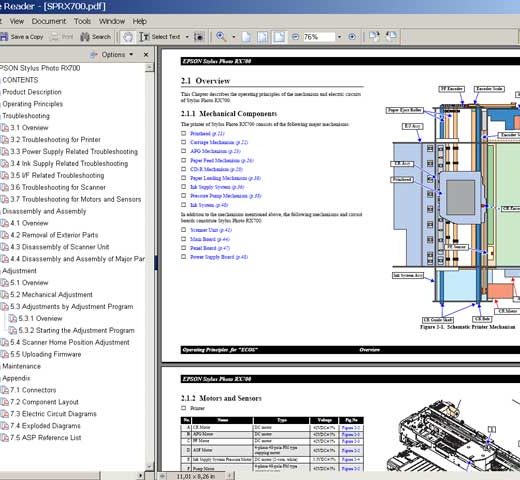Description
Color LaserJet 5500 Series Printers Service Manual Overview
The Color LaserJet 5500 Series Printer Service Manual provides detailed information on servicing the HP Color LaserJet 5500 Printer. The manual covers various aspects of the printer, including printer description, service approach, installation, configuration, printer maintenance, theory of operation, removal and replacement, troubleshooting, and parts and diagrams.
Printer Description
The first section of the manual covers the printer description, including printer features, model and serial numbers, power and regulatory information, media requirements, environmental specifications, and regulatory statements.
Service Approach
The service approach section provides information on parts and supplies, ordering parts and supplies, exchange programs, supplies, HP maintenance agreements, and onsite service agreements.
Installation and Configuration
The installation and configuration section covers unpacking the printer, installation process, connecting to power, installing print cartridges, configuring for network connections, and installing printer drivers.
Printer Maintenance
The printer maintenance section includes information on cleaning the printer and accessories, periodic cleaning, replacing supply items, printer memory, installing memory and font DIMMs, and installing an HP Jetdirect print server card.
Theory of Operation
The theory of operation section explains the basic operation of the printer, engine control system, formatter system, image formation system, pickup/feed system, and various components of the printer.
Removal and Replacement
The removal and replacement section provides information on the strategy for removing and replacing components, repair notices, tools required, and detailed instructions for replacing various parts of the printer.
7. Troubleshooting
The troubleshooting section includes a troubleshooting process, pretroubleshooting checklist, troubleshooting flowchart, troubleshooting poweron, printer error troubleshooting, paper path troubleshooting, image formation troubleshooting, interface troubleshooting, control panel troubleshooting, and diagnostic tests.
8. Parts and Diagrams
The parts and diagrams section provides information on ordering parts, supplies and accessories, common fasteners, illustrations and parts lists for the printer and 500sheet paper feeder, and a general circuit diagram.
Contact Information
If you have any questions or need further assistance, you can contact me via the following channels:Telegram: [https://t.me/nguyendangmien](https://t.me/nguyendangmien),Facebook: [https://facebook.com/nguyendangmien](https://facebook.com/nguyendangmien),Whatsapp: [https://wa.me/+84915589236](https://wa.me/+84915589236) Feel free to reach out if you need help or have any inquiries.