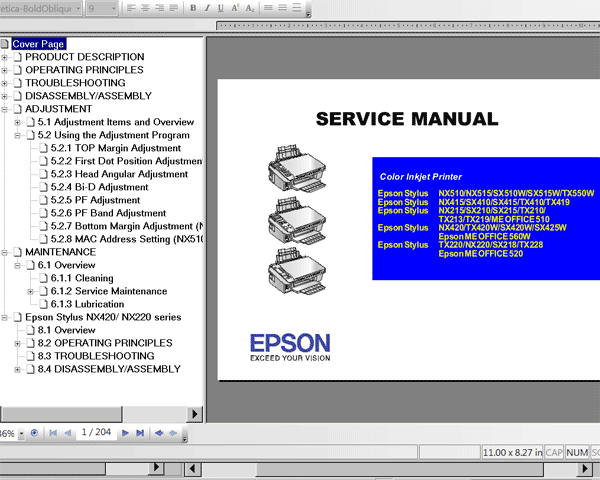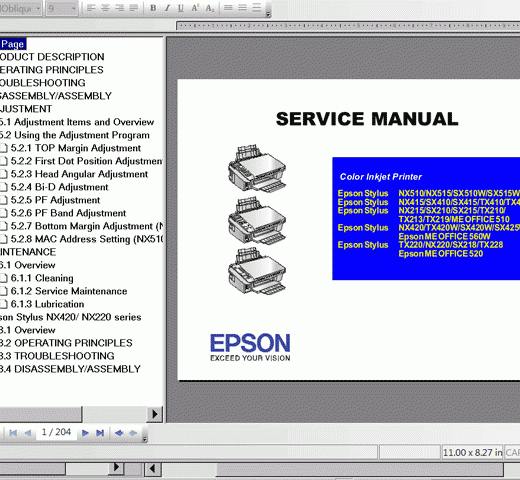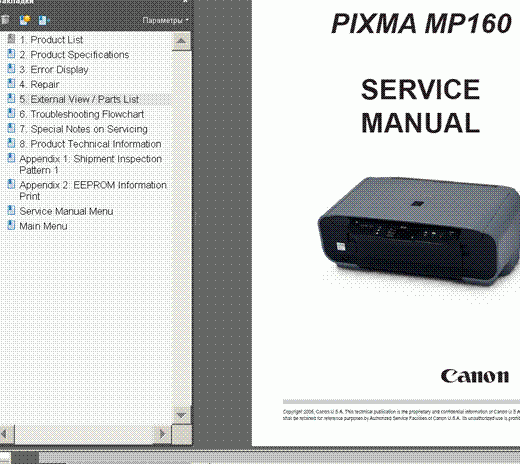Description
Contact Information
,
- ,
- Telegram: https://t.me/nguyendangmien
- Facebook: https://facebook.com/nguyendangmien
- Whatsapp: https://wa.me/+84915589236
,
,
,
Epson TX210, TX213, TX219, TX220, TX228, TX410, TX419, TX420W, TX550W, NX215, NX220, NX415, NX420, NX510, NX515, SX210, SX215, SX218, SX410, SX415, SX420W, SX425W, SX510W, SX515W, ME OFFICE 510, 520, 560W Printers Service Manual
,The Epson TX210, TX213, TX219, TX220, TX228, TX410, TX419, TX420W, TX550W, NX215, NX220, NX415, NX420, NX510, NX515, SX210, SX215, SX218, SX410, SX415, SX420W, SX425W, SX510W, SX515W, ME OFFICE 510, 520, 560W Service Manual provides detailed information about the basic functions, theory of electrical and mechanical operations, maintenance, and repair procedures of the printer.
Manual Content:
,
- ,
- Chapter 1: PRODUCT DESCRIPTION
- Chapter 2: OPERATION PRINCIPLES
- Chapter 3: TROUBLESHOOTING
- Chapter 4: DISSASSEMBLEY / ASSEMBLEY
- Chapter 5: ADJUSTMENT
- Chapter 6: MAINTENANCE
,
,
,
,
,
,
Format:
,Highresolution PDF document Zip archive: 19,504 kB
Order Information
,
- ,
- Add to Cart
- Proceed to Checkout and select a payment method
- Confirm your order
,
,
,
We have been in business since 2002 and strive to provide our customers with excellent service
Customer Reviews:
,
- ,
- Phum Ma (20230727): Regarding Waste Ink Pad reset, please replace the Waste Ink Maintenance Box or reset the chip on it.
- Coca Cristi (20111213): Thank you for fixing my printer.
- SWD SWD (20111026): Great service
- Nando Pires (20100119): Good site and good program.
- Philip Haynes (20100104): Excellent, everything is working well
- Palais Lützow (20250110): Assistance required for resetting ET2720 Waste Ink Indicator.
- Igor Dimovski (20110924): Pleased with the result after using the program.
- Arjal Balad (20180908): Recommends this program to other Epson users.
,
,
,
,
,
,
,
,