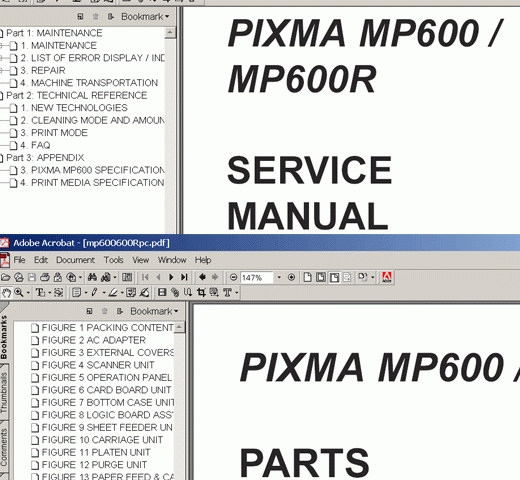Description
The HP LaserJet 2100 Series printer is a reliable and efficient printer that requires regular maintenance to keep it running smoothly. This service manual contains all the necessary information to help you service your printer and troubleshoot any issues that may arise.
Product Information
,The manual covers detailed information about the product, including printer features, specifications, safety information, toner safety, and regulatory information. It also provides details on service options and ordering information for genuine HP parts.
Operating Requirements
,Learn about the site requirements, operating environment, media specifications, printer space requirements, and guidelines for selecting paper. The manual also covers media input options and provides useful information on testing media specifications and tools and suppliers.
Printer Configuration
,Understand how to use the control panel, perform selftests and configuration pages, set up network printing, and install an HP JetDirect EIO card. Learn about the printer’s service mode and how to reset the printer, cold reset, and initialize the NVRAM.
Printer Maintenance
,Get detailed instructions on servicing check points, periodic inspection of parts, cleaning the printer and accessories, and handling toner cartridges. The manual also covers toner cartridge information, storage, recycling, and tips to save toner with EconoMode.
Theory of Operation
,Understand the basic operations of the printer, including the poweron sequence, printperiod operating sequences, formatter system, engine control system, image formation system, pickup/feed system, and media detection. Learn about the printer’s functionality and operation in detail.
Removal and Replacement
,The manual provides detailed strategies for removal and replacement, required tools, and stepbystep instructions for removing and replacing various printer components. From toner cartridges and covers to fuser assembly and engine controller assembly, the manual covers it all.
Troubleshooting
,Learn a systematic troubleshooting process, preliminary operating checks, basic fault isolation, poweron troubleshooting, mediahandling problems, imageformation troubleshooting, communication troubleshooting, and EIO troubleshooting. The manual also includes reference diagrams and troubleshooting process flow.
Parts and Diagrams
,Find illustrations and parts lists for external covers, internal components, power supply assembly, fusing assembly, PCB assembly location, feeders, trays, and other parts. The manual includes an alphabetical and numerical parts list and an index for easy reference.For any questions or to purchase the service manual, you can contact us at:,Telegram: https://t.me/nguyendangmien,Facebook: https://facebook.com/nguyendangmien,Whatsapp: https://wa.me/+84915589236