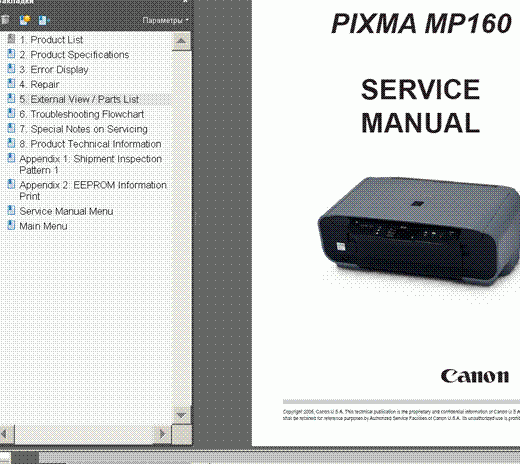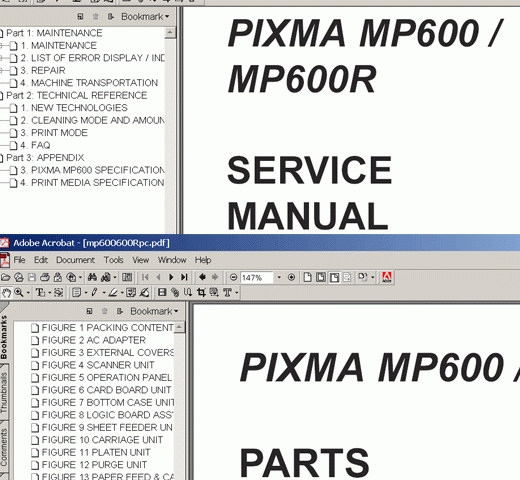Description
Stylus Photo 925 Printer Service ManualIf you are looking for a comprehensive guide on the Stylus Photo 925 printer, you have come to the right place. This service manual covers everything from basic functions to maintenance and repair procedures. Whether you are an experienced repair technician or just starting out, this manual will provide you with the information you need.Chapter 1: Product Descriptions,This chapter provides an overview and specifications of the product. You will learn about the features and physical specifications of the printer.Chapter 2: Operating Principles,Learn about the theory of electrical and mechanical operations of the printer. This chapter covers the printhead, printing process, and other important operating principles.Chapter 3: Troubleshooting,If you encounter any issues with your printer, this chapter will guide you through stepbystep troubleshooting procedures. From LED error indications to status monitor messages, this chapter has you covered.Chapter 4: Disassembly / Assembly,For repair and maintenance purposes, this chapter includes detailed instructions on disassembling and assembling the printer. From removing the housing to disassembling the circuit boards, you will find all the information you need.Chapter 5: Adjustment,Learn about the Epsonapproved methods for adjustment to ensure your printer is working optimally. This chapter covers the required adjustments to keep your printer in top condition.Chapter 6: Maintenance,Preventive maintenance procedures are crucial for the longevity of your printer. This chapter provides information on cleaning, service maintenance, and lubrication techniques.Chapter 7: Appendix,The appendix includes additional information for reference, such as connector pin assignments, electrical circuit board schematics, and parts lists. This section serves as a valuable resource for further troubleshooting and maintenance.If you are in need of the Stylus Photo 925 Printer Service Manual, you can download it online for just $9.99. Ensure that your printer is always in optimal condition with the help of this comprehensive guide.Do you have any questions or need assistance with the manual? Feel free to reach out to me via:,Telegram: [https://t.me/nguyendangmien](https://t.me/nguyendangmien),Facebook: [https://facebook.com/nguyendangmien](https://facebook.com/nguyendangmien),Whatsapp: [https://wa.me/+84915589236](https://wa.me/+84915589236)