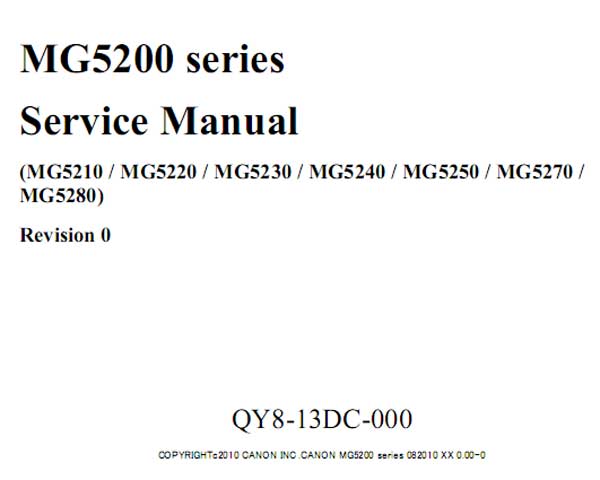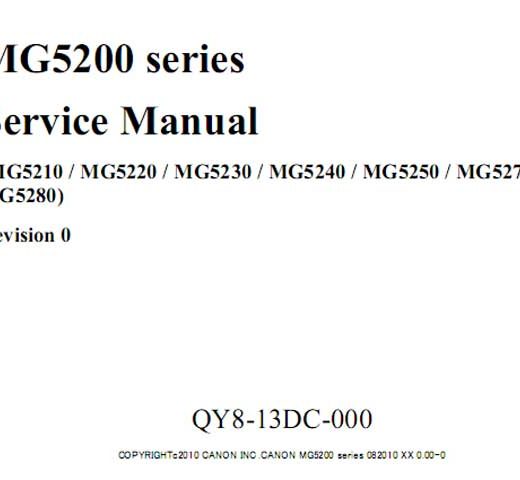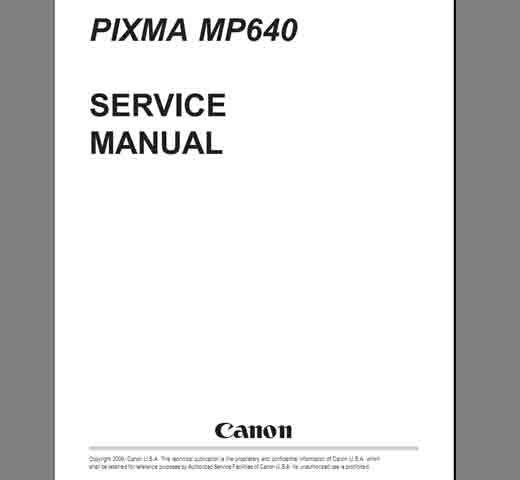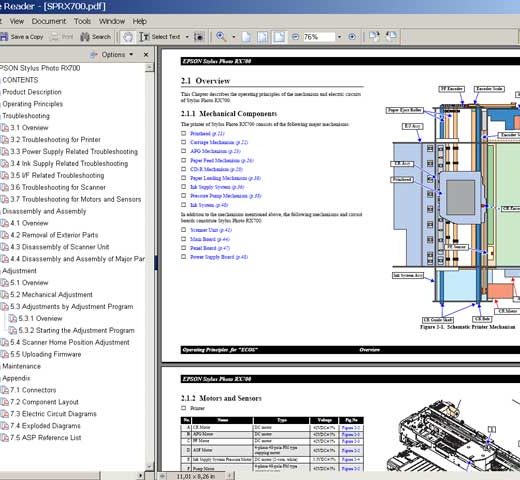Description
When it comes to Canon printer repair, having the right service manual is essential. One of the most popular Canon printer models is the CANON Color imageCLASS MF8450c, MF9150c, MF9170c, MF9220Cdn, MF9280Cdn. Introduction to Canon Printer Repair,If you’re looking to repair your Canon printer yourself, having the service manual, parts list, and circuit diagram is crucial. This comprehensive manual provides a detailed overview of the Canon printer and its various components. Basic Operation of Canon Printers,Understanding the basic operation of your Canon printer is key to effectively troubleshooting and repairing any issues that may arise. This section of the manual covers the fundamental functions of the printer. Main Controller Overview,The main controller is the brain of the printer, responsible for processing print jobs and managing the printer’s functions. This section provides an indepth look at the main controller and its components. Original Exposure System Details,The original exposure system is critical to producing highquality prints. This part of the manual covers how the exposure system works and common issues that may arise. Laser Exposure Examination,The laser exposure system is vital for creating accurate images. This section delves into how the laser exposure system operates and what to look out for during repair. Pickup/Feeding System Inspection,The pickup and feeding system of a Canon printer plays a crucial role in paper handling. This portion of the manual focuses on the pickup and feeding mechanisms and how to maintain and repair them. Maintenance and Inspection,Regular maintenance is essential to keep your Canon printer running smoothly. This section outlines the various maintenance tasks you should perform and how to inspect your printer for any potential issues. Correcting Faulty Images,If your Canon printer is producing blurry or distorted images, this section of the manual can help you troubleshoot and correct these issues. Error Code Analysis,Understanding Canon printer error codes is crucial for diagnosing problems quickly. This section provides a comprehensive list of error codes and how to address them. Service Mode Information,Accessing the service mode of your Canon printer can help you diagnose and troubleshoot issues effectively. This part of the manual explains how to enter and navigate the service mode menu. Upgrading Your Canon Printer,Keeping your printer up to date with the latest firmware and software upgrades is essential. This section outlines how to upgrade your Canon printer for improved performance.By following the instructions in the service manual, you can repair your Canon printer like a pro. For more information or to purchase the Canon Color imageCLASS MF printer service manual, contact [ThanhHuyen.Us](https://thanhhuyen.us/). Contact Information: , Telegram: [https://t.me/nguyendangmien](https://t.me/nguyendangmien), Facebook: [https://facebook.com/nguyendangmien](https://facebook.com/nguyendangmien), Whatsapp: [https://wa.me/+84915589236](https://wa.me/+84915589236)