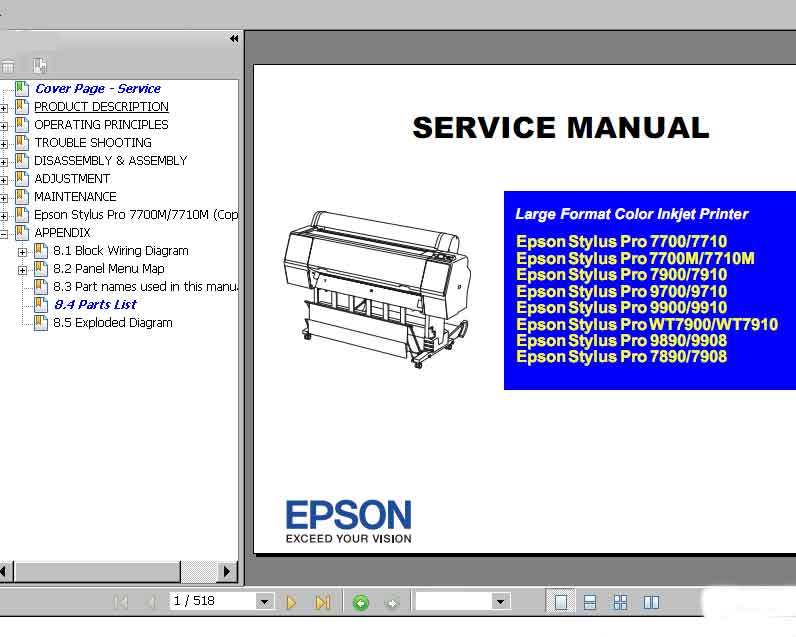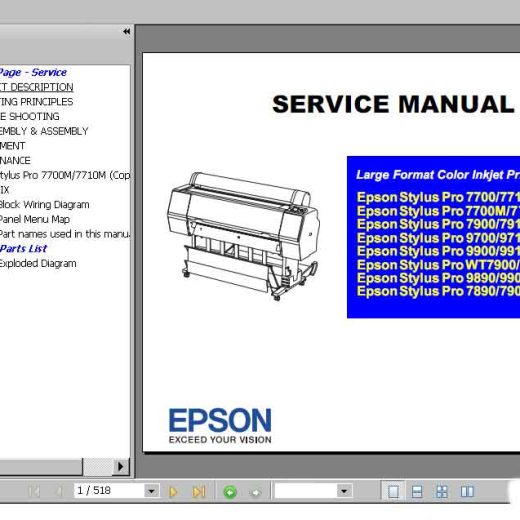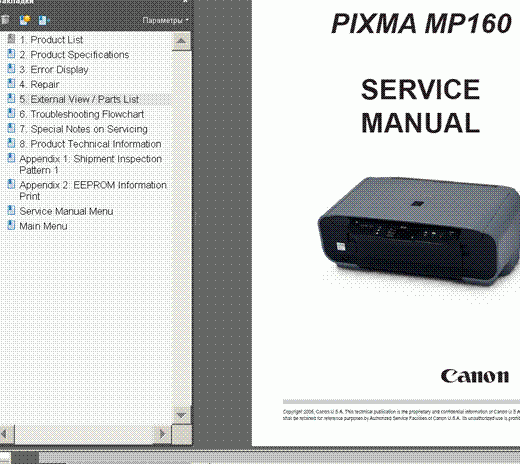Description
Epson Stylus Pro 7700, 7710, 7890, 7900, 7910, 9700, 9710, 9900, 9910, WT7900, WT7910, 9890, 9908, 7890, 7908, PXH10000, PXH8000 Printers Service Manual Overview
,
Chapter 1: Product Descriptions
,The first chapter of the service manual provides a general overview and specifications of the Epson Stylus Pro printers listed above. It helps users understand the basic functions and features of the printers.
Chapter 2: Operating Principles
,This chapter delves into the theory of electrical and mechanical operations of the printers. It explains how the printers work internally and helps users troubleshoot any operational issues.
Chapter 3: Troubleshooting
,Stepbystep procedures for troubleshooting common problems with the Epson Stylus Pro printers are detailed in this chapter. It provides users with a systematic approach to identify and resolve issues.
Chapter 4: Disassembly / Assembly
,Users can learn how to disassemble and assemble the printers by following the detailed procedures outlined in this chapter. It helps users maintain and repair their printers effectively.
Chapter 5: Adjustment
,Epsonapproved methods for adjusting the printers are provided in this chapter. Users can ensure that their printers are calibrated and functioning optimally by following these adjustment procedures.
Chapter 6: Maintenance
,Preventive maintenance procedures and maintenance lists are outlined in this chapter. Users can keep their printers in good working condition by following the recommended maintenance schedules.
Chapter 7: Epson Stylus Pro 7700M / 7710M (Copy Mode)
,This chapter focuses on the copy mode features and specifications of the Epson Stylus Pro 7700M and 7710M printers, providing users with specific information about these printer models.
Chapter 8: Appendix
,Additional information such as connectors, panel menu maps, ASP list, and exploded diagrams are provided in this chapter for reference. Users can use this information to better understand the internal components of the printers.
Contact Information
,For any inquiries or assistance regarding the Epson Stylus Pro service manual or other printerrelated issues, please feel free to contact ThanhHuyen.Us at the following platforms:,Telegram: https://t.me/nguyendangmien,Facebook: https://facebook.com/nguyendangmien,Whatsapp: https://wa.me/+84915589236By following the guidelines and instructions outlined in the service manual, users can effectively maintain, troubleshoot, and repair their Epson Stylus Pro printers to ensure optimal performance and longevity.