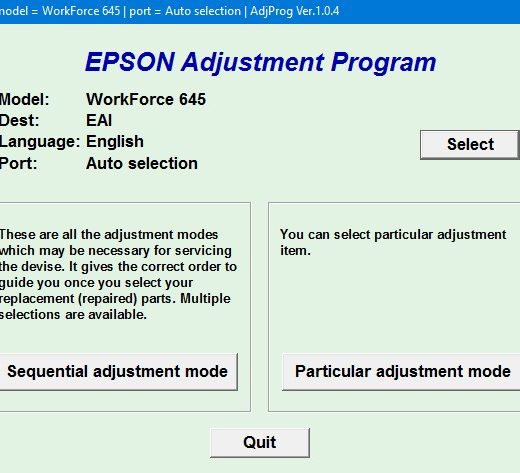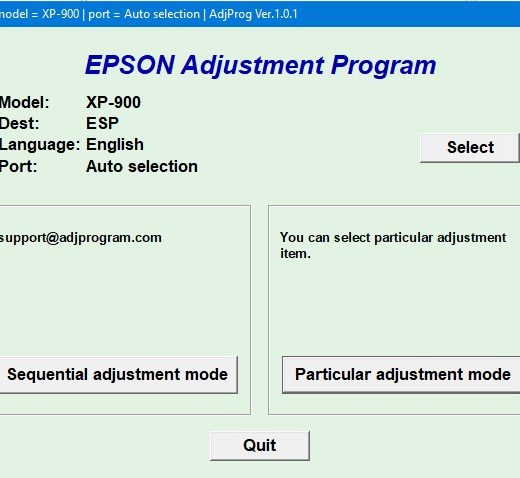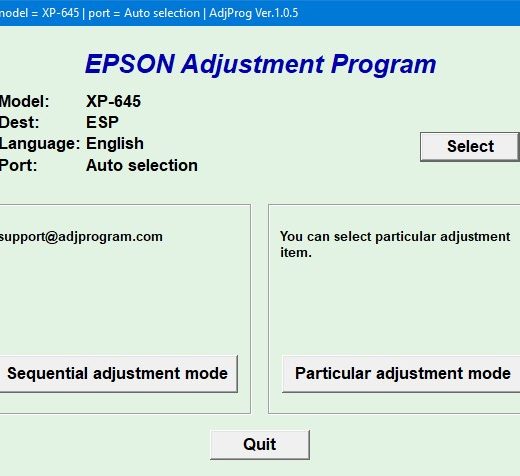Description
The Epson Stylus Pro 7450 Adjustment Wizard with NVRAM included is a useful program for maintaining your printer. It is important to understand how to set it up properly to ensure your printer runs smoothly. Here is a guide on how to configure the compatibility mode for this program on various Windows operating systems.
Setting up the Epson Stylus Pro 7450 Adjustment Wizard
To use the Epson Stylus Pro 7450 Adjustment Program effectively, it is recommended to first read the Epson Pro 7450 Service Manual. This will provide you with detailed instructions on how to use the program and maintain your printer.You can easily run the Epson Pro 7450 Adjustment Program under Windows XP, Windows Vista, Windows 7, 8, or 10 by setting it up in compatibility mode.
Configuring Compatibility Mode
To configure the compatibility mode for the application, locate the installation directory and rightclick on the .exe file. Then, select Properties from the menu.In the Properties window, select the Compatibility tab. Here, you can choose to run the program in various compatibility modes such as Windows 95, Windows 98, Windows XP, 7, 8, or 10. For the Epson Stylus Pro 7450 Adjustment Wizard, it is recommended to use the Windows XP compatibility mode.
Downloading and Running the Program
After configuring the compatibility mode, download the Epson Stylus Pro 7450 Adjustment Wizard and run it in the Windows XP compatibility mode. If you encounter any issues or have further questions about this product, feel free to send us a request by filling out the form on our website.
Contact Information
,If you have any questions or need assistance, please reach out to us through the following channels:Telegram: [https://t.me/nguyendangmien],Facebook: [https://facebook.com/nguyendangmien],Whatsapp: [https://wa.me/+84915589236]