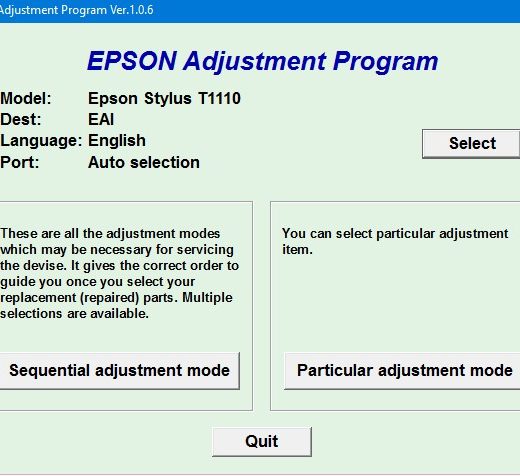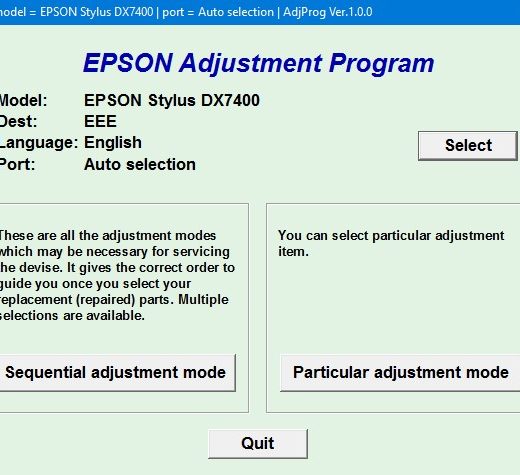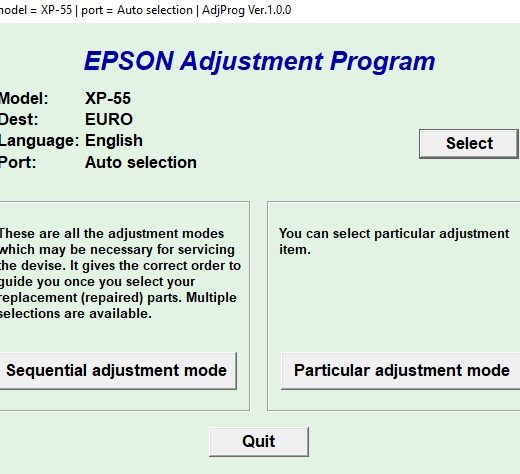Description
Epson C20, C40 Printers Service Program is a software tool that can be operated on Windows XP, Windows Vista, and Windows 7 in compatibility mode. Setting it up is easy you just need to download the program and run it in Windows 98 compatibility mode.Let’s see how to set it up. Locate the installation directory, rightclick on the .exe file (the program you want to run), and select ‘Properties’ from the menu. Next, choose the Compatibility tab, and you can select to run the program in Windows 95, Windows 98, or Windows XP compatibility mode. For this program, please make sure to use the Windows 98 compatibility mode.After configuring the compatibility mode, download the program and run it in the selected compatibility mode.In business since 2002, our company aims to provide customers with perfect service. The software has received positive reviews from our customers, who have expressed their satisfaction with the results and the efficiency of Epson C20, C40 Printers Service Program. Their testimonials and reviews reflect the success of the software in resolving printer issues.To consult and ask questions about this product, please contact ThanhHuyen.Us via the information below:, Telegram: https://t.me/nguyendangmien, Facebook: https://facebook.com/nguyendangmien, Whatsapp: https://wa.me/+84915589236Don’t hesitate to download the Epson C20, C40 Printers Service Program and utilize its benefits to get your printer up and running smoothly.