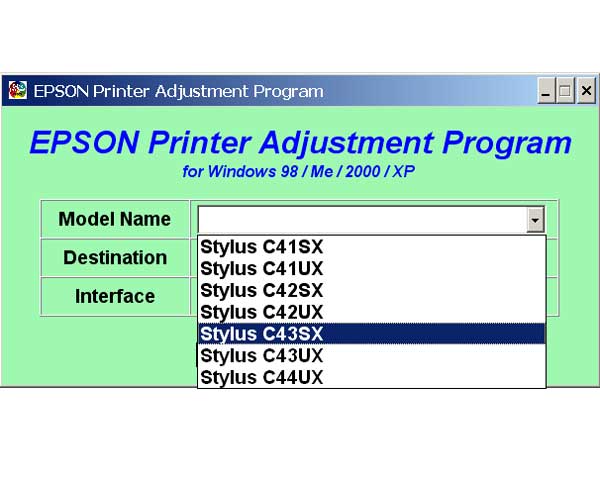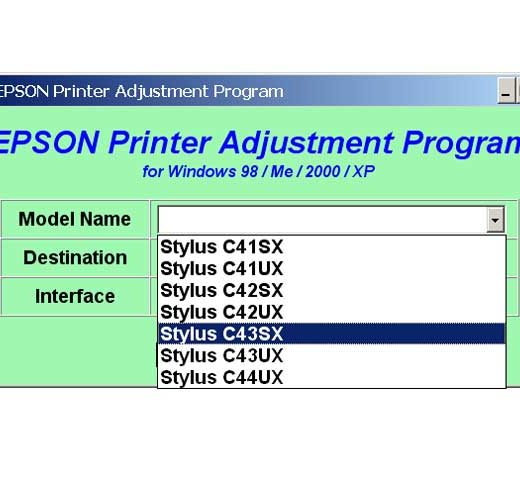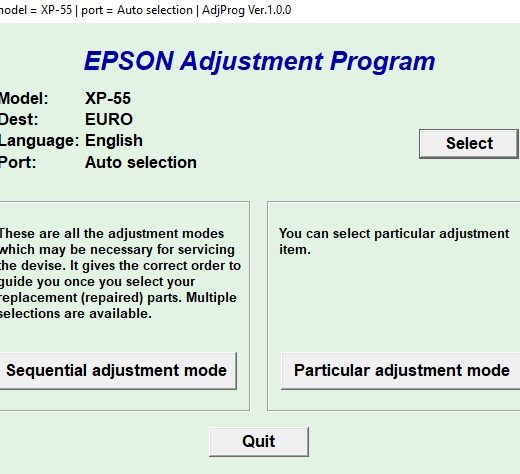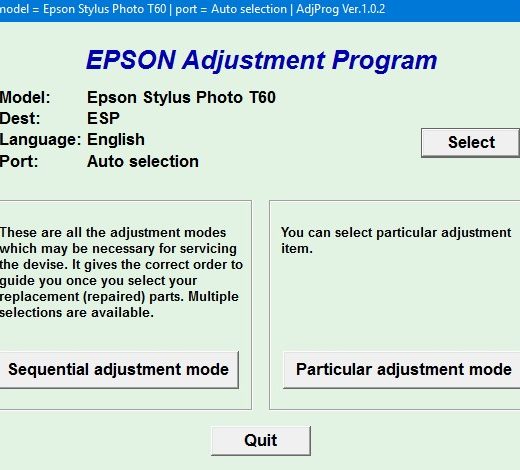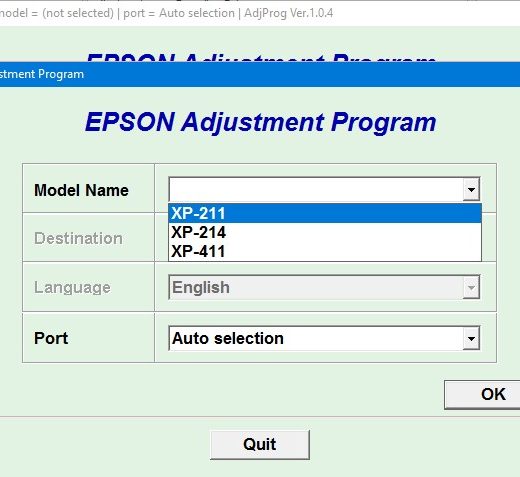Description
When it comes to troubleshooting and maintaining your Epson C41, C42, or C43 printer, having access to a reliable service program can make all the difference. At ThanhHuyen.Us, we offer a comprehensive service program that is designed to help you keep your printer running smoothly and efficiently.
Setting Up the Service Program
Setting up the service program for your Epson printer is a straightforward process. You can run the program on Windows XP, Windows Vista, or Windows 7 by configuring the compatibility mode for the application. Simply locate the installation directory, rightclick on the .exe file, and select Properties from the menu to access the Compatibility tab. For this program, it is recommended to use the Windows XP compatibility mode.
Download and Run in Compatibility Mode
Once you have configured the compatibility mode, you can download the service program and run it on your computer. Running the program in compatibility mode ensures that it works seamlessly with your operating system, allowing you to access all the features and functions without any issues.
Customer Satisfaction
At ThanhHuyen.Us, we have been in business since 2002, and our goal is to provide our customers with the best service possible. We take pride in offering topnotch customer support and technical assistance, ensuring that you have a smooth and hasslefree experience with our service program.If you have any questions about our service program or need assistance with troubleshooting your Epson printer, feel free to reach out to us. You can contact us via Telegram, Facebook, or WhatsApp for any queries or support you may need.
Contact Information
Telegram: https://t.me/nguyendangmien,Facebook: https://facebook.com/nguyendangmien,WhatsApp: https://wa.me/+84915589236We value your satisfaction and are committed to providing you with the best service possible. Thank you for choosing ThanhHuyen.Us for all your printer service needs.