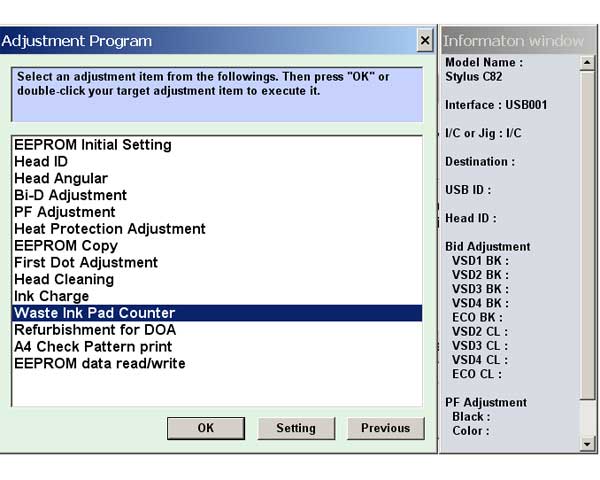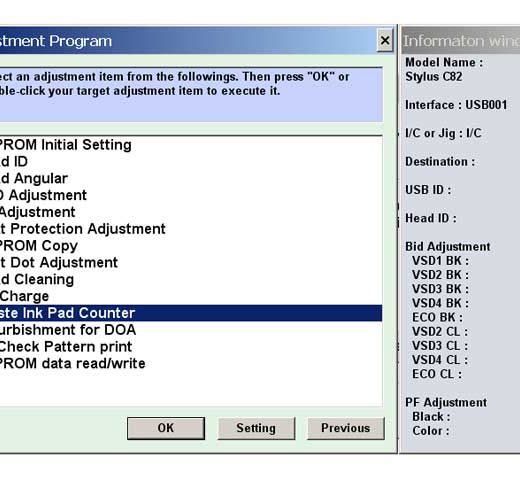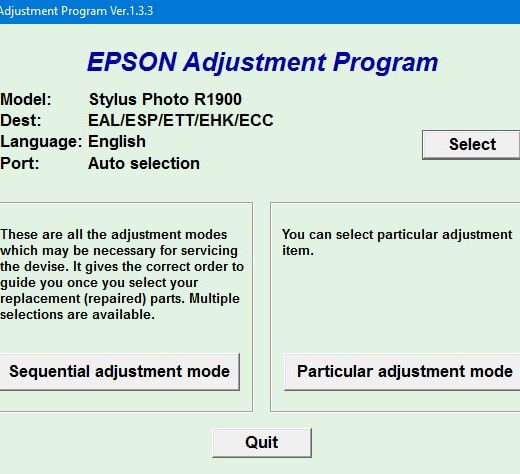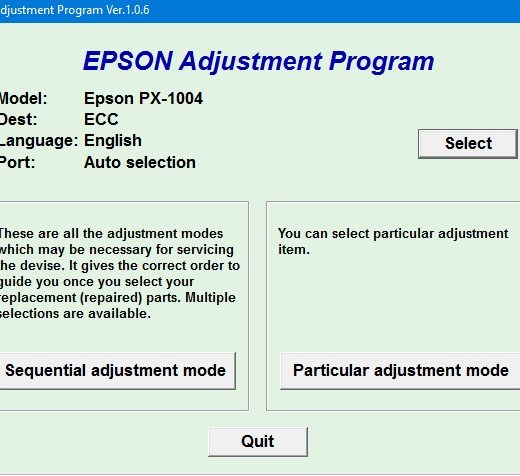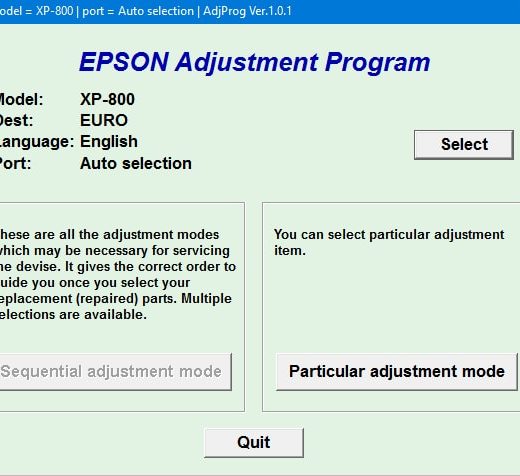Description
Contact Information
,If you have any questions about this product or need any assistance, feel free to contact ThanhHuyen.Us via the following channels:, Telegram: https://t.me/nguyendangmien, Facebook: https://facebook.com/nguyendangmien, Whatsapp: https://wa.me/+84915589236
Setting Up Epson C82 Printer Service Program
,To configure the compatibility mode for the Epson C82 Printer Service Program, follow these simple steps:, Locate the installation directory of the program., Rightclick on the .exe file (program you want to run)., Select Properties from the menu., Go to the Compatibility tab., Choose to run the program in Windows 98 compatibility mode.
Download Instructions
,To download the Epson C82 Printer Service Program and run it in compatibility mode, follow these steps:, Add the program to the cart., Proceed to checkout and select your payment method., Confirm the order.
Customer Testimonials
,Here are some testimonials from satisfied customers:, Bobby Florez: Congratulation, the web site is very good. I hope to find all my information in this place., Philip Haynes: Excellent All working nicely now One happy customer., TT Impact: Key worked as charm, almost wrote off this guy after 15k pages but it looks like it is back to business.
About ThanhHuyen.Us
,With over 20 years of experience, ThanhHuyen.Us has been in business since 2002, providing customers with perfect service and reliable products.If you have any questions or need assistance, don’t hesitate to reach out to us through the provided contact information. We are here to help you with all your Epson printer needs.