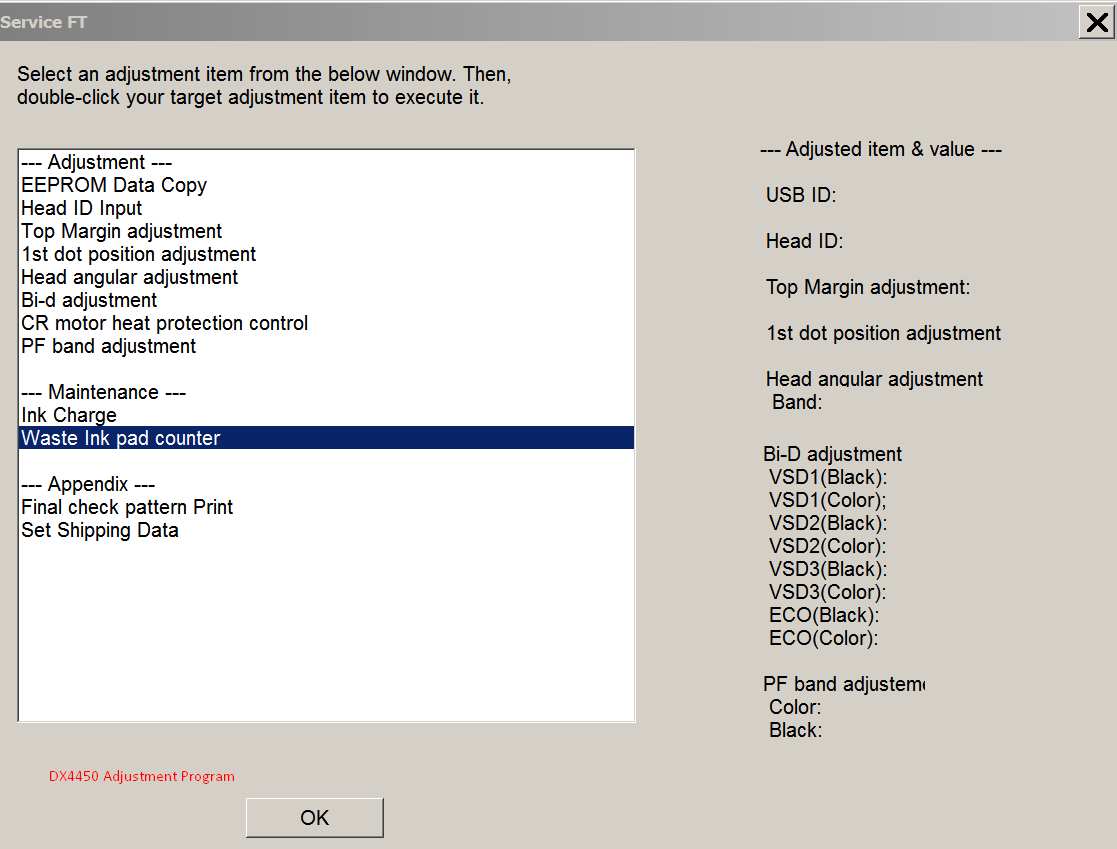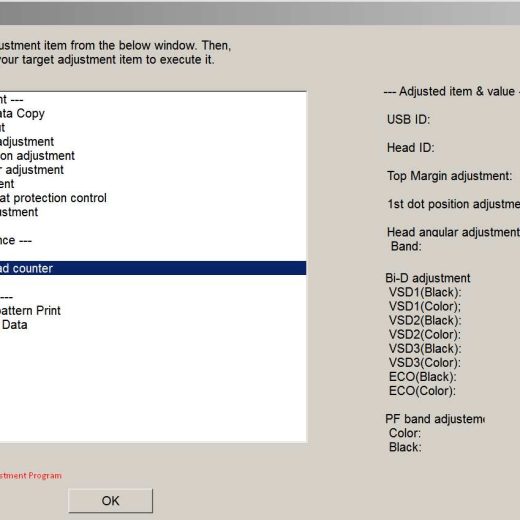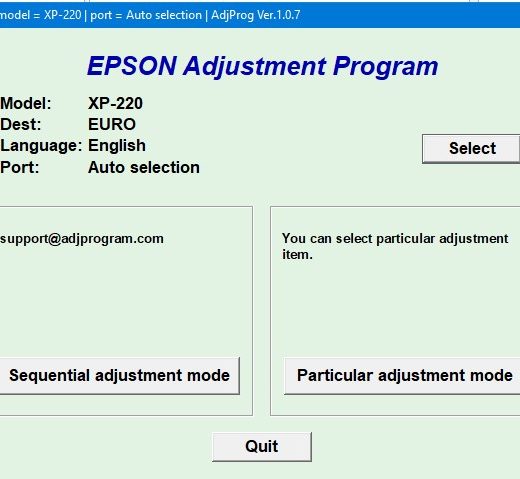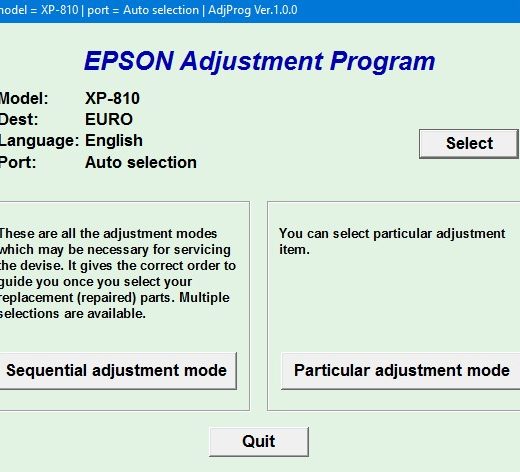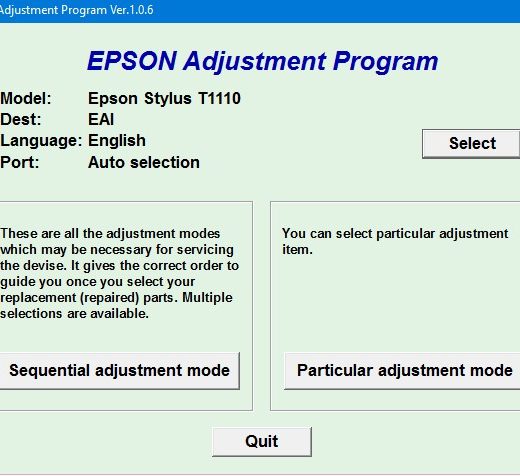Description
Epson Adjustment Program for Epson DX4450The Epson Adjustment Program for Epson DX4450 is a utility that can be used under Windows operating systems only, including Windows Millennium, 2000, XP, and Vista (in compatibility mode). If you are looking to reset the waste ink counter on your Epson DX4450 printer, this program is the solution you need. How to Get the Epson Adjustment ProgramTo get the Epson Adjustment Program for your Epson DX4450 printer, you can purchase it from ThanhHuyen.Us. Upon purchase, you will receive a download link online and via email.Before using the adjustment utility, it’s recommended to read the Epson DX4450 Service Manual to understand the process better. If you encounter any issues with your order, dont hesitate to contact us for assistance. Setting Up the Epson Adjustment ProgramYou can run this program under Windows XP, Windows Vista, or Windows 7 in compatibility mode. Setting up the compatibility mode is easy. Just rightclick on the .exe file of the program, go to Properties, and select the Compatibility tab. For this program, please use the Windows XP compatibility mode. Contact InformationFor any questions or to request further information, you can reach us through the following channels: Telegram: [Telegram](https://t.me/nguyendangmien), Facebook: [Facebook](https://facebook.com/nguyendangmien), Whatsapp: [Whatsapp](https://wa.me/+84915589236)We have been in the business since 2002, and we strive to provide our customers with the best possible service. Your satisfaction is our priority. Feel free to reach out to us with any inquiries about the Epson Adjustment Program.